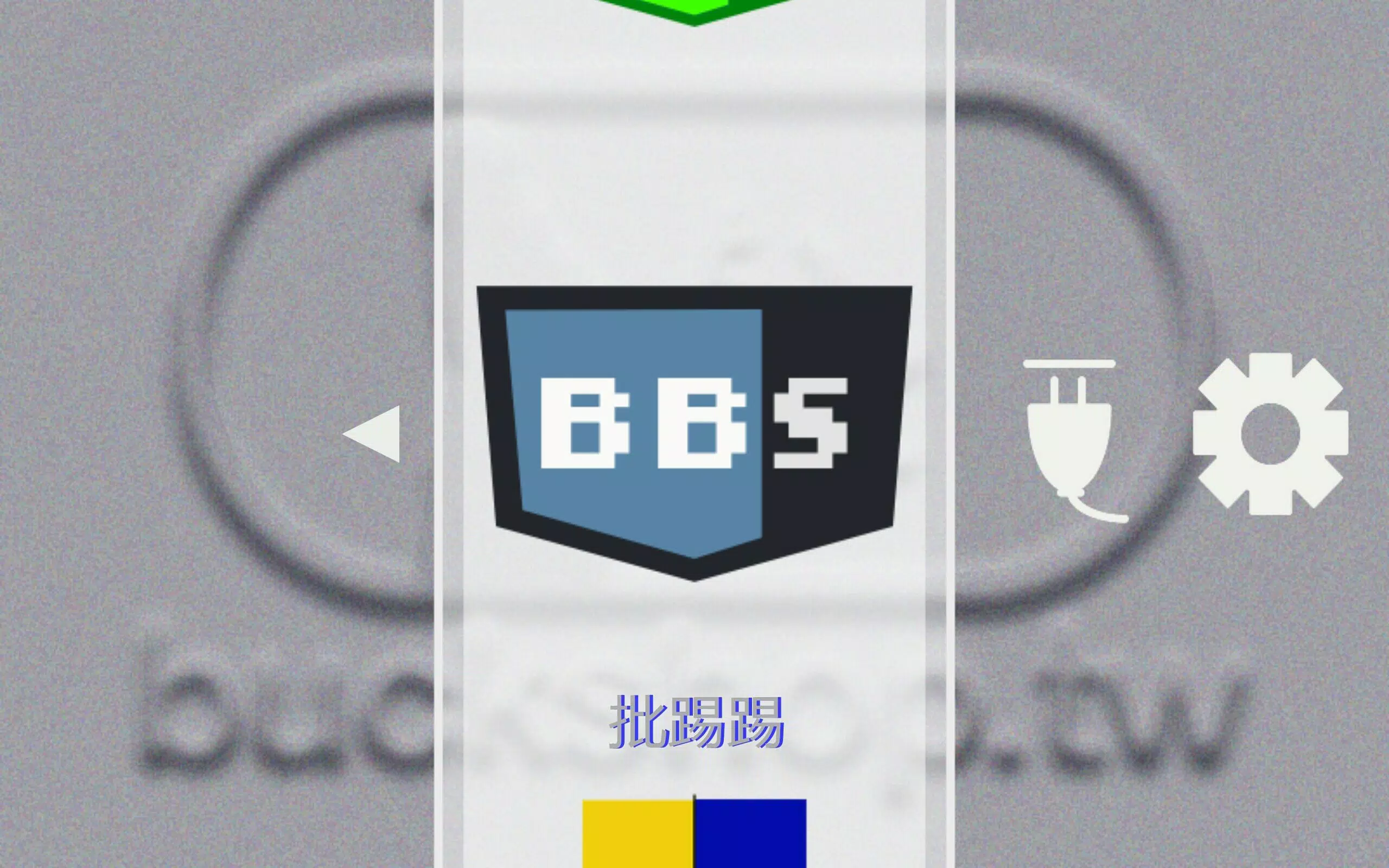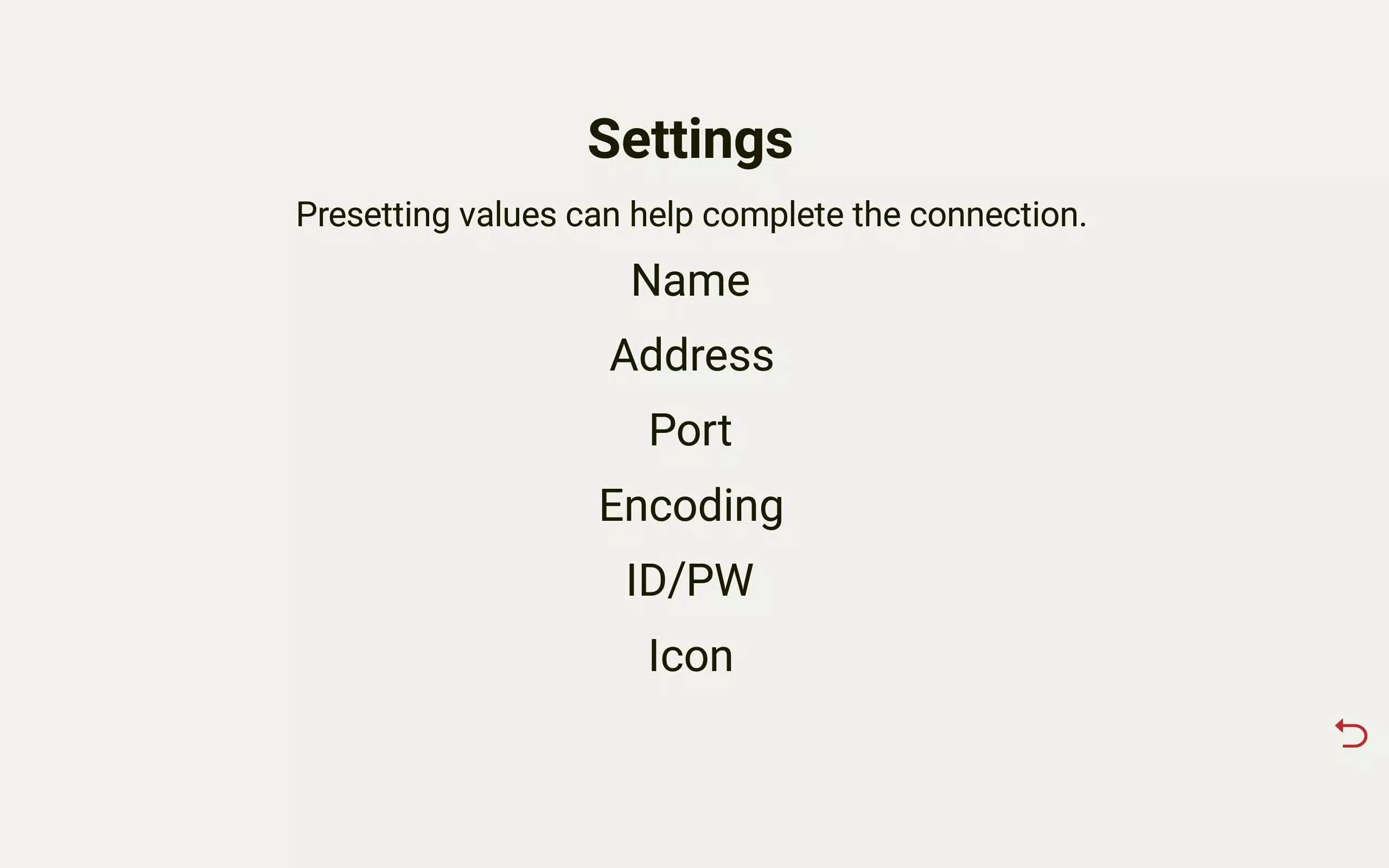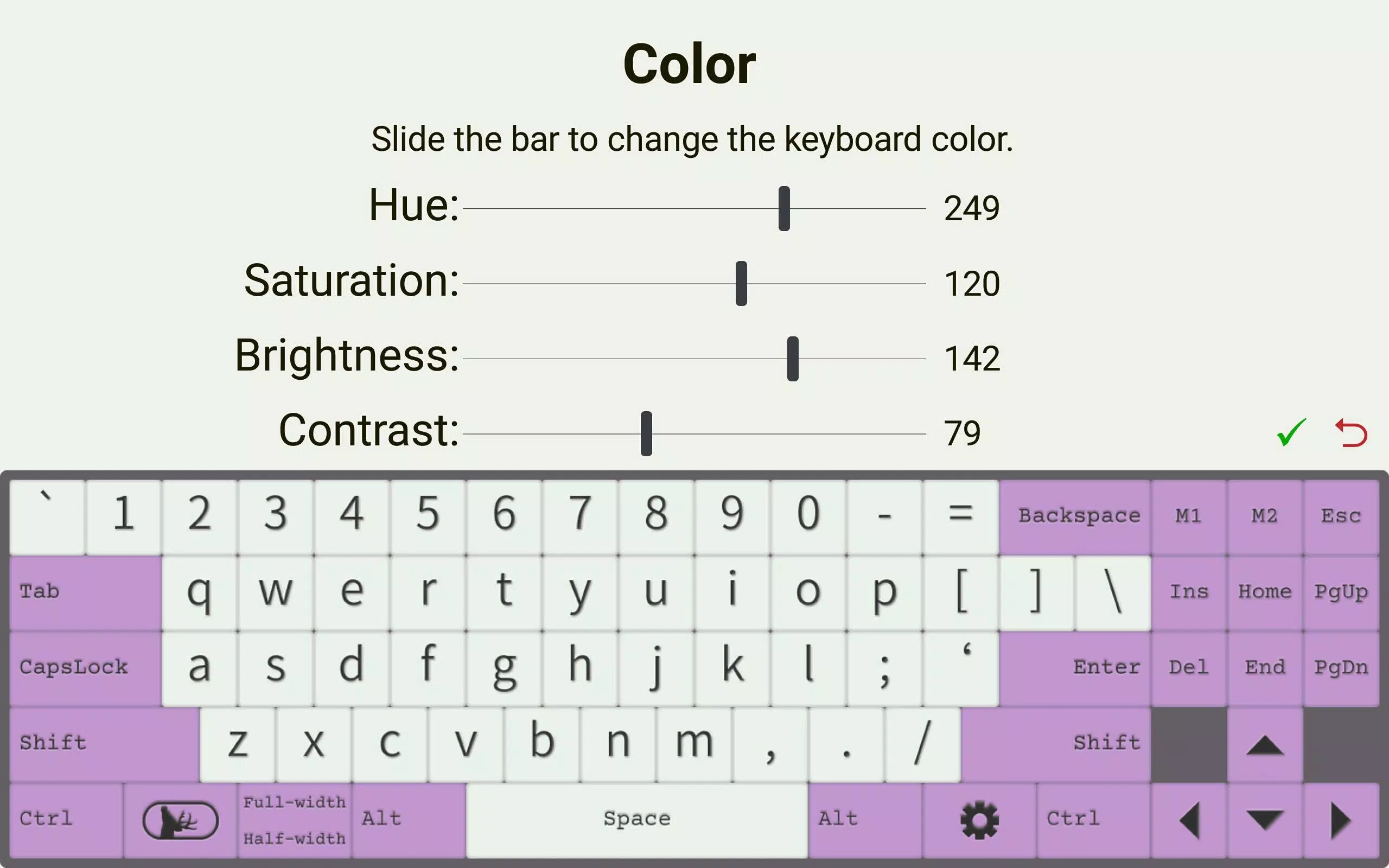Unlock seamless and secure remote access with BBS Client, a powerful application designed for effortless connection to your devices from anywhere globally. Its intuitive interface and extensive feature set cater to both novice and expert users. Frustrating typing is a thing of the past thanks to multiple keyboard input methods and effortless language switching.
BBS Client ensures quick and secure connections via SSH or Telnet, offering customizable system encodings for optimal performance. Enjoy unique features including auto-login, personalized keyboard colors, and convenient image downloading. The possibilities are truly limitless.
Key Features of BBS Client:
- User-Friendly Design: Experience intuitive navigation and effortless usability.
- Flexible Screen Orientation: Enjoy a comfortable experience with landscape mode support.
- Multilingual Support: The app supports English, Traditional Chinese, and Japanese, among others, for a truly global user base.
- Versatile Keyboard Input: Choose from various input methods, including English alphanumeric, Traditional Chinese Zhuyin, and Simplified Chinese Pinyin.
- Robust Security: Benefit from secure and reliable connections using SSH and Telnet protocols.
- Advanced Features: Enhance your experience with auto-login, keyboard macros, screen zoom, text copy/paste, image download, customizable connection settings, personalized keyboard colors, multiple connection management, and custom port selection.
In Conclusion:
BBS Client offers more than just convenient remote access; it provides a personalized and secure experience with its intuitive interface, flexible screen orientation, multilingual support, versatile keyboard options, and a comprehensive suite of advanced features. Download now and elevate your remote access capabilities.