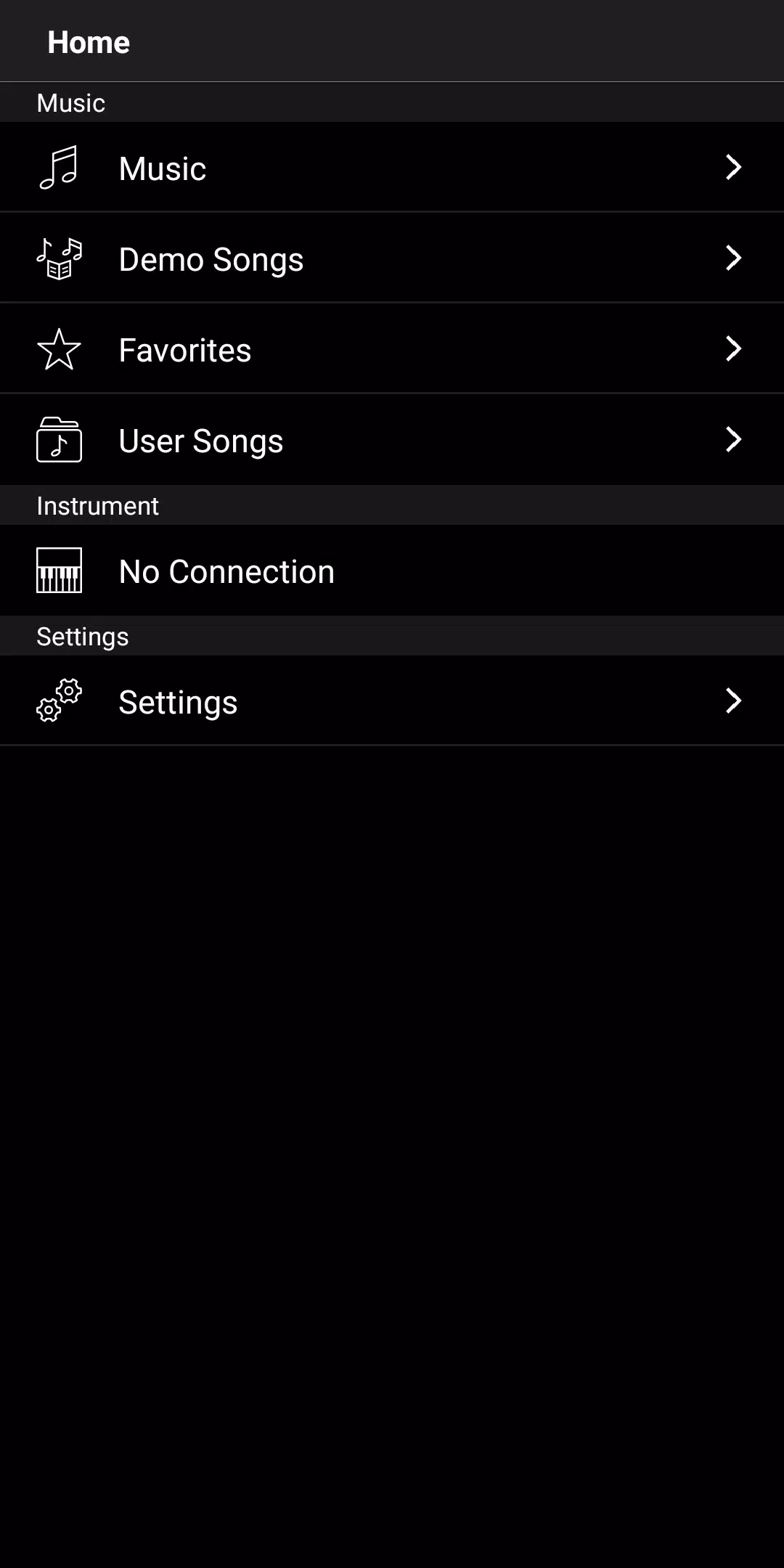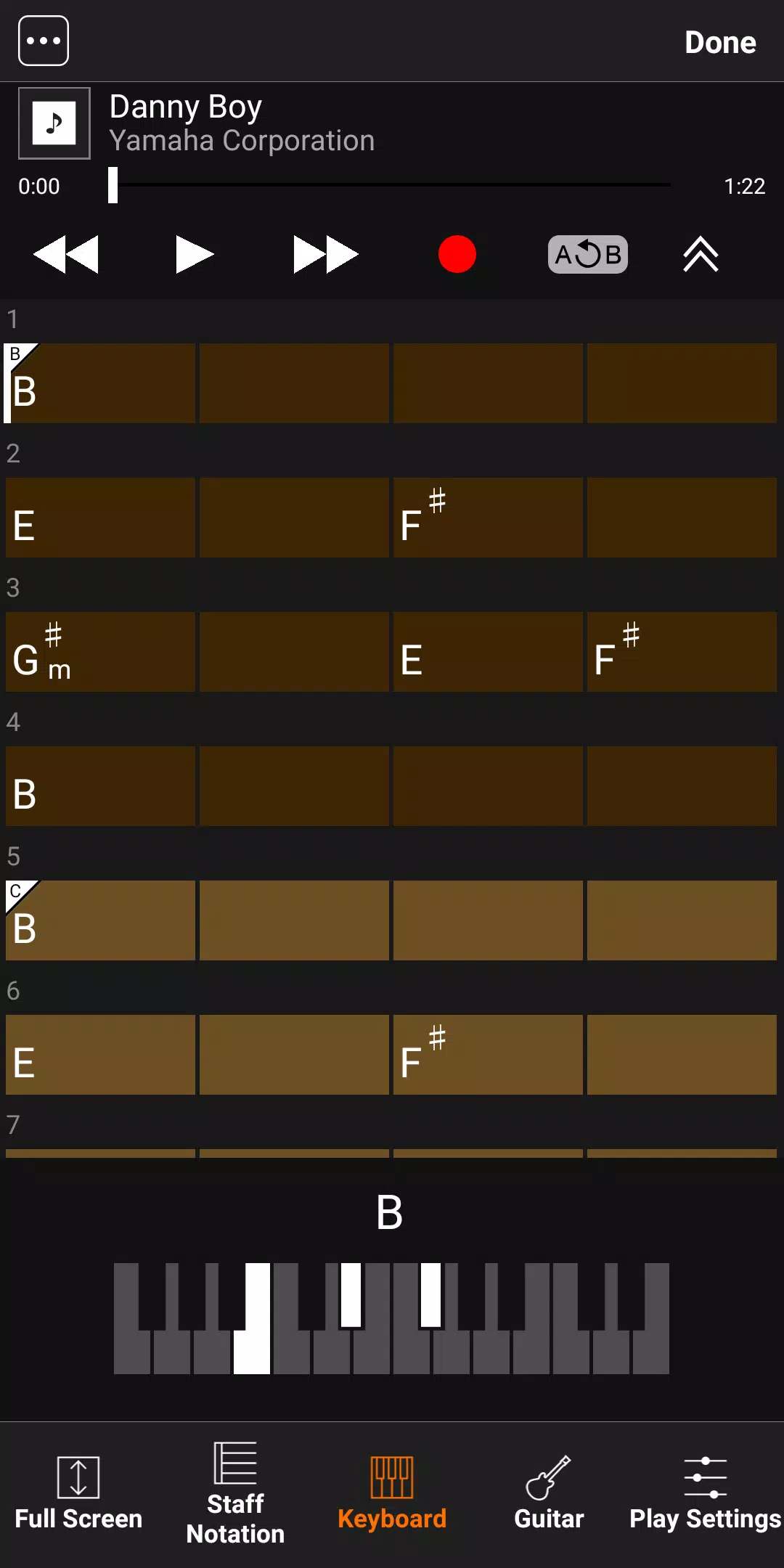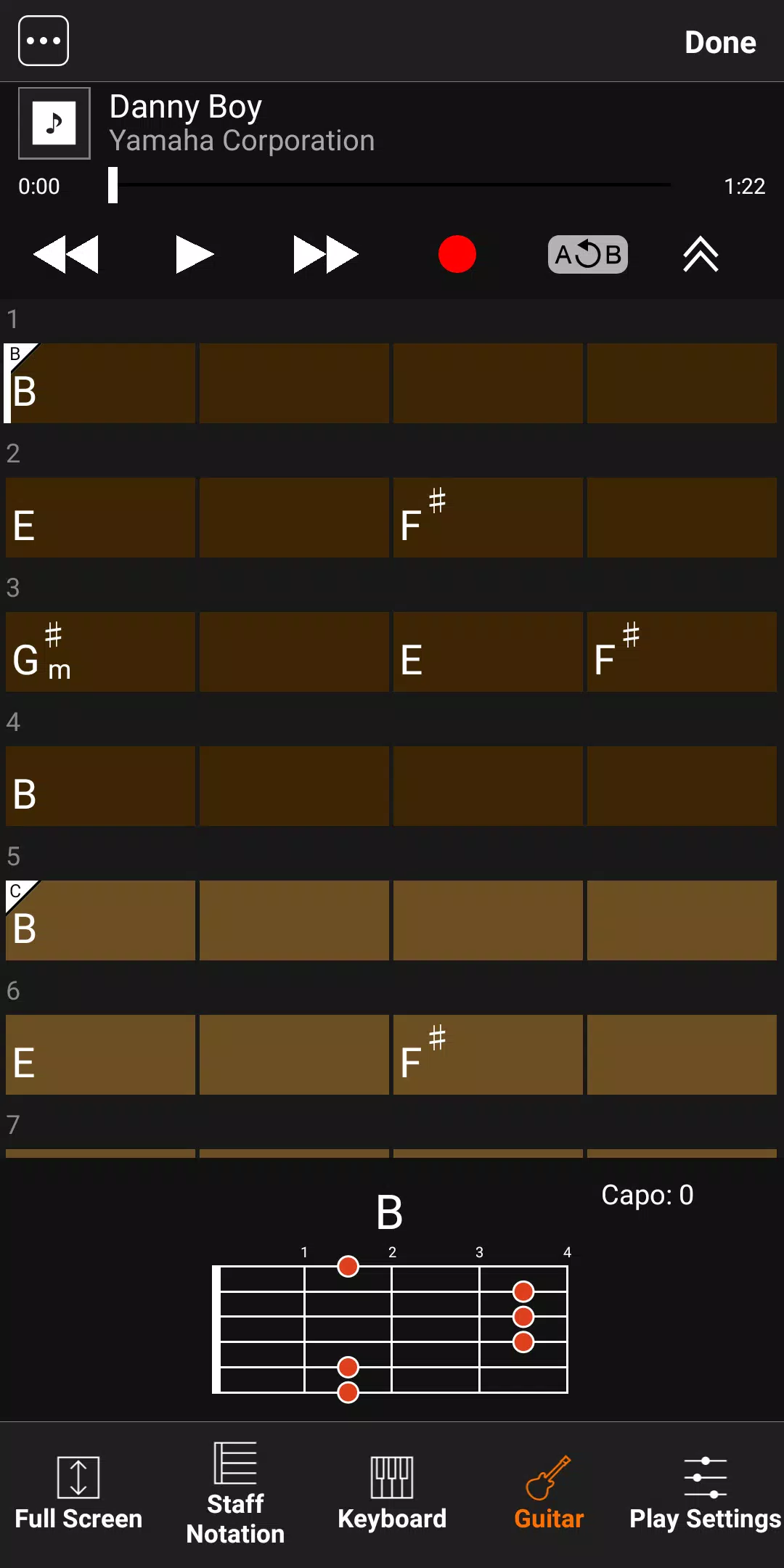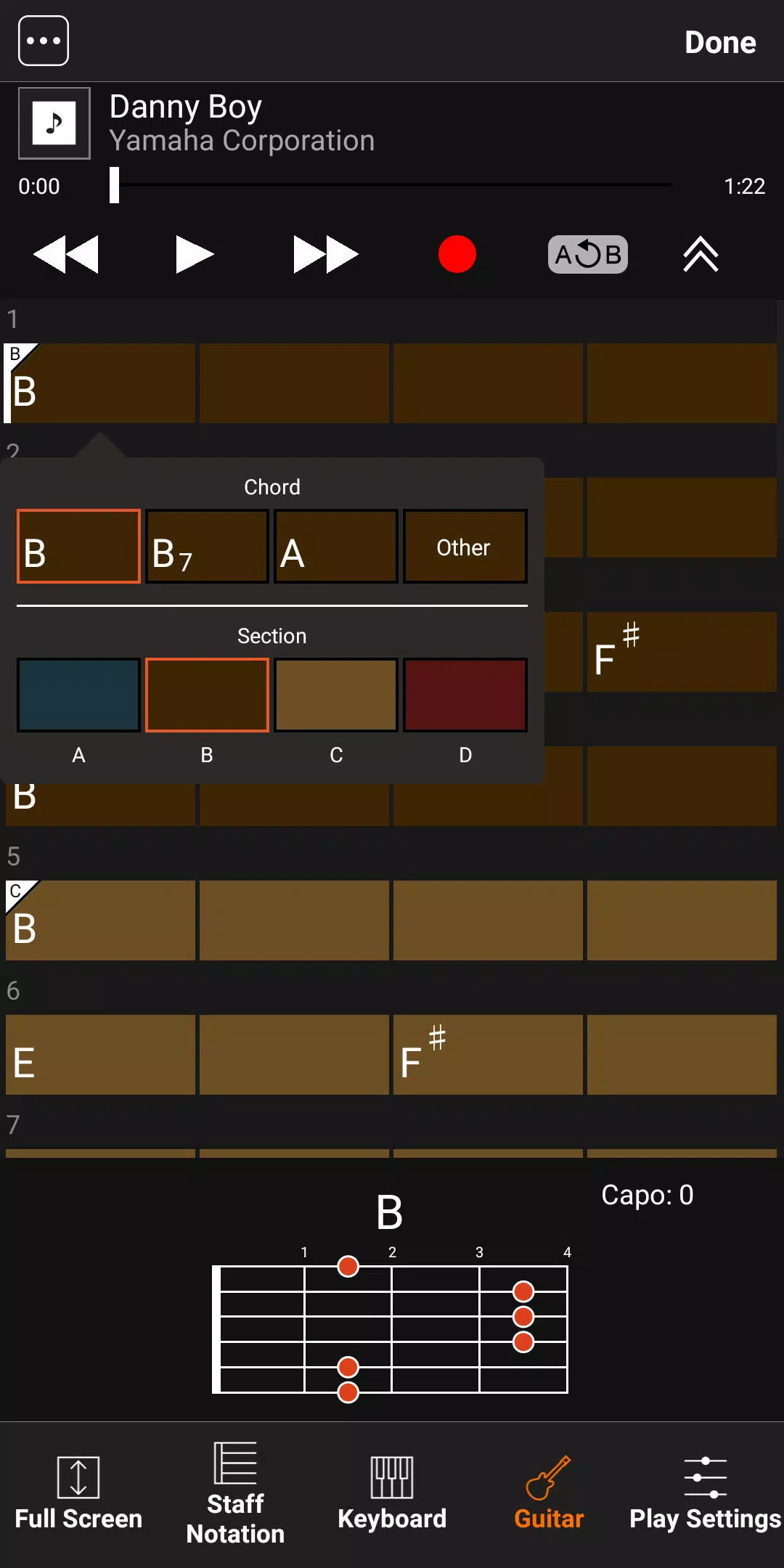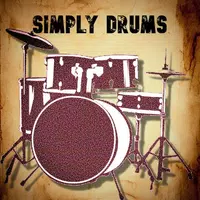Instantly identify song chords with the Yamaha Chord Tracker app!
A recent Google Android OS security update (early March 2021) has reportedly caused some Android devices to restart when a musical instrument is connected via USB to the app. We're working with Google to resolve this. Apologies for any inconvenience. Affected devices include: Pixel 4a, Pixel 4XL.
Ever struggled to figure out the chords to your favorite tunes? Yamaha's Chord Tracker app simplifies the process, and offers much more! It analyzes audio files on your device to display chord symbols, making practice and performance easier.
Key Features:
(1) Effortless Chord Chart Display:
Easily play along to your favorite songs by following the chord sequence displayed by the app, directly extracted from your device's audio files.
Important Notes:
- While the app accurately reflects the song's overall feel, the displayed chords may not precisely match the original.
- DRM-protected songs are incompatible.
- The app doesn't work with music streaming services.
(2) Customizable Tempo, Key, and Chord Editing:
Adjust the tempo and key to suit your needs. Create your own arrangements by selecting from suggested chords or choosing the root and type yourself.