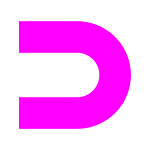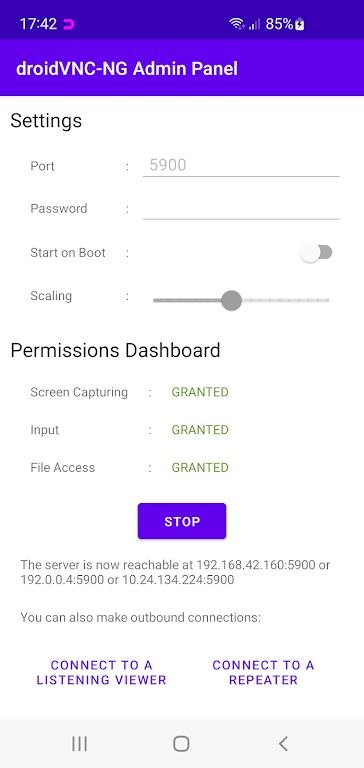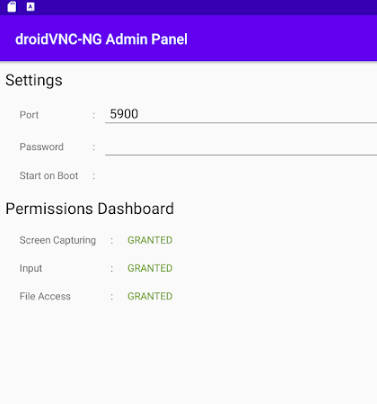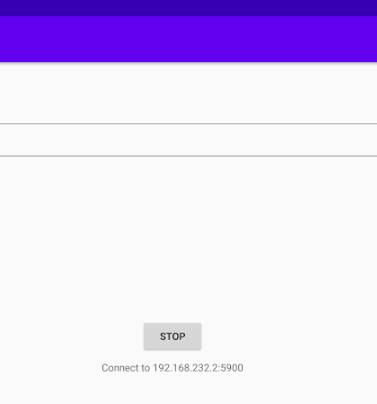Unlock the power of remote access and screen sharing on your Android device with droidVNC-NG VNC Server! This innovative app requires no root access, offering a seamless way to interact with your Android device from anywhere.
droidVNC-NG VNC Server: Key Features
-
Remote Control and Interaction: Effortlessly share your screen and control your Android device remotely using a VNC client. Utilize your mouse and keyboard for complete control.
-
Essential Key Functions: Access crucial functions like "Recent Apps," Home, and Back buttons remotely, simplifying navigation and interaction.
-
Seamless Text Transfer: Copy and paste text between your Android device and the VNC client for easy information exchange.
User Tips for Optimal Performance
-
Accessibility API Service: Enable this service for full remote control and special key functionality.
-
Optimize Scaling: Adjust scaling settings on the server for improved performance and visual clarity during screen sharing.
-
Explore Control Options: Experiment with different mouse and keyboard input methods within your VNC client to personalize your remote control experience.
Conclusion: Your Android Remote Control Solution
droidVNC-NG VNC Server provides a versatile and intuitive solution for remote access and control of your Android device. Whether you need screen sharing, remote device management, or efficient text transfer, this app offers a streamlined and user-friendly experience. Download droidVNC-NG today and experience the convenience of remote control at your fingertips!