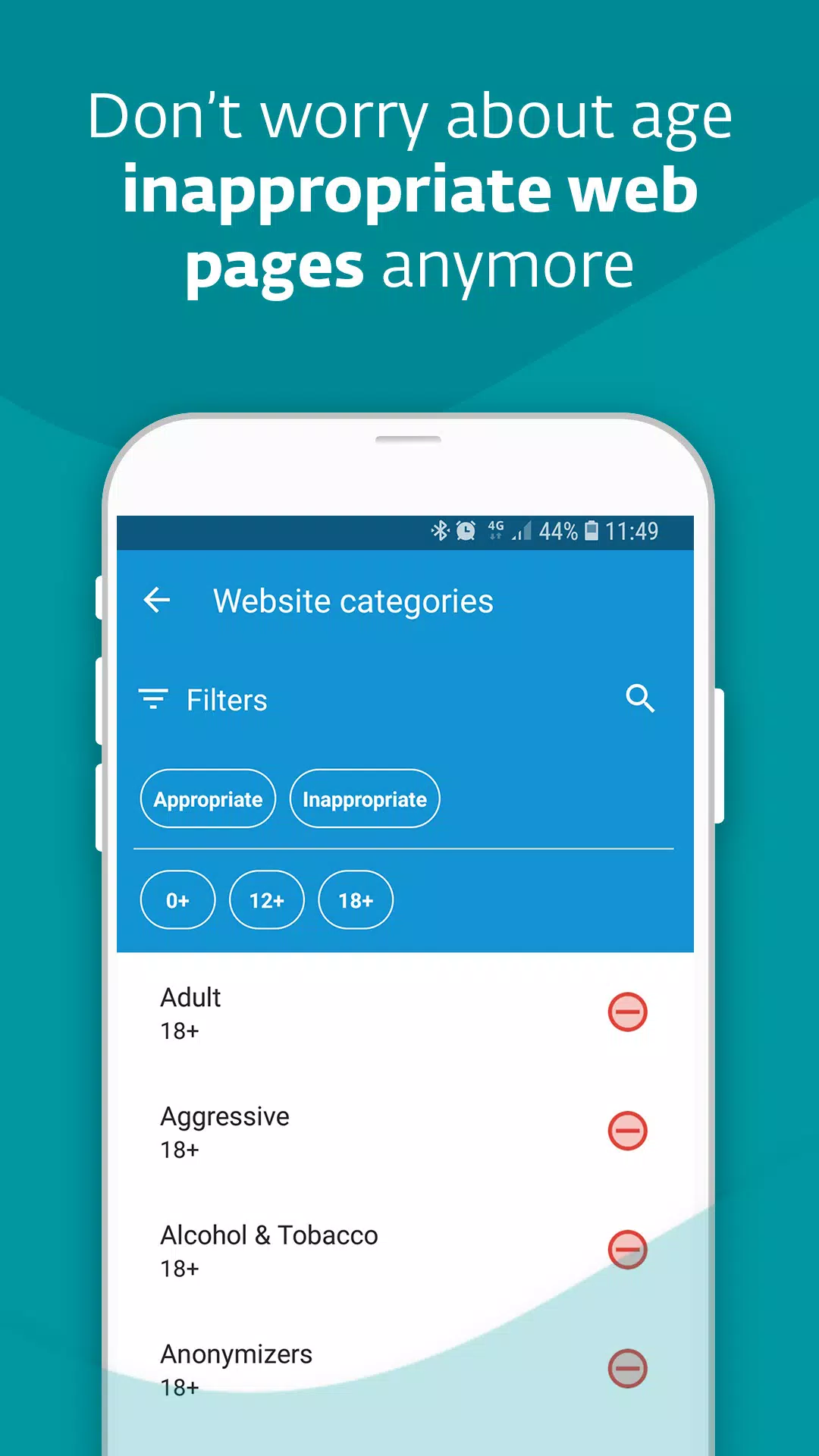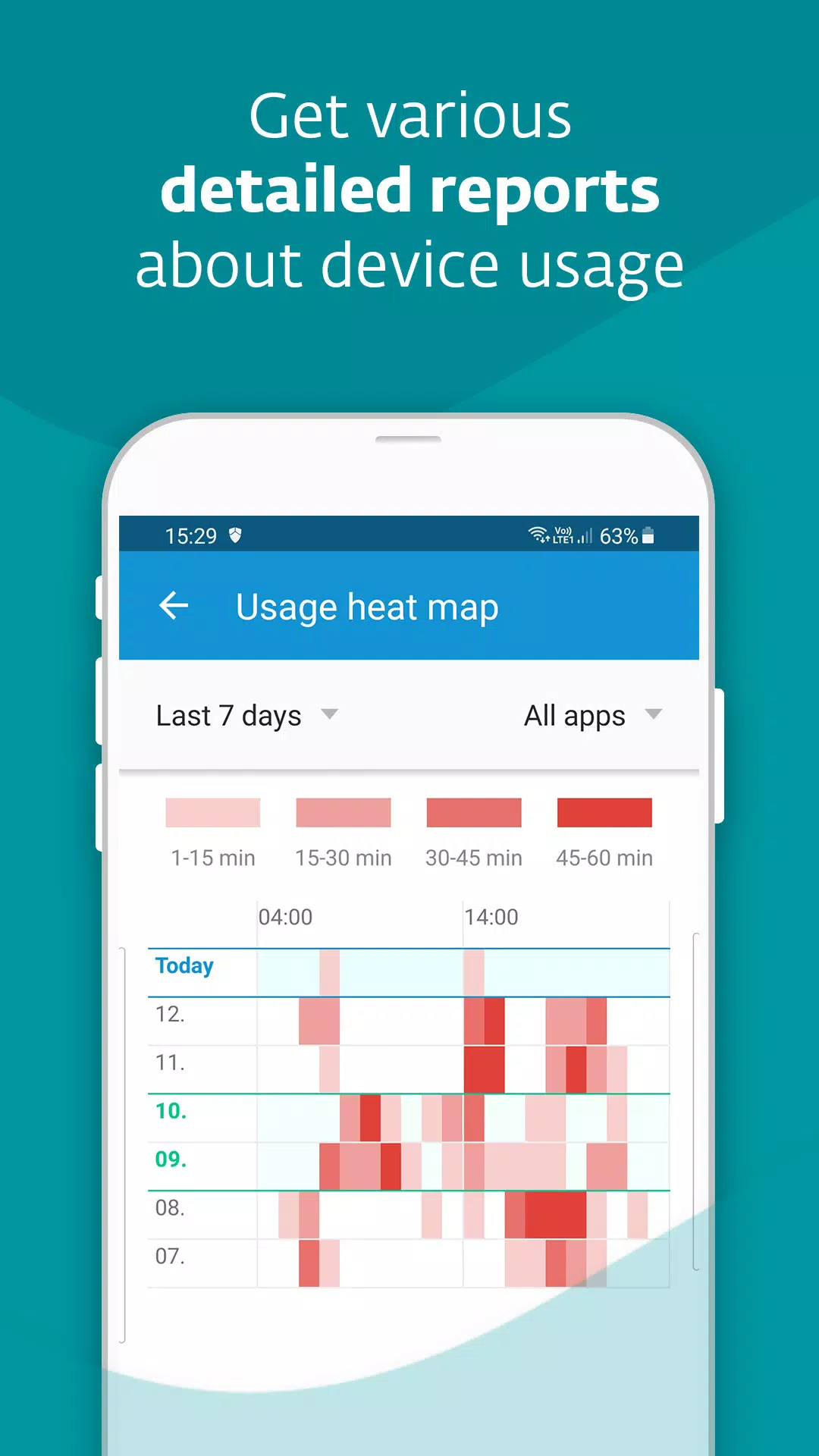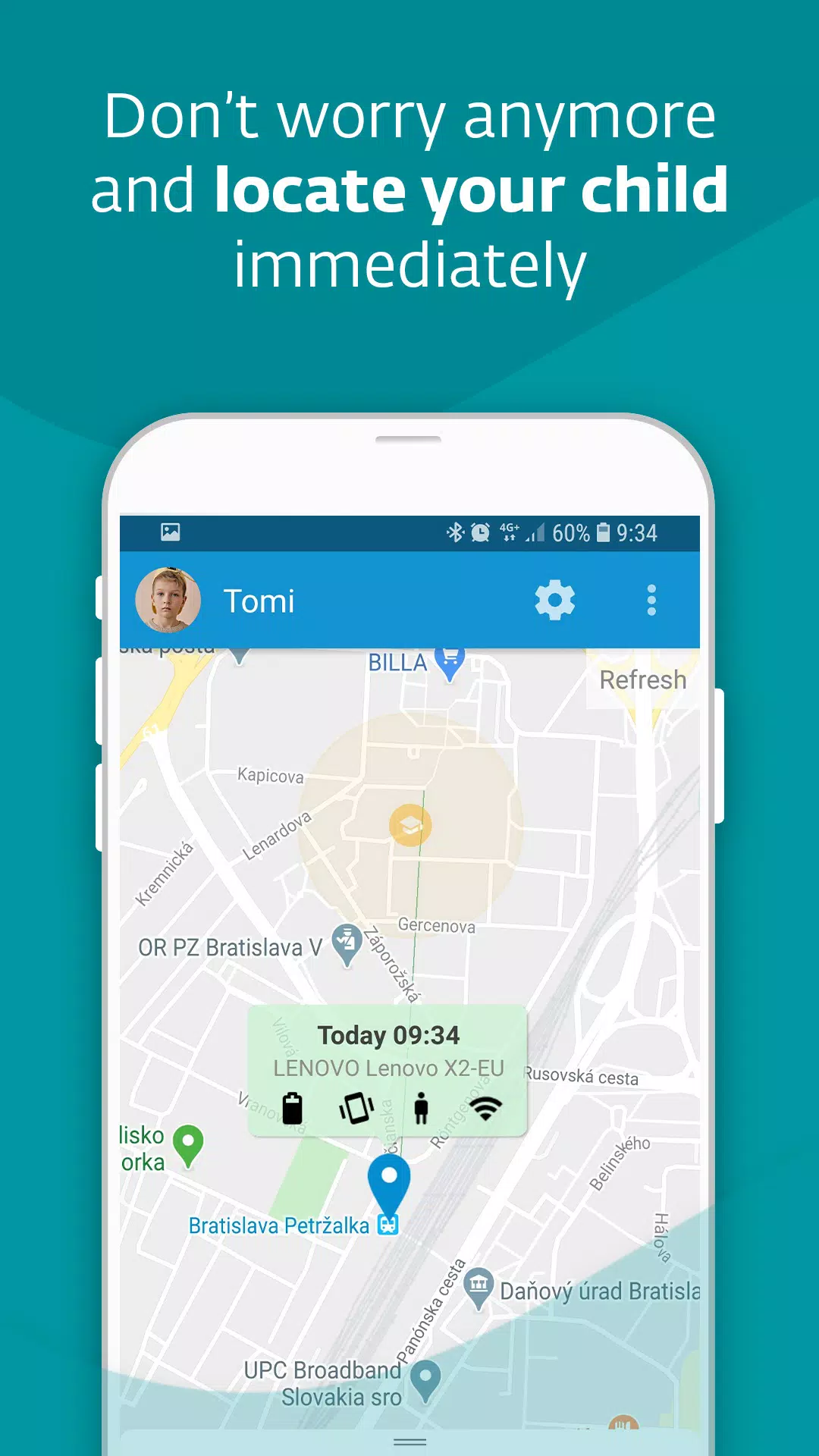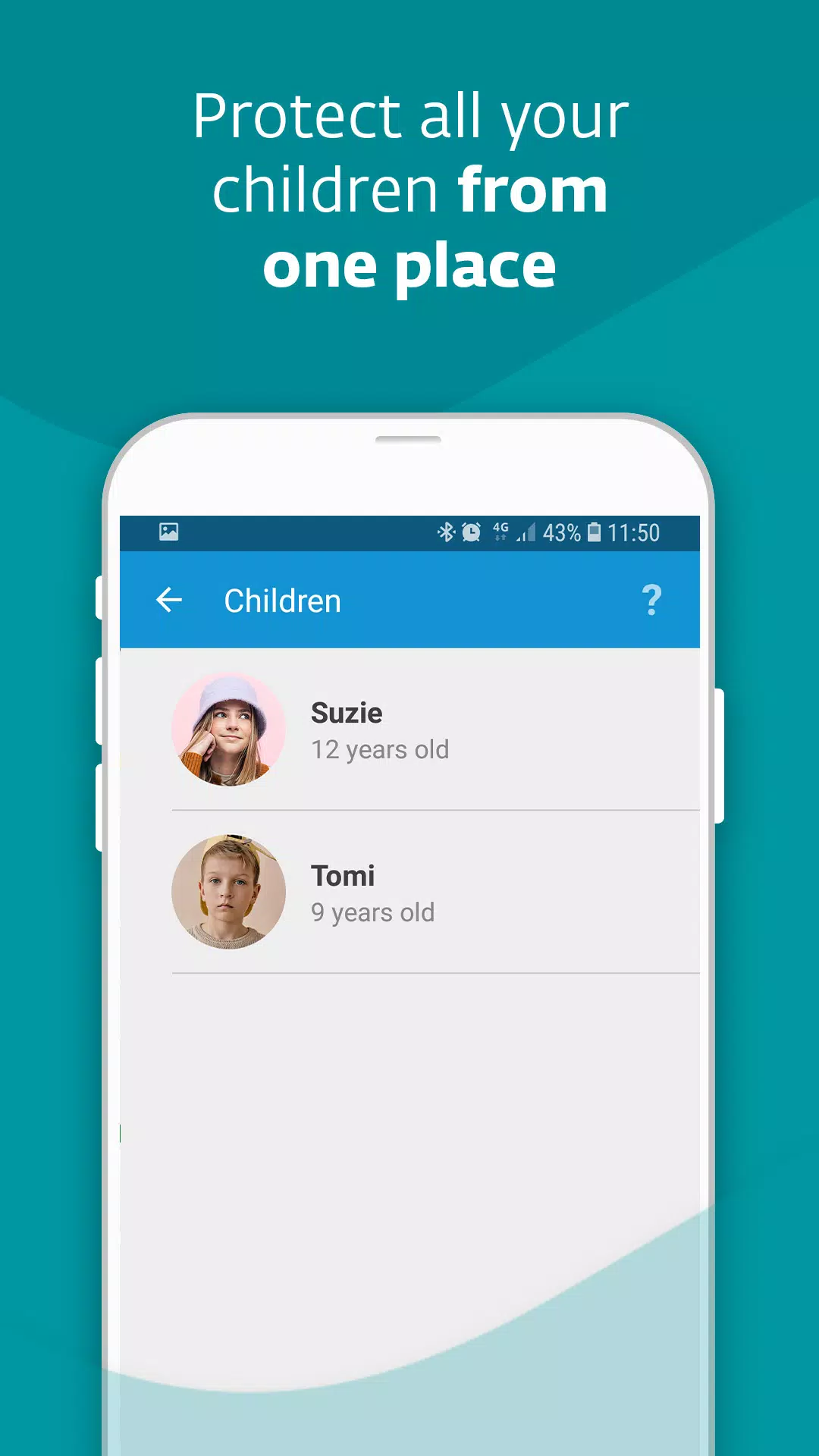ESET Parental Control: Protecting Your Kids Online
Keeping your children safe online is a top priority for parents. ESET Parental Control provides the tools you need to manage your children's smartphone and tablet usage, giving you peace of mind.
Key Features:
-
App Time Limits: Control daily app usage, restricting gaming and other apps during school hours or at night. The app automatically filters age-inappropriate content.
-
Safe Browsing (Web Guard): Protect your children from inappropriate websites containing violent, adult, or misleading content.
-
Child Location Tracking: Locate your child's device using the built-in Child Locator. Geofencing alerts notify you if your child leaves or enters pre-defined areas.
-
Battery Management: Prevent excessive gaming when the battery is low with the Battery Protector feature.
-
Instant App Blocking: Temporarily block games and entertainment apps with Instant Block. A Vacation Mode temporarily suspends time limits.
-
Child Exception Requests: Children can request access to blocked apps, and parents can approve or deny these requests remotely.
-
Remote Management: Adjust settings remotely via my.eset.com from your PC or mobile device. Receive instant notifications on your Android phone (parent mode).
-
Device Status Monitoring: Check if your child's device is offline or has its sound muted.
-
Multi-Device Support: One license protects multiple devices, covering your entire family.
-
Usage Reports: Gain insights into your child's app usage and interests through detailed reports.
-
Multilingual Support: Available in 30 languages.
Permissions:
This app uses Device Administrator and Accessibility services permissions to prevent unauthorized uninstallation and to effectively filter inappropriate content, and track app usage. For detailed information, please visit: https://support.eset.com/kb5555
Low App Rating Explanation:
Please note that children can also rate the app, and some may be unhappy with the content filtering.
Contact Us:
For support, feedback, or suggestions, email [email protected].