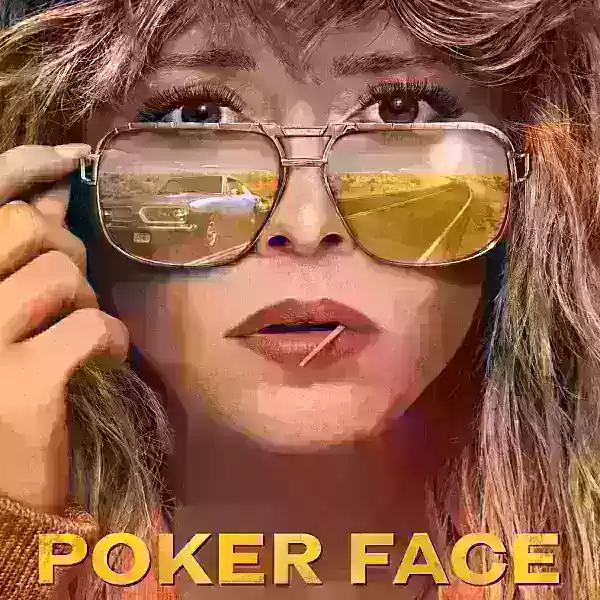This app is your one-stop shop for creating stunning flyers, posters, and banners – no design skills needed! A quick and easy-to-use graphic design tool, perfect for both beginners and advertising professionals.
Create amazing visuals using thousands of templates, customizable backgrounds, stickers, text art, and shapes. Design professional-looking flyers in minutes.
How to Use:
- Open the app.
- Choose a template.
- Customize your design with a wide range of free elements.
- Save, share, or re-edit your creation.
Key Features:
- Free Resources: Access 5000+ free flyer templates, backgrounds, and stickers.
- Customization: Use plain colors, your own photos, or provided backgrounds. Search for specific templates.
- Creative Elements: Add stickers, backgrounds, text art, shapes, and fonts. Update logos and images.
- Advanced Editing: Multiple layer handling, undo/redo functionality, and duplication for easy re-editing.
- Saving & Sharing: Save in HD quality to your SD card and share directly to social media.
- AI-Powered Design: Utilize the AI tool to generate ready-made templates.
Why Use This App?
Ideal for advertising, invitations, event announcements, and business promotion, this app empowers you to create professional-quality marketing materials without needing a graphic designer. Design posters, logos, ads, invitations, business cards, and social media graphics. Grow your business quickly and easily through engaging social media posts.
When to Use This App:
- Need a free and easy-to-use flyer and poster maker?
- Require a quick poster creator?
- Need high-quality images for print or online publishing?
This app is perfect for creating posters, flyers, logos, advertising banners, and social media marketing materials. Design professional posters and flyers in minutes, and create amazing graphics without design skills. Easily edit filters, effects, backgrounds, text art, and shapes.
What's New in Version 5.5 (Oct 27, 2024):
- Improved multiple layer adjustment.
- Enhanced text options (stroke, shadow, background, gradient, pattern).
- Improved HD quality saving.
- Auto-saving of drafts.
- Added background removal tool.
- Custom layout collection.
- Updated Help Center & FAQ.
We appreciate your feedback! Contact us at [email protected] with any questions. Please rate and review the app!