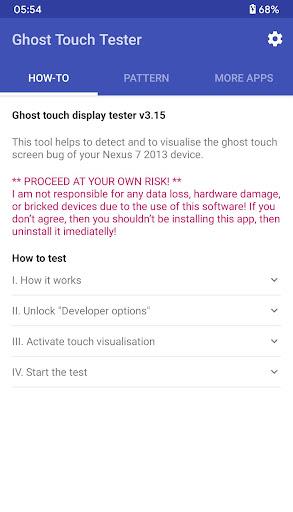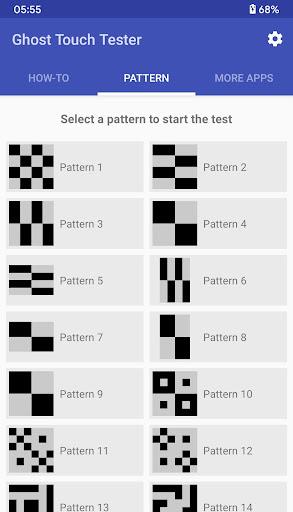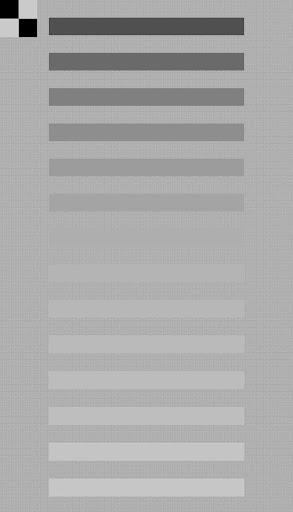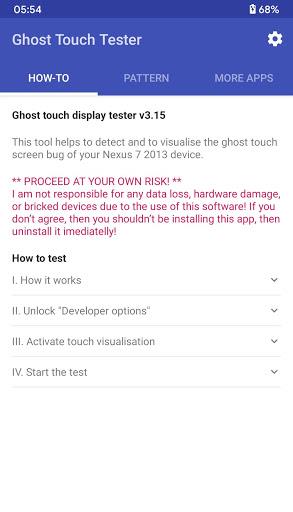This app, "Ghost Touch Tester," is your solution for diagnosing touchscreen glitches on your Nexus 7 (2013). Using a simple static image, you can easily identify and analyze any touchscreen problems. Important Note: Use at your own risk! The developer is not liable for data loss, hardware damage, or device failure.
Ready to proceed? Here's how to use it:
-
Unlock Developer Options: Navigate to your device's settings, find "About phone," and follow the on-screen prompts to unlock developer options.
-
Enable Touch Visualization: Within the developer options, activate "Show touches." This will display visual indicators (small white dots) for each touch input.
-
Begin Testing: Launch the app and select a test pattern. Observe carefully for any unintended or "ghost" touches.
-
Comprehensive Check: Repeat the test using various patterns and orientations (both landscape and portrait modes) for a thorough evaluation.
Ghost Touch Tester Features:
- Touchscreen Bug Detection: Pinpoint touchscreen malfunctions on your Nexus 7 (2013).
- Simple Visual Test: A static image simplifies the testing process; no complex animations needed.
- Developer Option Guidance: Step-by-step instructions for accessing and enabling developer settings.
- Visual Touch Feedback: Clearly see all touch inputs with the "Show touches" feature.
- Multi-Touch Capability: Test with single and multi-finger inputs.
- Orientation Testing: Test in both landscape and portrait modes for comprehensive results.
Summary:
Ghost Touch Tester provides straightforward instructions to activate touch visualization and diagnose touchscreen issues. By following the steps, you can effectively identify any problematic touch behavior. This app is a valuable tool for ensuring your Nexus 7 (2013) touchscreen functions correctly. Download now for a quick and easy check!