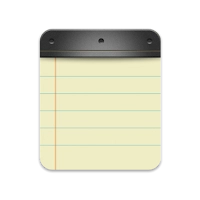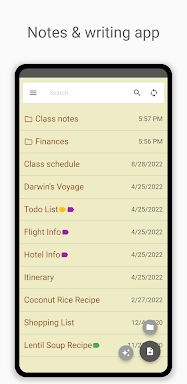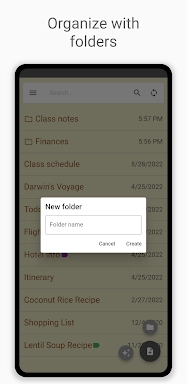Inkpad Notepad & To-Do List is a user-friendly app perfect for note-taking and managing to-do lists. Its standout features include automatic saving to prevent data loss, convenient checklists, and a powerful search function for quick note retrieval. Enjoy seamless syncing across your devices, secure online backups, and convenient web browser access—keeping your notes readily available wherever you are. An integrated AI chat assistant boosts productivity, assisting with note editing, brainstorming, and even learning new things. Premium features such as PIN code protection and note history add extra layers of security and functionality.
Features of Inkpad Notepad & To-Do List:
⭐ Autosave Notes ⭐ Checklists/To-Do List Notes ⭐ Powerful Note Search ⭐ Cross-Device Syncing (Android/iOS) ⭐ Secure Online Backup and Restore ⭐ AI Chat Assistant for Enhanced Note Editing, Brainstorming, and Learning
How to Use Inkpad Notepad & To-Do List:
Getting Started: Download and install the app from your device's app store.
Exploring the App: Launch Inkpad and familiarize yourself with the intuitive interface.
Creating Notes: Tap the add button to create a new note or to-do list item.
Utilizing the AI Assistant: Engage the AI chat assistant for smart editing suggestions, brainstorming help, and knowledge enhancement.
Organizing with Checklists: Transform notes into actionable checklists to track tasks effectively.
Searching for Notes: Use the search function to quickly locate specific notes.
Syncing Across Devices: Create an account to synchronize notes seamlessly across your devices.
Securing Your Data: Leverage the secure online backup feature to safeguard your notes against data loss.
Web Access: Access your notes conveniently through the InkpadNotepad.com web browser.
Premium Upgrade: Consider upgrading to premium for enhanced security with PIN code protection and access to your note history.