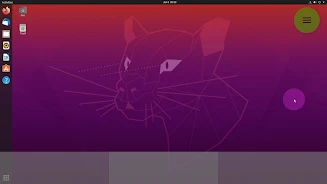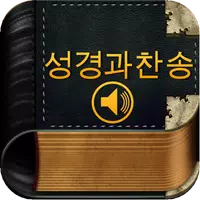Experience MultiVNC, a user-friendly, open-source VNC viewer prioritizing security. MultiVNC offers secure connections to VNC servers using encrypted AnonTLS or VeNCrypt protocols. Enhance security further with SSH Tunneling, supporting password and private key authentication. Effortlessly discover VNC servers via ZeroConf and save your connections for quick access. MultiVNC boasts intuitive features including virtual mouse buttons with haptic feedback, two-finger swipe gestures, and a high-speed touchpad mode for local use. Enjoy optimized performance with hardware-accelerated OpenGL drawing and zooming, along with server framebuffer resizing and seamless Android copy-paste functionality. Download MultiVNC today for a superior VNC experience.
Key App Features:
- Comprehensive VNC encoding support, including Tight.
- Secure VNC connections through AnonTLS or VeNCrypt encryption.
- Enhanced security via SSH Tunneling with password and private key authentication.
- UltraVNC Repeater compatibility.
- ZeroConf-based VNC server discovery.
- Connection bookmarking.
- Import and export options for saved connections.
- Virtual mouse buttons with haptic feedback.
- Two-finger swipe gesture control.
- High-performance touchpad mode for local use.
- Hardware-accelerated OpenGL drawing and zooming.
- Dynamic server framebuffer resizing.
- Seamless copy-paste between Android and remote desktop.
Summary:
MultiVNC delivers a secure and intuitive VNC viewing experience packed with features. Support for diverse VNC encodings and encrypted connections ensures secure remote desktop access. The addition of SSH Tunneling with authentication provides robust security. Convenient features like bookmarking, connection import/export, and copy-paste functionality streamline workflow. The inclusion of virtual mouse buttons, swipe gestures, and a responsive touchpad further enhances usability. Hardware-accelerated OpenGL and dynamic framebuffer resizing contribute to smooth, efficient remote desktop navigation. In short, MultiVNC is a dependable and feature-rich VNC viewer designed for secure and efficient remote desktop access.

MultiVNC - Secure VNC Viewer
- Category : Productivity
- Version : 2.1.4
- Size : 8.00M
- Update : Feb 13,2025
4.4
Application Description
Screenshot
Reviews
Post Comments
Latest Articles
Latest Apps