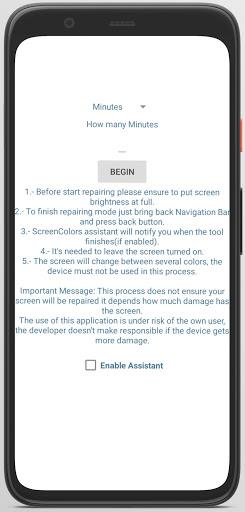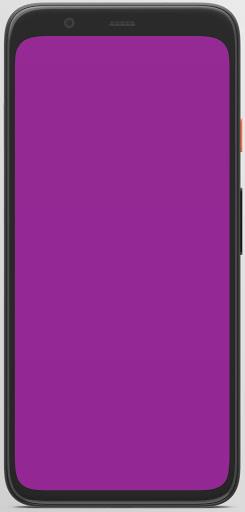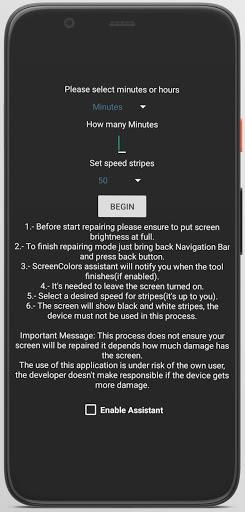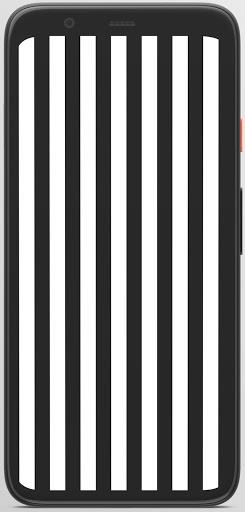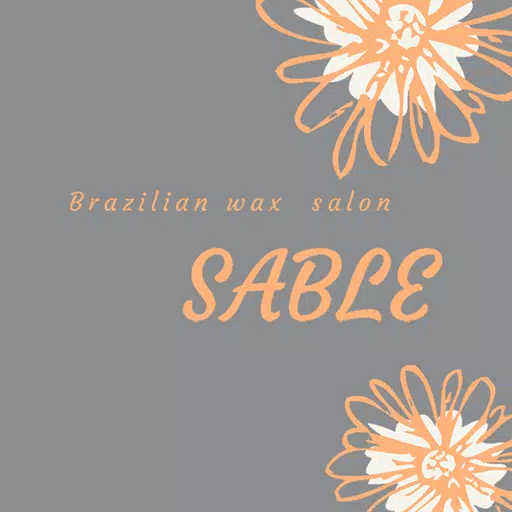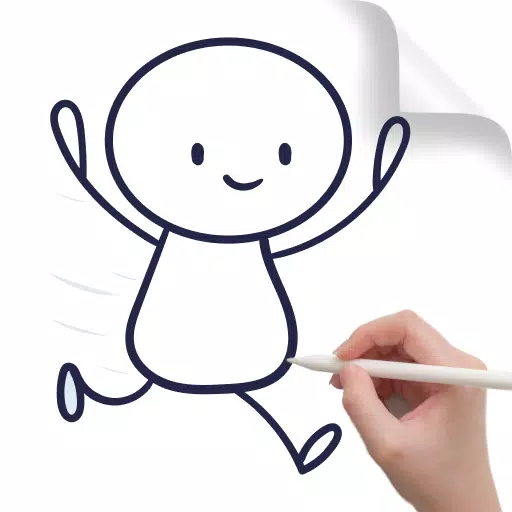Key Features:
- Color Burn-in Detection: Easily identify burn-in on your screen by testing basic colors.
- Burn-in Mitigation Attempts: The app provides options to try and reduce the appearance of burn-in. Results will vary depending on the severity of the damage.
- Adjustable Repair Time: Experiment with different repair durations to optimize the process.
- Notch Compatibility: Works seamlessly on devices with a notch.
- User Responsibility: Use at your own discretion; TechSofts assumes no responsibility for app usage.
In short: Color Fixer offers a straightforward way to diagnose and potentially treat screen burn-in. It's a user-friendly tool, but success isn't guaranteed and users should proceed responsibly. Its notch compatibility makes it suitable for a broad range of smartphones.