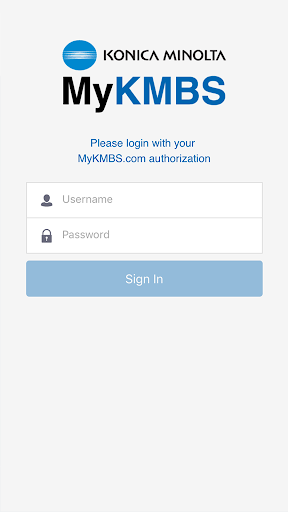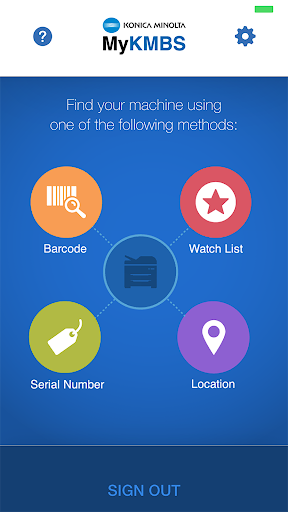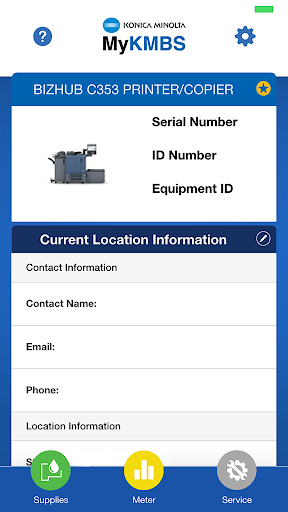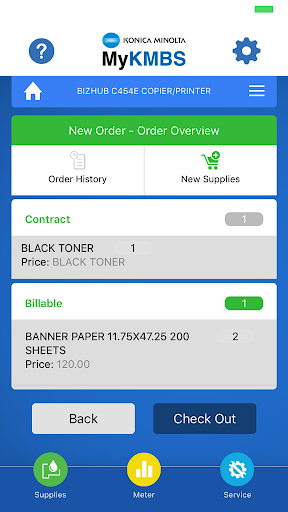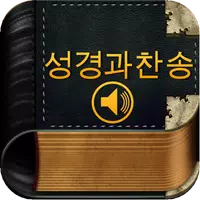Konica Minolta MyKMBS App: Your All-in-One Device Management Solution
The MyKMBS app is a game-changer for Konica Minolta users. This handy app simplifies device maintenance, putting essential functions at your fingertips. Schedule service, order supplies, record meter readings, and view usage history – all with a few taps. MyKMBS even intelligently identifies your machine using barcode scanning or GPS location, making it a superior alternative to the web portal.
Key MyKMBS App Features:
-
Effortless Access: Quickly access and manage your Konica Minolta multifunction devices. Schedule service, order supplies, enter meter readings, and review usage history with ease.
-
Smart Machine Identification: Identify your machine swiftly using barcode scanning or GPS location. This ensures you're always working with the correct device information.
-
Streamlined Service Requests: Scheduling service is a breeze. Request and schedule service calls directly through the app, eliminating the need for phone calls or emails.
-
Simplified Supply Ordering: Order the precise supplies your machine needs directly within the app. Enjoy seamless supply replenishment for uninterrupted workflow.
User Tips for Optimal MyKMBS Experience:
-
Utilize Barcode Scanning: For quick device identification, scan the barcode on your machine with your smartphone's camera. The app will automatically link it to your account.
-
Enable Location Services: Allow access to location services for accurate GPS identification. This feature helps the app personalize options based on your location.
-
Maintain Accurate Meter Readings: Regularly input your meter readings to track usage, optimize maintenance, and ensure accurate billing.
In Conclusion:
MyKMBS delivers a user-friendly mobile experience for managing Konica Minolta devices. Its intuitive design, multiple identification methods, and streamlined processes save time and boost efficiency. Leverage barcode scanning, GPS location, and regular meter updates for a truly seamless and optimized experience.