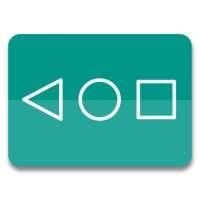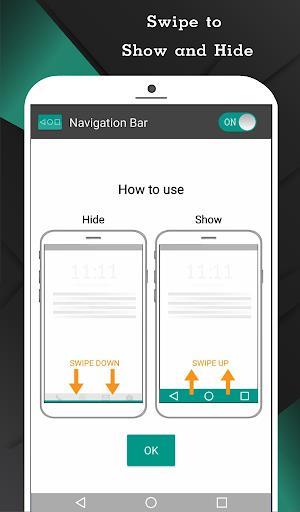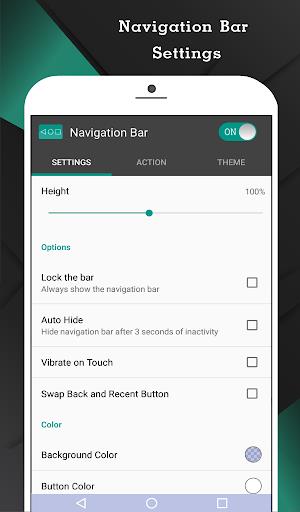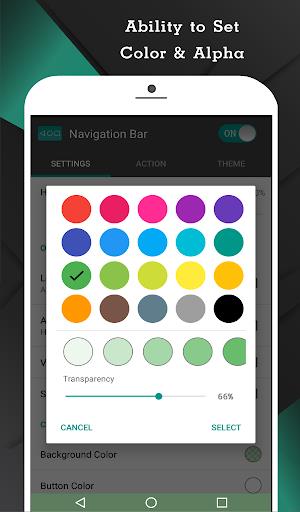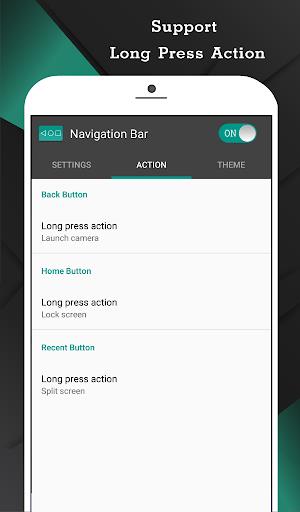The Navigation Bar for Android app is a handy solution for Android users facing issues with their navigation bar or buttons. It provides a comprehensive set of features to enhance navigation and customization, ensuring a smooth user experience.
Key Features of Navigation Bar for Android:
- Replace Broken or Failed Buttons: This app acts as a replacement for malfunctioning or broken buttons, preventing disruptions to your device's functionality.
- Enhanced Navigation: Beyond button replacement, Navigation Bar for Android adds extra features to your navigation bar, such as long-press actions for added convenience.
- Customization Options: Personalize your navigation bar with a variety of colors, themes, and settings to match your style and preferences.
- Intuitive Swipe Gestures: Easily show or hide the navigation bar with simple up and down swipes, similar to assistive touch functionality.
- Button Position Flexibility: Swap the positions of the back and recent buttons to suit your individual navigation habits.
- Extensive Customization: Adjust the background and button colors, modify the navigation bar size, enable vibration on touch, and even hide the navigation bar when the keyboard appears.
Conclusion:
Navigation Bar for Android is a valuable tool for Android users seeking a reliable solution for broken buttons or navigation bar issues. Its comprehensive features, including button replacement, customization options, and intuitive gestures, provide a seamless and personalized navigation experience. Download Navigation Bar for Android today to enjoy hassle-free navigation on your Android device.