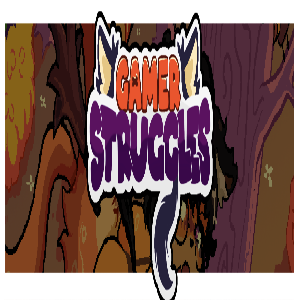Just when the mobile gaming industry seemed to be hitting a plateau, FunPlus International shook things up with the launch of DC: Dark Legion™, an action-strategy RPG that dives into the DC universe. Released recently, the game has been met with enthusiastic responses from players, striking a balance between being friendly to free-to-play (F2P) users and offering advantages for those willing to pay. In this guide, we'll explore strategies for F2P players to make the most of their spending in various in-game currency stores, and how paying players can maximize the value of their investments through microtransactions. Let's dive in!
Source Energy Gems – The Premium and Freemium Currency
In DC: Dark Legion™, Source Energy Gems, or simply Gems, serve as both the premium and freemium currency. This unique approach allows both F2P and paying players to access and accumulate this currency through various in-game activities, without any exclusive currencies reserved only for paying players. Here are the primary ways players can acquire Gems:

Empowered Legacy – This is the paid version of the game's battle pass, known as "Legacy". By completing special challenges and daily missions, players can earn experience points to level up their Legacy. Each level offers both a free and a premium reward. The premium version, priced at approximately $10, provides enticing rewards such as World Anvil fragments, Legacy pieces supply, AC/DC shards, and of course, Gems.
Gift of the Source – A one-time purchase that permanently unlocks a second construction queue, the Gift of the Source is a great value at just $2. It also includes an immediate boost of 120 Gems upon purchase.
Growth Funds – Another one-time deal, the Growth Funds cost around $20 and reward players based on in-game achievements. The level of your War Room directly influences the rewards you can receive, which include Gems, drones, intel, World Anvil fragments, cash, and more.
For an enhanced gaming experience, players can enjoy DC: Dark Legion™ on a larger screen using a PC or laptop through BlueStacks, combined with the precision of a keyboard and mouse.