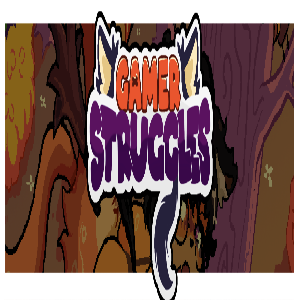Nothing is more frustrating than eagerly downloading a game, settling in for a session, only to be met with technical issues. This is the current plight of many *Final Fantasy 7* fans struggling with DirectX 12 (DX12) errors in *Final Fantasy 7 Rebirth* on PC. Let’s dive into what these errors are and how to fix them, ensuring you can enjoy the continuation of this beloved saga without any hitches.
What Are DirectX 12 Errors in Final Fantasy 7 Rebirth?
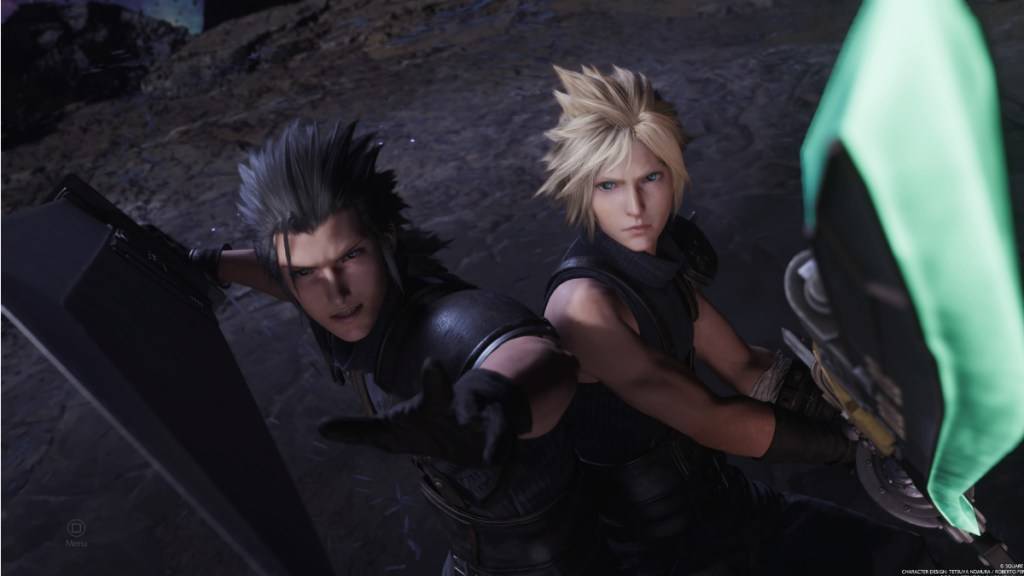 Screenshot via The Escapist
Screenshot via The Escapist
Final Fantasy 7 Rebirth, the eagerly anticipated sequel to Final Fantasy VII Remake, has been enchanting players for nearly a year. The beauty of single-player games lies in their flexibility, allowing players to pick up and drop the game at their leisure. However, for those who missed the initial launch, a frustrating issue has arisen: DirectX 12 errors that prevent the game from launching without offering any immediate solution.
These errors typically stem from the version of Windows on the player's system. To run Final Fantasy 7 Rebirth, a PC needs to have DirectX 12 installed, which is exclusively available on Windows 10 and 11.
Related: Final Fantasy VII Rebirth’s Briana White Forges Community By Wearing Her Heart on Her Sleeve [Interview]
How To Fix DirectX 12 (DX12) Errors in Final Fantasy 7 Rebirth on PC
For those confident that their PC is running the latest version of Windows, the next step is to verify the DirectX version. Here’s how to do it on a system running Windows 10 or 11:
- Type “dxdiag” into the Search bar from Start.
- Click on “dxdiag”.
- Navigate to the System Information section to check the installed DirectX version.
Unfortunately, if you're using an older version of Windows, you're out of luck unless an update is available. In that case, attempting to update might help, but if not, consider seeking a refund or exploring other gaming options.
If your system confirms DirectX 12, yet the error persists, the issue might be with your graphics card. Many Final Fantasy 7 Rebirth players have taken to Reddit to express their frustrations, with some attributing the errors to the game's minimum system requirements rather than their Windows version.
Square Enix’s official website lists the necessary GPU requirements for the game. Here are the recommended graphics cards:
- AMD Radeon™ RX 6600*
- Intel® Arc™ A580
- NVIDIA® GeForce® RTX 2060*
Recognizing that your GPU doesn't meet these standards can be disheartening, especially after purchasing the game. However, these requirements are set to ensure the best gaming experience. If Final Fantasy 7 Rebirth is a must-play for you, consider upgrading your hardware.
And that's how you can address DirectX 12 Errors (DX12) in Final Fantasy 7 Rebirth on PC. For more tips, check out the best deck and strategy to beat the Shadowblood Queen in this Square Enix title.
Final Fantasy 7 Rebirth is available now on PlayStation and PC.