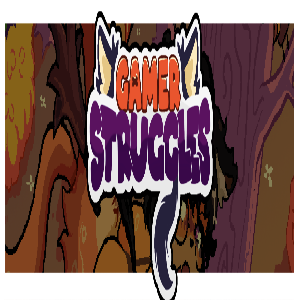Experience the enchanting blend of classic solitaire and Disney magic with Disney Solitaire. This delightful game features stunning artwork, soothing music, and beloved characters, creating a relaxing and engaging card game experience. For those who crave larger screens and enhanced control, playing Disney Solitaire on a MAC is the perfect solution. Utilizing BlueStacks Air, a lightweight Android app platform designed for MAC devices, you can seamlessly set up the game for a smoother and enriched gaming journey. This guide will walk you through the simple steps to get Disney Solitaire up and running on your MAC.
Enjoy the Classic Solitaire with a Disney Twist!
One of the key benefits of playing Disney Solitaire on a MAC is the ability to use a keyboard and mouse. These peripherals provide precise control, making tasks like card flipping a breeze. During our playtest on a MacBook, we discovered that the game is remarkably user-friendly, suitable for play on the go—whether you're on a metro, traveling, or simply relaxing. The casual gameplay is further enhanced on a MAC, thanks to its vivid, high-resolution 4K Retina display.

Progress Further with Precise Controls!
As you conquer each level in Disney Solitaire, you earn a star, which you can use to unlock new cutscenes and characters, enriching the game's narrative. Playing on a MAC with BlueStacks Air allows you to customize controls for different actions. BlueStacks comes with preset controls for each game, including Disney Solitaire. To view these controls, simply press SHIFT + TAB on your Mac keyboard. If the default settings don't suit you, you can easily tailor them to your preferences, creating personalized control schemes and key bindings for various in-game activities.
How to Install and Start Playing Disney Solitaire on BlueStacks Air
Follow these straightforward steps to begin your Disney Solitaire adventure on your MAC:
- Download BlueStacks Air: Visit the game's page and click on the "Play Disney Solitaire on MAC" button to download the installer.
- Install BlueStacks Air: Double-click the BlueStacksInstaller.pkg file and follow the installation wizard to complete the setup.
- Launch and Sign-In: Open BlueStacks Air from your Launchpad or Applications folder. Sign in with your Google account to access the Play Store.
- Install Disney Solitaire: Search for Disney Solitaire in the Play Store and install it.
- Enjoy the Game! Launch the application and embark on your nostalgic journey through the Disney multiverse!