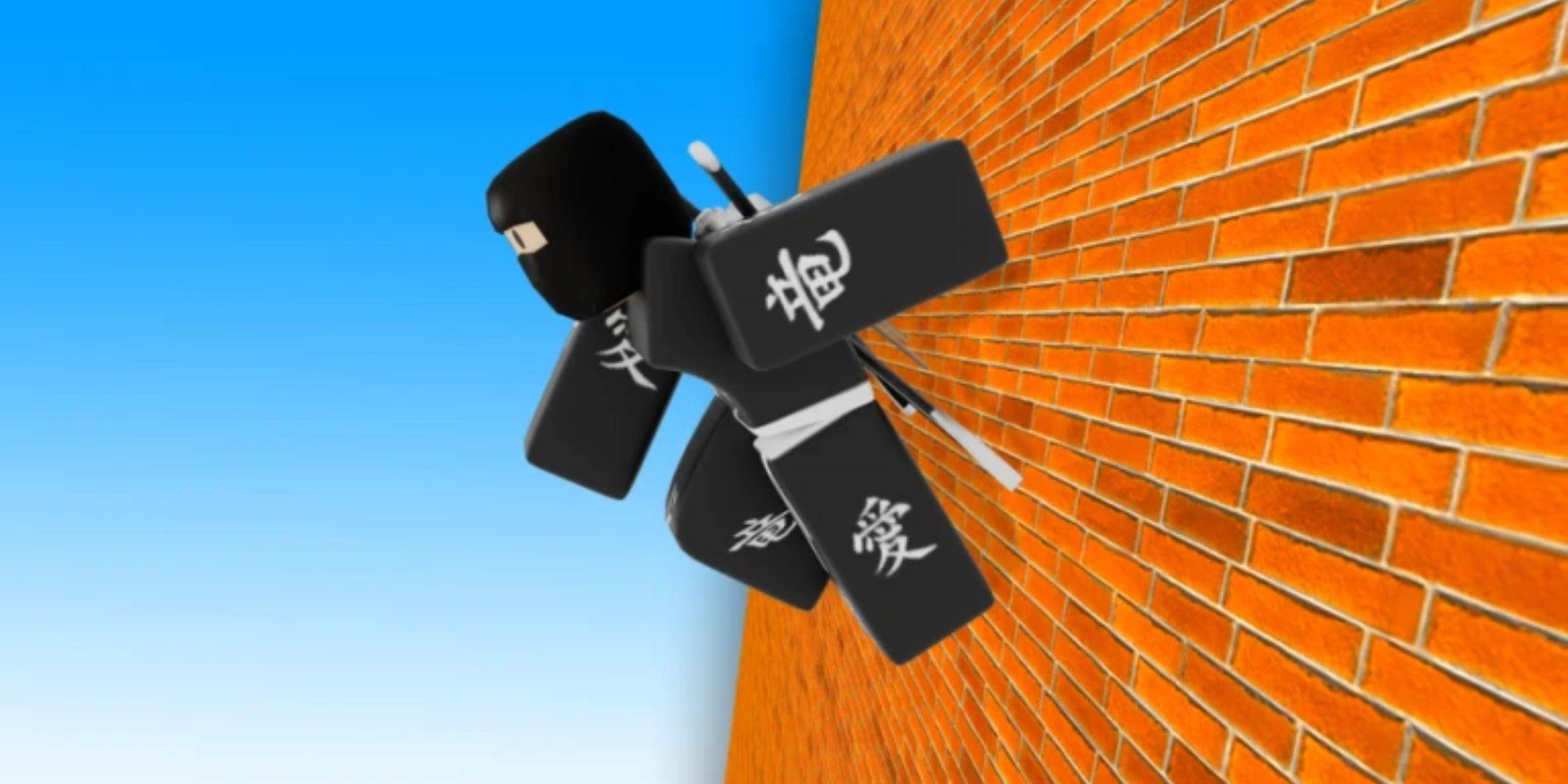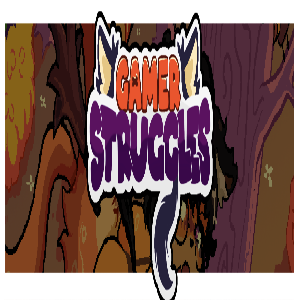If you're diving into the action-packed world of *Dynasty Warriors: Origins*, you'll quickly notice that the game isn't open-world but features a sizable world map. At the start, the explorable area is quite compact, making it a breeze to navigate. As you progress through the gripping main storyline, though, more provinces unlock, turning navigation into a more time-consuming and challenging task. This challenge is further intensified by the constant unlocking of new skirmishes and requests, often requiring you to backtrack across expansive parts of the map. Fortunately, mastering the art of fast travel in *Dynasty Warriors: Origins* can be a game-changer, especially for those committed to tackling all the side content.
How to Fast Travel in Dynasty Warriors: Origins

Dynasty Warriors: Origins offers a handy fast travel feature that allows players to zip to different Waymarks via the Map screen. Before you can teleport to a Waymark, you'll need to unlock it first. Simply approach a Waymark on the world map and hold down the X button if you're on PlayStation, or the A button if you're using an Xbox controller. Once unlocked, the Waymark will appear on your map, ready for you to fast travel to it at your convenience.
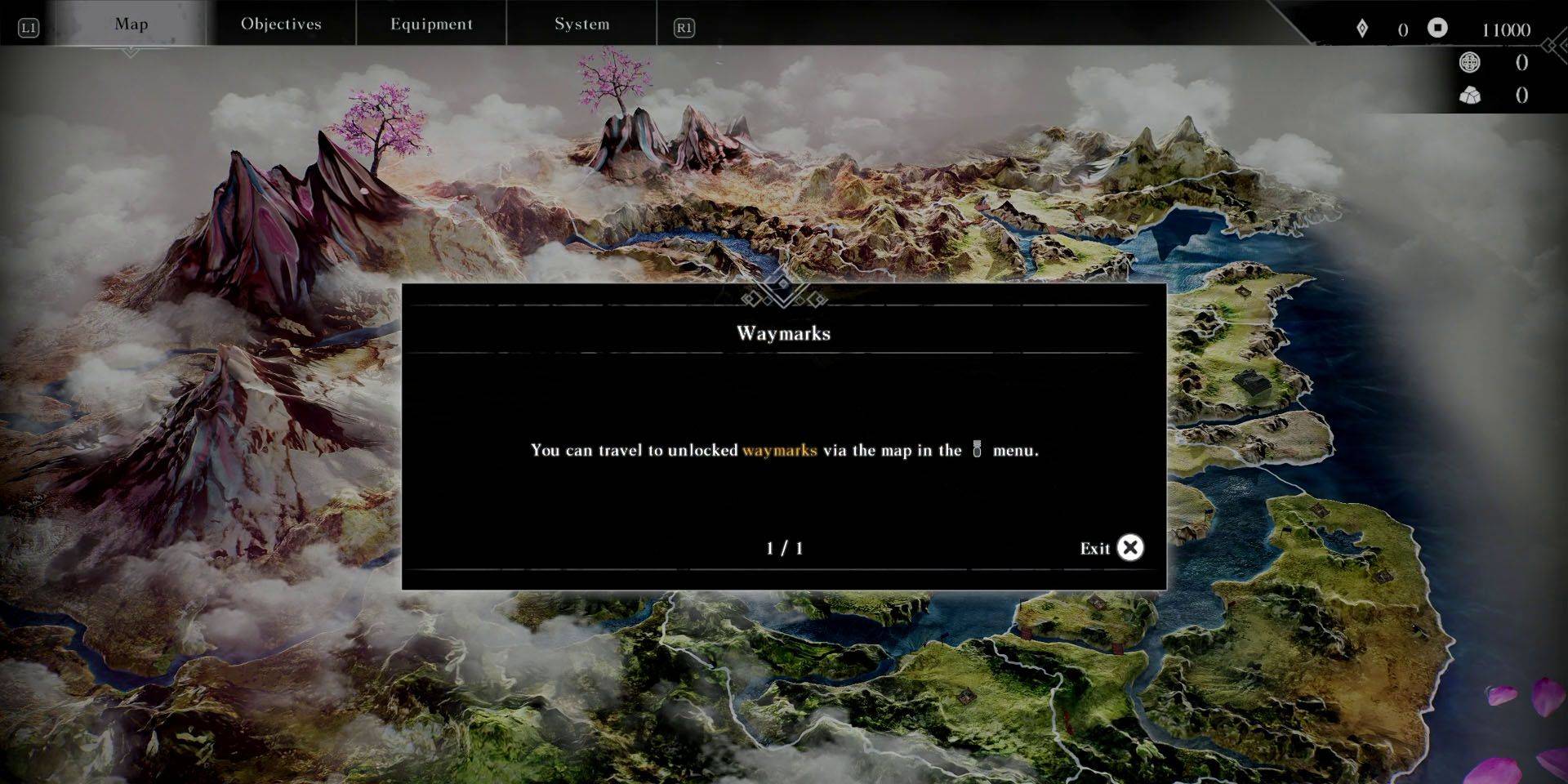
When you're not in the thick of battle, accessing the map is straightforward. You can either interact with an unlocked Waymark directly on the world map or pause the game and use the shoulder buttons to navigate to the Map menu. PlayStation users have an additional shortcut—simply press the Dual Sense touchpad while on the world map to bring up the map, saving you precious seconds.
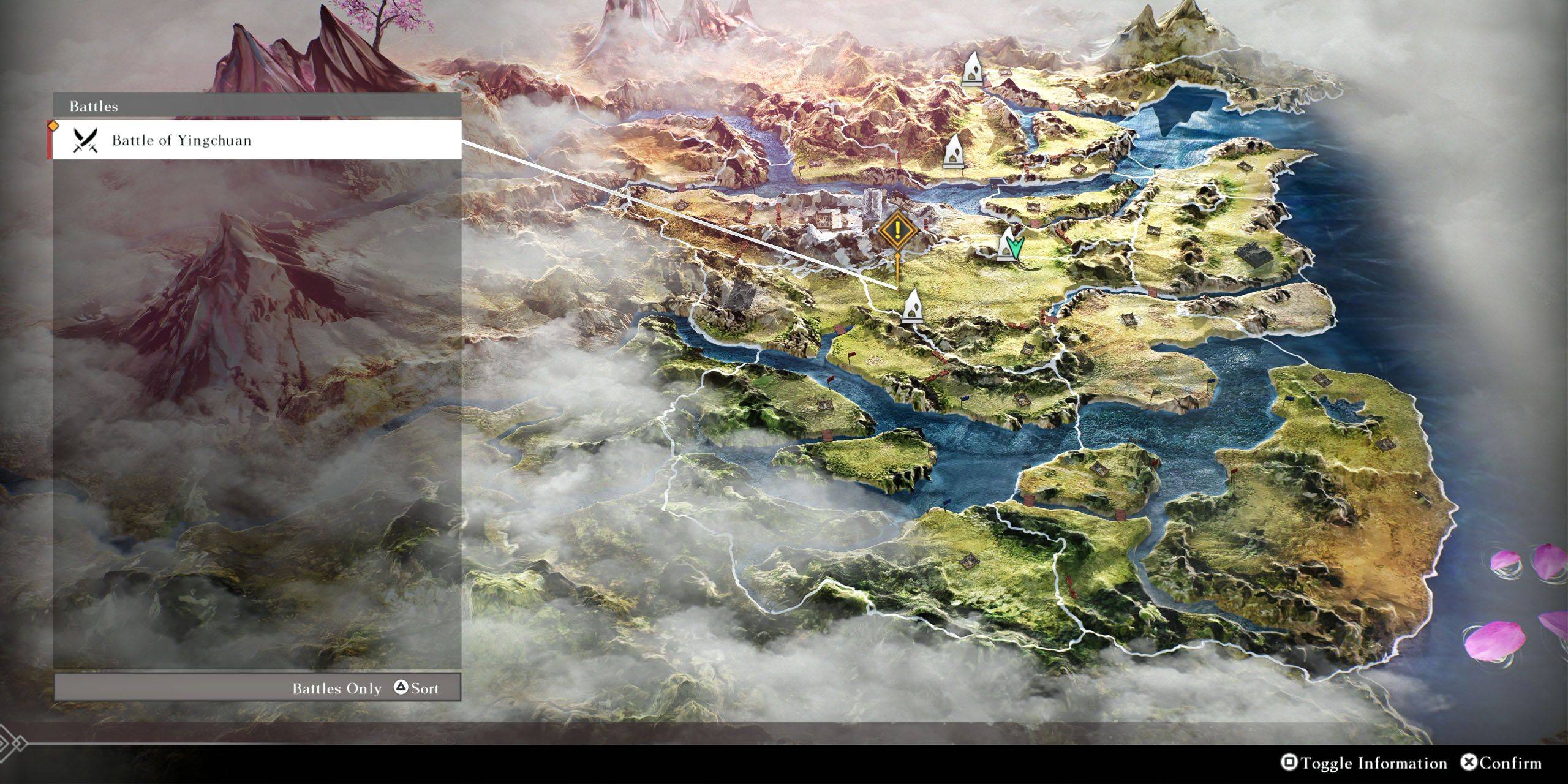
Once you're on the map screen, hovering over an unlocked Waymark will reveal any nearby key locations or battles. If you're hunting for a specific spot or skirmish, press the Square button on PlayStation or the X button on Xbox to toggle additional information. Then, use the Triangle button on PlayStation or the Y button on Xbox to scroll through a list of available battles and locations. Select the one you're interested in, and the cursor will jump to the nearest Waymark, streamlining your journey across the map.