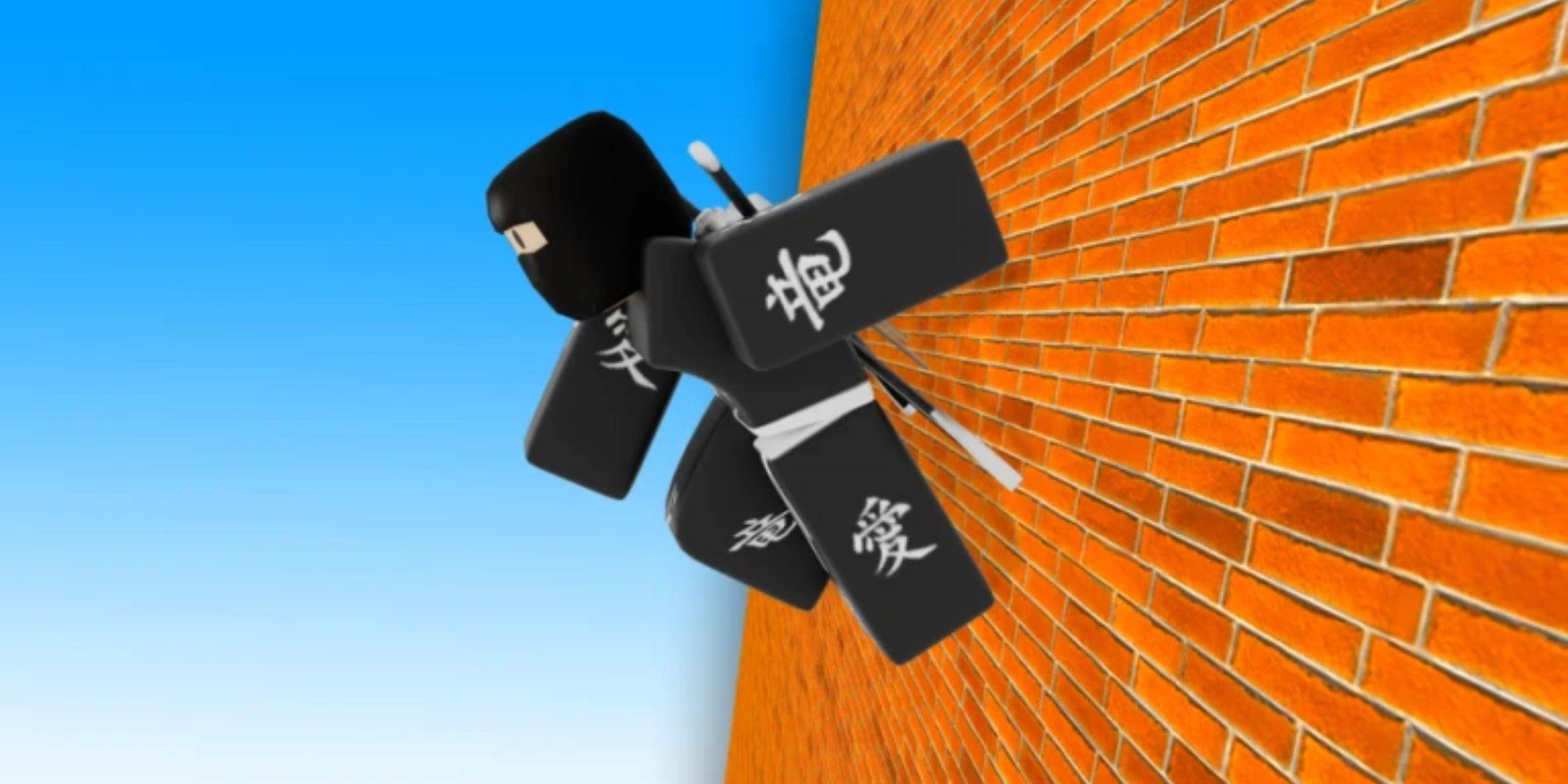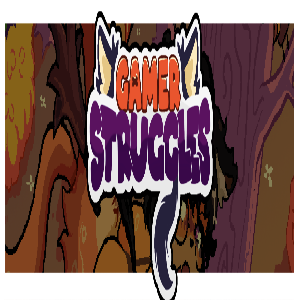Quick Links
Navigating the expansive, randomly-generated Synthwave world of the Overgrowth in Hyper Light Breaker can feel daunting. However, with the Hoverboard at your disposal from the very start of the game, traversing this vast landscape becomes a thrilling adventure rather than a tedious journey. The Hoverboard serves not only as a sprint mechanic but also enhances your movement speed, allowing you to cover large distances quickly while your Energy depletes slowly. This guide will walk you through how to summon and ride your Hoverboard, as well as highlight its useful features that go beyond mere transportation.
How To Summon A Hoverboard In Hyper Light Breaker
 Summoning your Hoverboard in Hyper Light Breaker is straightforward. To sprint and summon it, simply hold down the Dodge input. Your Breaker will dash forward and seamlessly transition onto the Hoverboard as long as you keep the Dodge button pressed.
Summoning your Hoverboard in Hyper Light Breaker is straightforward. To sprint and summon it, simply hold down the Dodge input. Your Breaker will dash forward and seamlessly transition onto the Hoverboard as long as you keep the Dodge button pressed.
Navigating on the Hoverboard is user-friendly. By holding the left analog stick in any direction, you can lean and gradually turn the Hoverboard. The turning radius varies with your speed; at maximum velocity, turns are slower, while lower speeds allow for more agile control.
To dismount the Hoverboard, release the Dodge input. Additionally, if your Energy runs out while riding, the Hoverboard will automatically de-summon. Keep an eye on your current Energy level, displayed next to your Breaker's companion while using the Hoverboard or Glider. If your Energy gets low, take a moment to jump off and let it recharge to avoid an untimely dismount.
Hoverboard Movement Tips & Special Uses
 While the Hoverboard in Hyper Light Breaker doesn't support tricks or attacks, it boasts several unique features and special uses that enhance your gameplay. Notably, the Hoverboard can float on water, enabling you to effortlessly traverse the inlets and rivers scattered throughout the Overgrowth. This functionality remains consistent whether you're on land or water.
While the Hoverboard in Hyper Light Breaker doesn't support tricks or attacks, it boasts several unique features and special uses that enhance your gameplay. Notably, the Hoverboard can float on water, enabling you to effortlessly traverse the inlets and rivers scattered throughout the Overgrowth. This functionality remains consistent whether you're on land or water.
Remember, you can't summon the Hoverboard while underwater; you must already be riding it when you enter the water to continue gliding across the surface. No matter the height from which you jump or the speed at which you enter the water, the Hoverboard will swiftly return to the surface, allowing your Breaker to continue smoothly.
Another useful feature is the ability to hold down the default Jump input while on the Hoverboard to duck and prepare for a jump. Although you can't perform a double-jump while riding, the increased speed can help you leap across larger gaps than usual. Ducking doesn't boost your movement speed or jump height, but it does aid in timing more challenging jumps accurately.