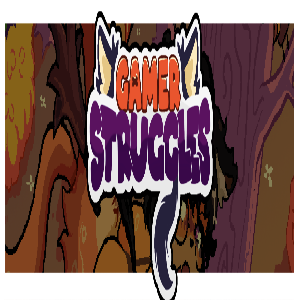The passionate modder Javier66 has unveiled an exciting new modification for *Kingdom Come: Deliverance II*, revolutionizing the way players experience the game. This innovative mod introduces the ability to effortlessly switch between first-person and third-person views, enhancing the exploration of the game's intricate medieval world. Gamers can now enjoy a more immersive third-person perspective while maintaining the intense first-person view during combat. This groundbreaking mod is now available for download on Nexus Mods.
The mod's controls are designed to be intuitive and user-friendly. Players can easily switch to the third-person view by pressing the F3 key, and revert to the classic first-person perspective by pressing F4. This seamless transition allows gamers to adapt their camera angle to suit different in-game situations, enhancing their overall gameplay experience based on their current objectives.
You can download the mod here. The installation process is straightforward and involves a few simple steps. To get started, open your Steam library, right-click on *Kingdom Come: Deliverance II*, navigate to "Properties," then "General," and select "Set Launch Options." Enter the following command: -devmode +exec user.cfg. Once you've completed these steps, you're all set to dive into the enhanced gameplay experience offered by Javier66's mod.