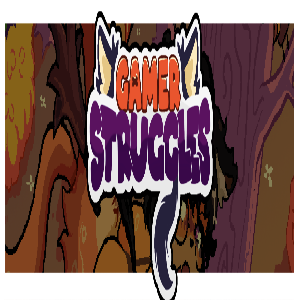Dive into the creepy-crawly world of Freaky Simulator, the popular Roblox game where you collect and evolve bizarre creatures called Freakys! Start by hatching eggs to uncover a variety of unique Freakys, each with its own distinct look and abilities. Level them up by feeding and completing tasks, transforming them into stronger, more powerful versions. Then, pit your team of Freakys against others in thrilling arena battles. Strategic team building and knowing your Freakys' strengths are key to victory!
Active Redeem Codes for Freaky Simulator
Redeem for 102 Freaky Gems
Code: WEIRDFISHDAILY
Redeem for an Ocean Bull Pet
Code: MATCHMYFREAK
Redeem for 1 Rebirth
Code: FREAKMASTER100
Redeem for 1 Rebirth
Code: FREAKYFRIDAY
Redeem for 100 Freaky Gems
Code: 25KFAVORITES
Redeem for 250 Freaky Gems
Code: 10KFAVORITES
Redeem for 250 Freaky Gems
Code: 1MILVISITS
Redeem for 100 Freaky Gems
Code: 500KVISITS
Redeem for 250 Freaky Gems
Code: 250KVISITS
Redeem for 100 Freaky Gems
Code: 1KFREAKYBUCKS
Redeem for 1,000 Freakiness
Code: 100FREAKYGEMS
Redeem for Alien Pet
Code: FREAKYSHIP
Redeem for Burger Pet
Code: FREAKYSTACK
Redeem for 50 Freaky Gems
Code: FREAKYEXPANSION
Redeem for 250 Freaky Gems
Code: 1KACTIVERe
deem for 100 Freaky Gems
Code: 500ACTIVE
Redeem for 1 Freaky Gem
Code: DONTGETSCAMMED
How to Redeem Codes in Freaky Simulator
Ready to claim those sweet rewards? Here's how to redeem your codes:- Launch Freaky Simulator in Roblox.
- Look for a button labeled "Codes" or "Twitter Codes" (often a Twitter bird icon) on the side of your screen.
- Click the button to open a new window with a code entry box.
- Carefully enter the code exactly as it appears (codes are case-sensitive).
- Press "Enter" or "Redeem" to claim your reward!
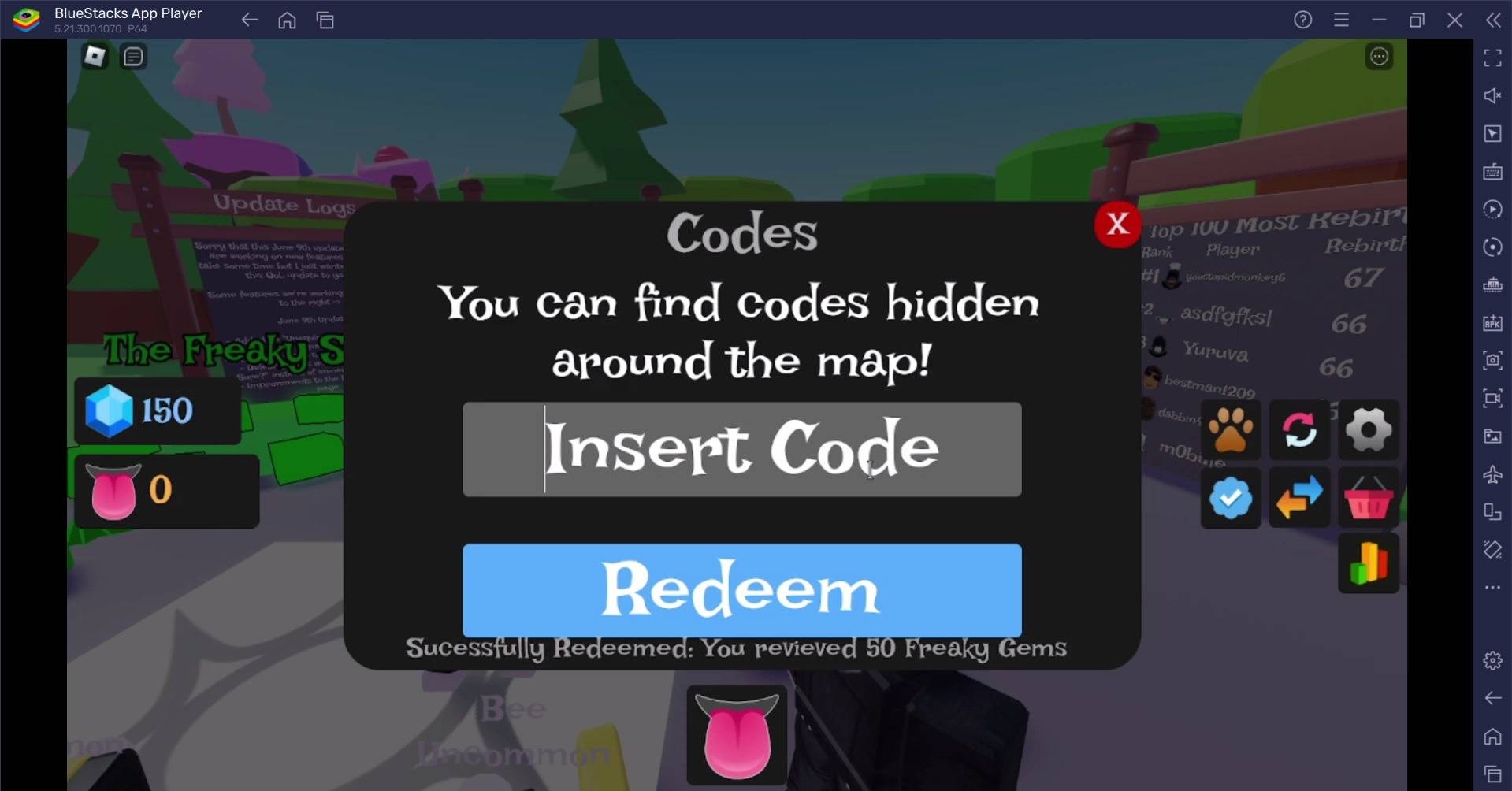
Redeem Codes Not Working? Troubleshooting Tips
Encountering problems redeeming your codes? Let's troubleshoot:- Typos: Double-check for any typos; codes are case-sensitive!
- Expired Codes: Codes have expiration dates; check for validity.
- Invalid Codes: Ensure the code is legitimate and for Freaky Simulator. Use trusted sources.
- Account Restrictions: Check if your Roblox account has any restrictions.
- Server Issues: Roblox server issues can sometimes interfere; try again later.
For an enhanced gaming experience, consider playing Freaky Simulator on PC using BlueStacks. Enjoy smoother gameplay, a larger screen, and the precision of keyboard and mouse controls!