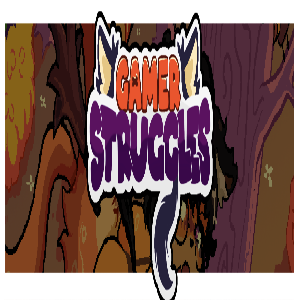High-performance gaming laptops pack a punch, but that power generates significant heat. Untamed heat leads to performance throttling as your system works to prevent overheating. A laptop cooling pad offers a simple solution to maintain peak performance.
TL;DR – Top Laptop Cooling Pads:
----------------------------------------------- Our Top Pick### IETSGT300
Our Top Pick### IETSGT300
4See it at Amazon ### Thermaltake Massive 20 RGB
### Thermaltake Massive 20 RGB
3See it at AmazonSee it at Walmart ### TopMate C5 Laptop Cooler
### TopMate C5 Laptop Cooler
2See it at Amazon ### Targus Lap Chill Mat
### Targus Lap Chill Mat
2See it at AmazonSee it at WalmartSee it at Target ### HavitHV-F2056
### HavitHV-F2056
1See it at Amazon ### Klim Tempest
### Klim Tempest
2See it at Amazon ### Klim Ultimate
### Klim Ultimate
1See it at Amazon ### Miggoing Laptop Table
### Miggoing Laptop Table
0See it at Amazon ### Cooler Master NotePal X3
### Cooler Master NotePal X3
0See it at Amazon
Laptop cooling solutions are diverse, ranging from large, RGB-enhanced pads to compact, attachable blowers. While many are affordable, premium models often incorporate advanced features like temperature sensors and multiple fans. Our nine picks cater to various needs and budgets.
*Additional contributions by Danielle Abraham, Kegan Mooney, and Georgie Peru*
AnswerSee ResultsIETS GT300
Best Overall Laptop Cooling Pad
 Our Top Pick### IETSGT300
Our Top Pick### IETSGT300
4Enjoy powerful cooling thanks to two high-speed blower motors and intake vents with dust filters.See it at Amazon
Product Specifications:
- Fans: 2 x 4,500 RPM blowers
- Size: 15.75" x 13.7" x 1.97"
Pros:
- Dual blower fans for effective cooling
- Filters prevent dust build-up
- Customizable RGB
- Wide compatibility
Cons:
- Large and bulky
- Limited RGB customization
This top-performing cooler, from a perhaps lesser-known brand, delivers reliable cooling even under demanding conditions. Its bulk is offset by its exceptional design and effectiveness. The rubber gasket creates a tight seal, directing cool air directly onto heat-generating components. High-speed blower motors (4,500 RPM) significantly reduce temperatures, confirmed by numerous Amazon reviews. Dust filters maintain cooling efficiency over time. Additional features include two USB ports (allowing external power), adjustable angle, and customizable RGB lighting. Note: Best suited for laptops with bottom vents; MacBooks may not be ideal.
Thermaltake Massive 20 RGB
Best Laptop Cooling Pad Runner Up
 ### Thermaltake Massive 20 RGB
### Thermaltake Massive 20 RGB
3The Thermaltake Massive 20 RGB is the nuclear option for cooling your gaming laptop. The massive fan in the middle of this cooler will blast your laptop with cold air, powering it for long gaming sessions.See it at AmazonSee it at Walmart
Product Specifications:
- Fans: 1 x 200mm
- Size: 18.54” x 13.96” x 1.83"
Pros:
- Powerful airflow
- Adjustable height
Cons:
- A little clunky
The Thermaltake Massive 20 RGB tackles laptop cooling head-on with its powerful 200mm fan. Quiet operation (up to 800 RPM, 64 CFM airflow) ensures a distraction-free experience. Adjustable fan speed allows for customized cooling or silence. Three height adjustments provide ergonomic versatility. While bulky (3.35 pounds, 18.54 x 13.96 x 1.83 inches), it comfortably accommodates large laptops (up to 19 inches). RGB lighting adds a visual flair with various modes and color options.
TopMate C5 Laptop Cooler
Best High-Airflow Laptop Cooling Pad
 ### TopMate C5 Laptop Cooler
### TopMate C5 Laptop Cooler
2The TopMate C5 Laptop Cooler is absolutely filled to the brim with fans, packing 5 of the things to make sure your gaming laptop doesn't overheat, even in the most intense firefight.See it at Amazon
Product Specifications:
- Fans: 5 (1 x 140mm, 4 x 70mm)
- Size: 14.57" x 11.8" x 1.4"
Pros:
- Lots of fans
- Two USB ports
Cons:
- Not suitable for larger laptops
Maximum airflow is the TopMate C5's strength, boasting five fans (one 140mm, four 70mm) for intense cooling. An LCD control panel allows for multiple cooling modes and displays wind speed. Five height adjustments offer ergonomic options. Supports laptops up to 15.6 inches and even some gaming consoles. Two USB 2.0 ports provide convenient connectivity.
Targus Lap Chill Mat
Best Laptop Cooling Pad for Your Lap
 ### Targus Lap Chill Mat
### Targus Lap Chill Mat
2The Targus Lap Chill Mat is a great laptop cooling pad if you're looking for something that'll keep your laptop cool without attracting too much extra attention.See it at AmazonSee it at WalmartSee it at Target
Product Specifications:
- Fans: 2
- Size: 15" x 11.75" x 1"
Pros:
- Simple but effective
- Rubberized grip
Cons:
- No height adjustment
The Targus Lap Chill Mat provides a reliable, no-frills cooling solution. Lightweight and comfortable for lap use, its neoprene bottom provides cushioning. A rubberized grip prevents slippage. A mesh surface and hollow chamber promote airflow, while built-in fans target the CPU and GPU areas. A four-port USB hub adds convenience.
Havit HV-F2056
Best Budget Laptop Cooling Pad
 ### HavitHV-F2056
### HavitHV-F2056
1The Havit HV-F2056 is an excellent budget laptop cooling pad that'll keep your laptop cool and your wallet full. Plus, it's got two USB passthroughs.See it at Amazon
Product Specifications:
- Fans: 3 x 120mm
- Size: 14.96" x 11.02" x 1.18"
Pros:
- Affordable
- USB passthrough ports
Cons:
- Limited to 3 fans
The Havit HV-F2056 offers excellent value. Three 120mm fans efficiently direct cool air to critical areas. Blue LEDs add a visual touch. Two USB passthrough ports maintain connectivity. Quiet operation and an affordable price make it a compelling budget choice.
Klim Tempest
Best Portable Laptop Cooler
 ### Klim Tempest
### Klim Tempest
2A 4,000 RPM fan attaches directly to your laptop for portable cooling. See it at Amazon
Product Specifications:
- Fans: 1
- Size: 3.23" x 1.57" x 3.94"
Pros:
- Extremely portable
- High RPM
Cons:
- Will only work on some laptops
The Klim Tempest provides highly portable cooling. It clamps onto side vents, creating a seal with a rubber gasket. A powerful 4,000 RPM fan efficiently extracts hot air. A built-in temperature sensor allows for manual or automatic control (based on temperature). Note: Compatibility is limited to laptops with side vents.
Klim Ultimate
Best RGB Laptop Cooling Pad
 ### Klim Ultimate
### Klim Ultimate
1If you're looking for an RGB gaming laptop cooling pad, look no further than the Klim Ultimate.See it at Amazon
Product Specifications:
- Fans: 1 x 200mm
- Size: 16.73" x 12.4" x 1.69"
Pros:
- RGBs galore!
- Adjustable fan speed
Cons:
- Can't adjust RGB brightness
The Klim Ultimate combines powerful cooling with vibrant RGB lighting. A sturdy metal grid and a 200mm fan (up to 750 RPM) provide efficient heat dissipation. Quiet operation (23dB) minimizes distractions. Supports laptops from 11 to 17.3 inches. Multiple inclination levels offer ergonomic adjustments. RGB lighting features five effects and seven colors (brightness is not adjustable).
Miggoing Laptop Table
Best Laptop Cooling Stand
 ### Miggoing Laptop Table
### Miggoing Laptop Table
0The Miggoing Laptop Table serves two purposes. First, it's a laptop table that'll make working on your couch much more comfortable. But it's also a laptop cooling pad that'll keep your laptop nice and cool.See it at Amazon
Product Specifications:
- Fans: 2
- Size: 16.5" x 10" x 18.9"
Pros:
- Versatile
- Sturdy
Cons:
- Adjustment is a little awkward
The Miggoing Laptop Table functions as both a laptop stand and a cooling pad. Adjustable height (up to 18.9 inches) allows for comfortable use on couches or beds. Dual USB-powered fans and ventilation slots promote cooling. A sturdy aluminum tray supports devices up to 33 pounds. Includes a mouse plate.
Cooler Master NotePal X3
Best Laptop Cooling Pad for Larger Laptops
 ### Cooler Master NotePal X3
### Cooler Master NotePal X3
0Suitable for laptops up to 17 inches, this laptop cooling pad sports a large 200mm blue LED fan.See it at Amazon
Product Specifications:
- Fans: 1 x 200mm
- Size: 15.7” x 12.2” x 2.8"
Pros:
- Front vent
- Stylish design
Cons:
- Quite large
The Cooler Master NotePal X3 offers high-quality cooling and a stylish design. A large 200mm fan effectively cools large laptops (up to 17 inches). Side controls include USB ports, fan speed dial, and LED switch. A front vent provides additional cooling for hands. Two height adjustments offer versatility.
Where to Get the Best Cooling Pad in the UK
 ### Thermaltake Massive 20
### Thermaltake Massive 20
26See it at Amazon ### Klim Ultimate
### Klim Ultimate
15See it at Amazon ### TopMate C5 Laptop Cooler
### TopMate C5 Laptop Cooler
7See it at Amazon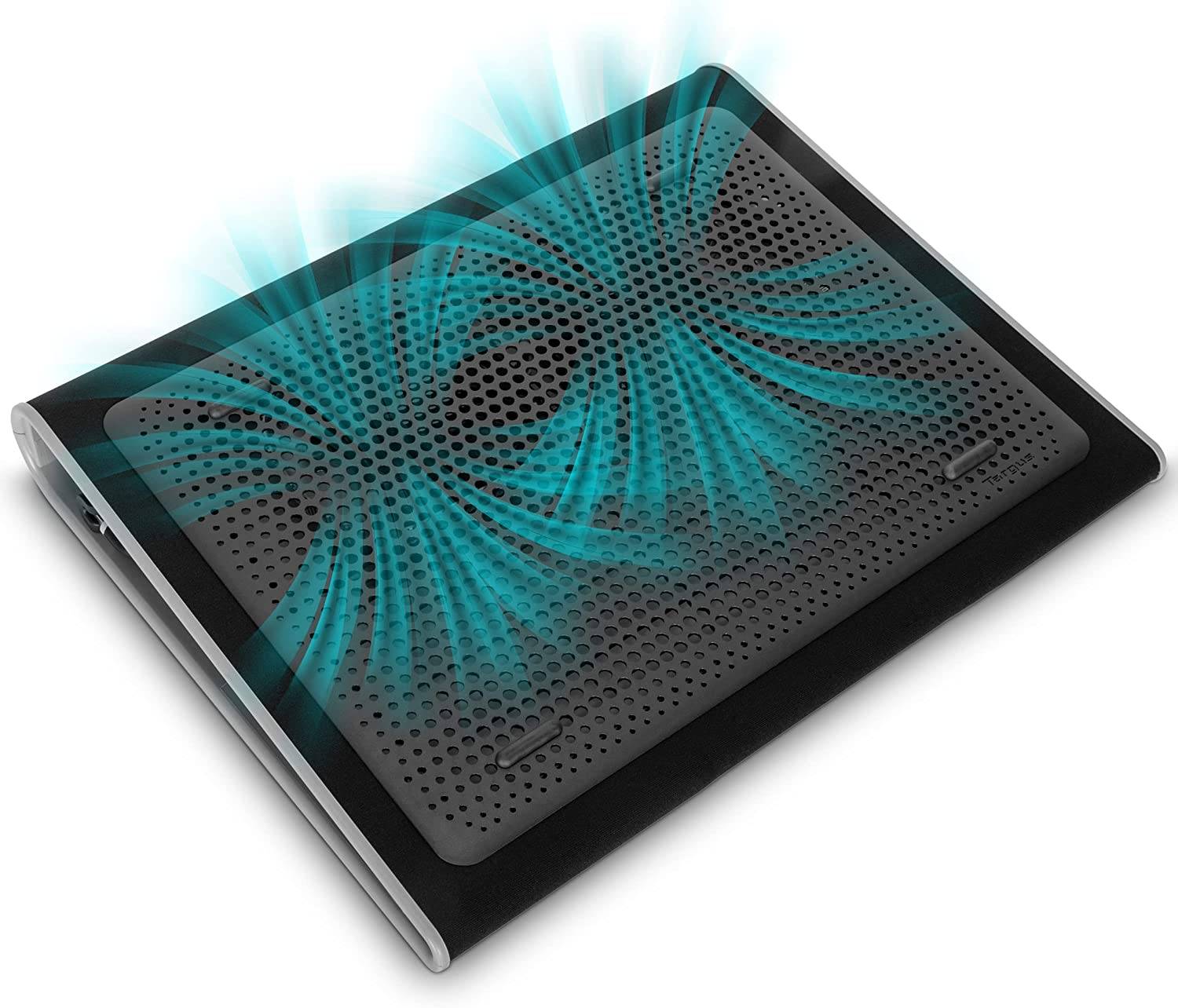 ### Targus Lap Chill Mat
### Targus Lap Chill Mat
7See it at Amazon ### Klim Wind
### Klim Wind
6See it at Amazon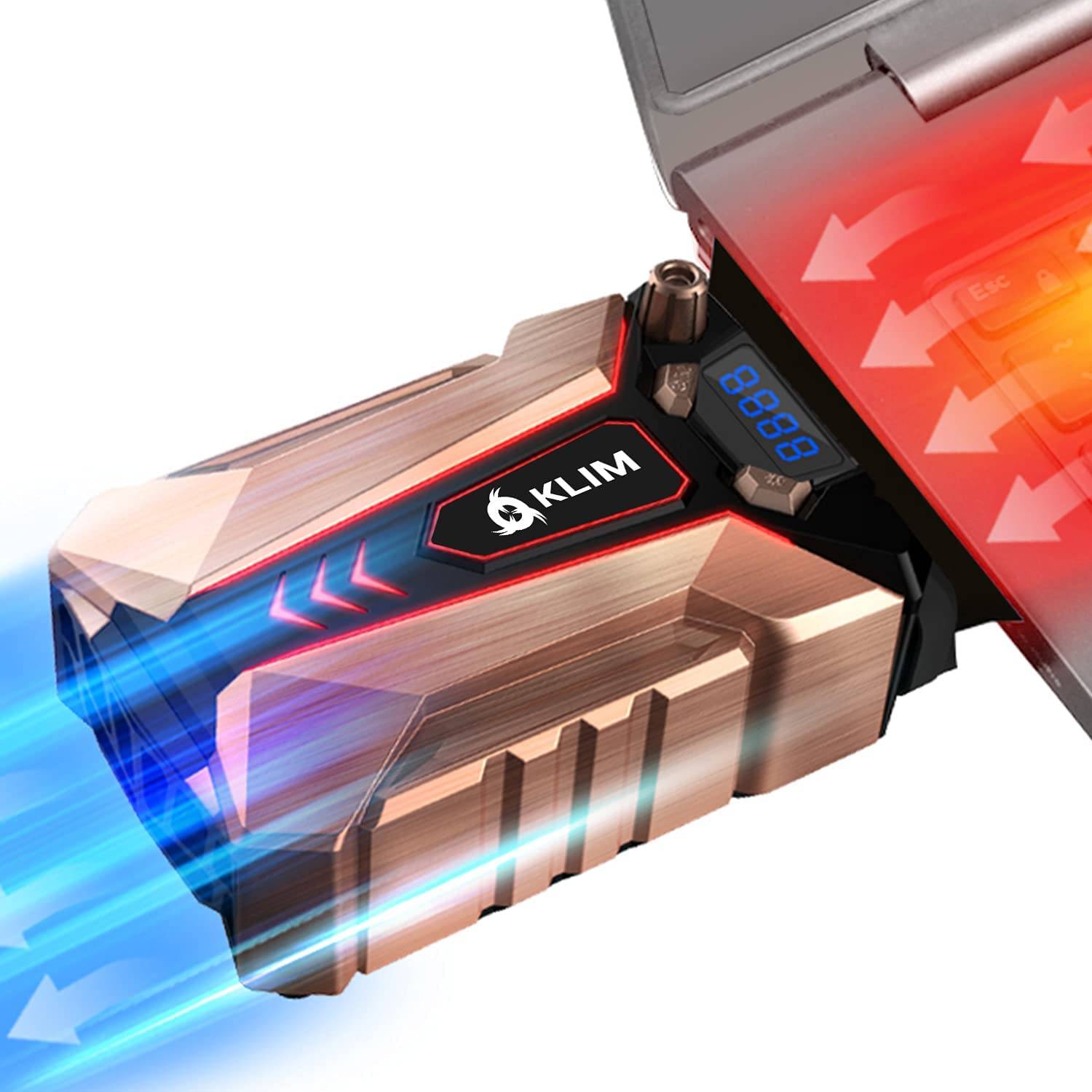 ### Klim Cool+
### Klim Cool+
3See it at Amazon
How We Chose the Best Laptop Cooling Pads
At IGN, we extensively cover gaming laptops and understand their heat generation. Our selection process involved testing various pads to identify effective solutions. We also consulted expert reviews and user testimonials to gain a comprehensive understanding of performance across different laptops. This research resulted in our curated list of top-performing cooling pads.
FAQs
Do laptop cooling pads really work?
Yes, cooling pads can prevent overheating, extending your laptop's lifespan. Effectiveness varies; consider the pad's mounting and fan power. A poor seal or weak fan reduces cooling potential.
Do laptop cooling pads improve performance?
Potentially, especially if thermal throttling occurs. System monitoring software (or 3DMark) can help determine if throttling is present. If performance decreases over time, a cooling pad may improve performance.
How well do laptop cooling pads work?
Effectiveness depends on the pad and laptop design. High-performing pads can lower temperatures by 5° to 10° Celsius or more.