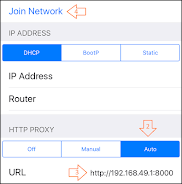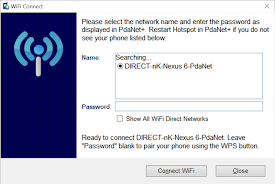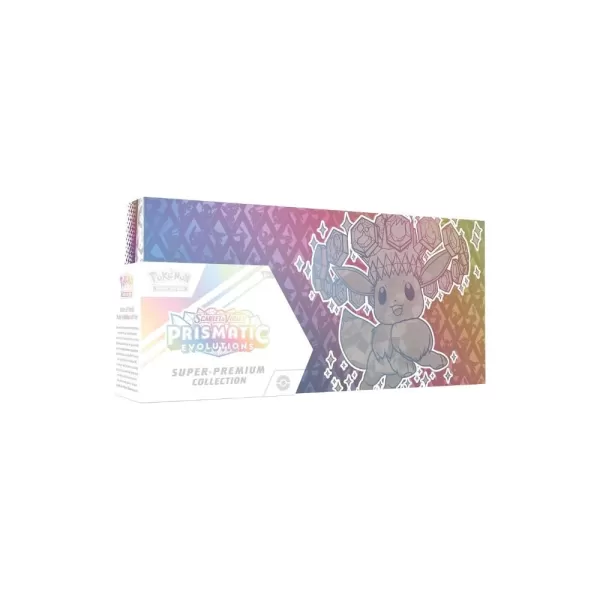PdaNet+ is a versatile internet sharing app with over 30 million downloads, offering a reliable solution for connecting your phone to computers and other devices. This guide explores its key features and benefits.
PdaNet+ Features: Seamless Internet Sharing
PdaNet+ provides multiple connection methods, catering to various needs and device types:
-
WiFi Direct Hotspot: A new feature enabling direct WiFi connections between your Android phone (Android 1 or later) and computers/tablets. Note that a client app or proxy setup might be required.
-
Legacy WiFi Hotspot (FoxFi): A separate app offering the original WiFi Hotspot functionality, though compatibility with newer phone models may be limited due to carrier restrictions.
-
USB Mode: Connects to Windows and Mac computers. Includes "WiFi Share," turning your Windows PC into a WiFi hotspot for broader device sharing.
-
Bluetooth Mode: Provides a Bluetooth connection option for Windows devices (WiFi Direct is generally preferred).
Addressing Data Plan Limitations
PdaNet+ is especially beneficial for users with limited data plans:
-
Metered Hotspot Usage: If your plan restricts hotspot usage or applies data caps, PdaNet+ offers a workaround.
-
Hotspot Feature Disabled: Even if your plan offers a hotspot, PdaNet+ provides an alternative if this feature is disabled.
-
Unlimited Data Plans: While useful for those with restrictions, users with unlimited data and hotspot access might not require PdaNet+.
Timed Usage and Pricing
The free version of PdaNet+ includes a timed usage limit but otherwise mirrors the full version's functionality.
Conclusion: A Proven Solution
PdaNet+ provides a convenient and reliable method for sharing your phone's internet connection via WiFi Direct, USB, or Bluetooth. Its extensive user base and adaptability to various data plans make it a strong choice for overcoming internet sharing limitations. Download PdaNet+ today and experience seamless connectivity!