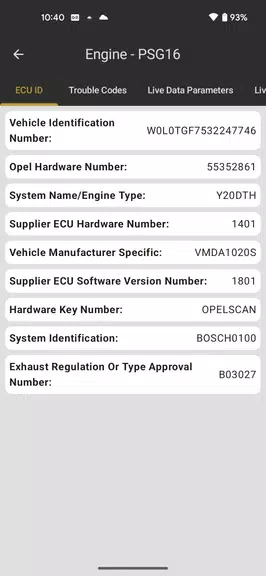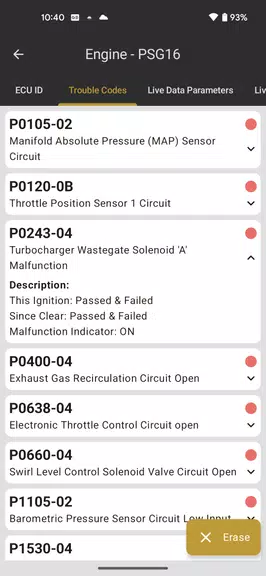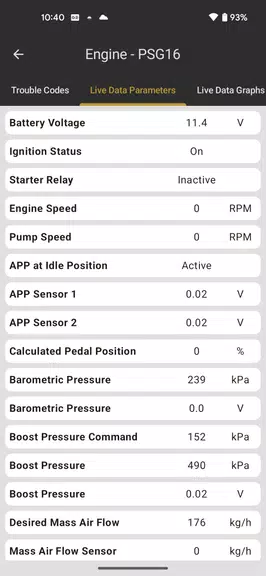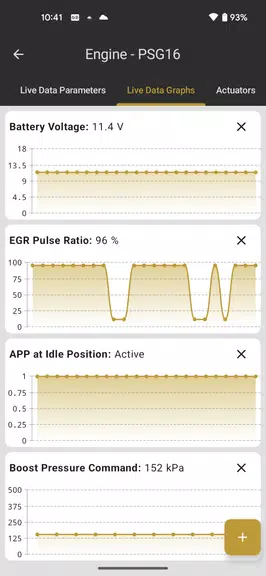Key Features of ScanMyOpelCAN:
⭐ Extensive ECU Coverage: Native support for Opel/Vauxhall/Holden ECUs, exceeding standard OBDII capabilities.
⭐ Real-time Data Analysis: Monitor dynamic parameters across various ECUs, including engine, automatic transmission, and ABS systems.
⭐ In-depth Trouble Code Details: Access comprehensive information on trouble codes for effective diagnostics.
⭐ Actuator Testing: Perform actuator tests on selected ECUs to streamline troubleshooting.
User Tips:
⭐ Optimal Connection: Employ recommended interfaces like OBDLinkMX or genuine ELM327 for seamless app communication.
⭐ Understanding Fault Code Indicators: Familiarize yourself with the color-coded status indicators for efficient problem identification.
⭐ Leverage Live Data Visualization: Utilize the up to 5 simultaneous charts to comprehensively analyze live data parameters.
Summary:
ScanMyOpelCAN is a robust diagnostic tool for Opel, Vauxhall, and Holden vehicles. Its extensive ECU support, real-time data monitoring, detailed trouble code information, and actuator testing features empower users to efficiently diagnose and resolve vehicle issues. Download ScanMyOpelCAN today and take charge of your vehicle's maintenance and repairs.