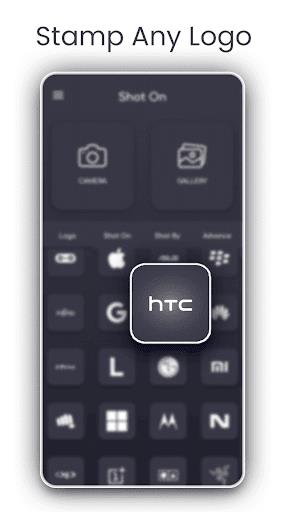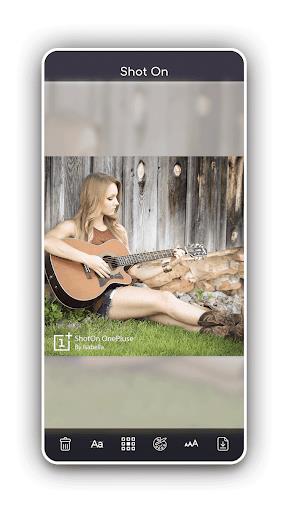Introducing the ShotOn App: Personalize Your Images with a Touch of Style
Elevate your mobile photography with the ShotOn app, the perfect tool to add a personal touch to your images. With just a few simple steps, you can customize your photos with a "ShotOn" label, including the model name of your device, a custom watermark logo, and even a signature.
More Than Just a Label
The ShotOn app goes beyond basic watermarking. You can save and share your edited images, and access an edit mode that allows you to crop your photos. Choose from a wide range of model names and preview your edits before applying them. You can easily place your ShotOn signature in different areas of your image and change the color to match the background. Plus, you have the option to remove ads for a seamless experience.
Features of Shot On - Add ShotOn Photo:
- Customizable Watermarks: Add a personalized watermark to your images, giving them a unique touch.
- Variety of Options: Choose from a wide range of Model names to add to your "ShotOn" label, ensuring it accurately represents the device you used to capture the image.
- Custom Watermark Logo: Select a custom watermark logo, adding an extra level of personalization to your images.
- Signature Customization: Add your own signature name as the photographer, giving proper credit to your work.
- Versatile Placement: Easily place your ShotOn signature in four different areas of your image, ensuring it doesn't obstruct any important elements.
- Background Color Customization: Change the ShotOn signature color to match the background of your image, seamlessly blending in.
Conclusion:
Enhance your images with the app's customizable watermarks, allowing you to add a personal touch to your photography. Customize the Model name, watermark logo, and signature to make your images truly unique. Easily place the ShotOn signature in different areas of your image, ensuring it doesn't detract from the main subject. With the option to change the signature color to match the background, your watermarks will seamlessly blend in. Download the app now to elevate your mobile photography to the next level.