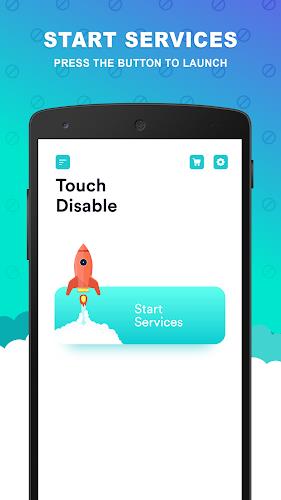TouchBlocker: A Handy App for Preventing Unintentional Touches
TouchBlocker is a practical mobile app designed to disable your touchscreen while enjoying music or videos. This prevents accidental taps and swipes, offering a distraction-free experience. Its key features make it ideal for parents and anyone wanting more control over their device.
Key Features:
-
Touchscreen Disabling: Easily disable your touchscreen to avoid interruptions while listening to music or viewing videos.
-
Parental Control Mode: Perfect for parents, this mode locks the screen, preventing children from accidentally interacting with the device during video playback.
-
Child Lock Screen: This feature provides a dedicated child lock, ensuring uninterrupted video viewing for toddlers.
-
Hands-Free Music Playback: Lock the screen, put your phone in your pocket, and enjoy your music without worrying about accidental touches. This also conserves battery life.
-
User-Friendly Interface: Simple to use. Activate and deactivate the touchscreen lock directly from the notification bar with just a tap.
-
Versatile Touch Blocking: Offers robust touch disabling, prioritizing safety and preventing accidental screen interactions, particularly beneficial for children.
In short, TouchBlocker offers a user-friendly solution for preventing accidental screen touches. Its parental controls and child lock features make it a valuable tool for families, while its hands-free music mode provides convenience and battery savings for everyone. Download TouchBlocker today for a more controlled and enjoyable mobile experience.