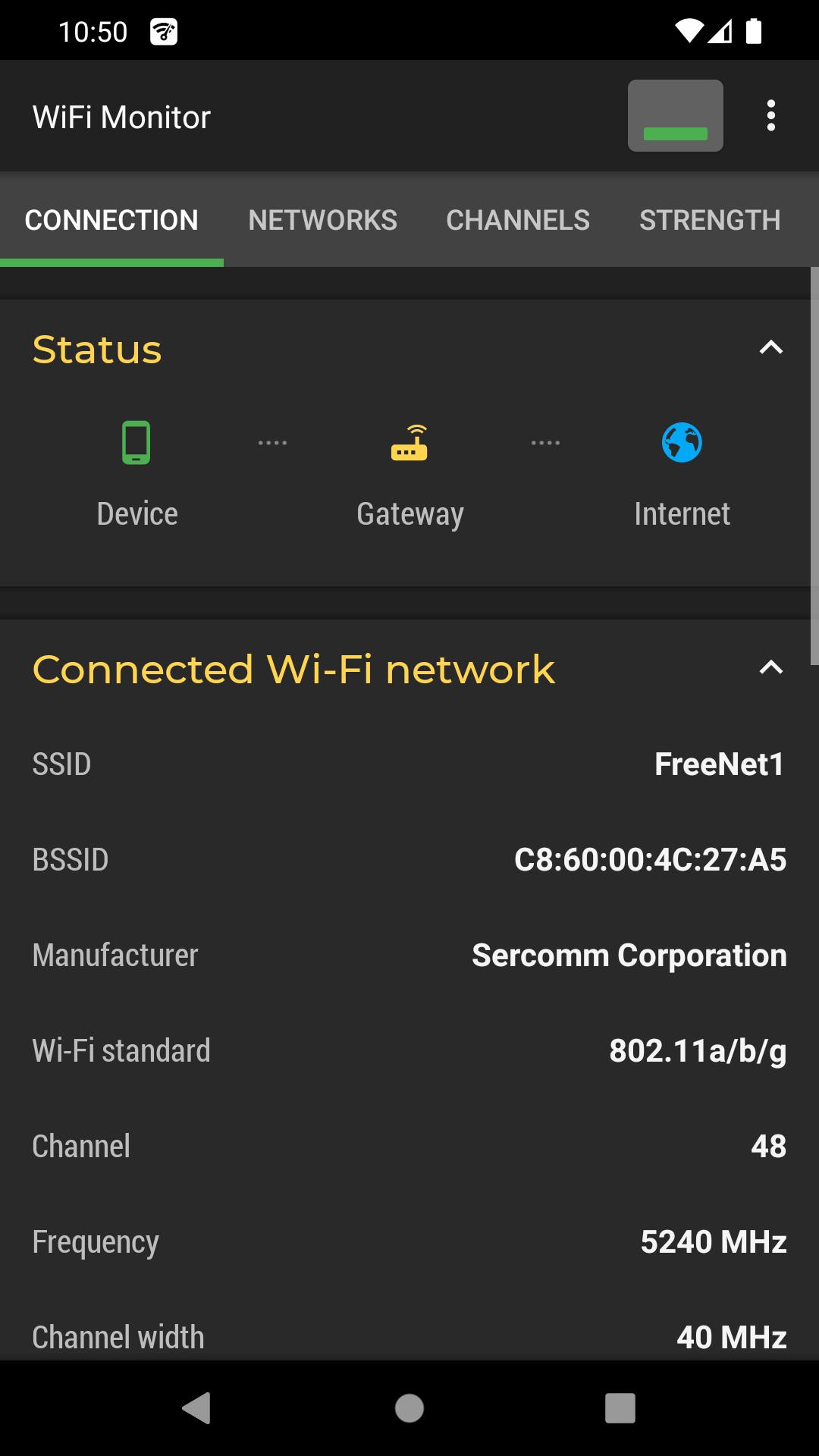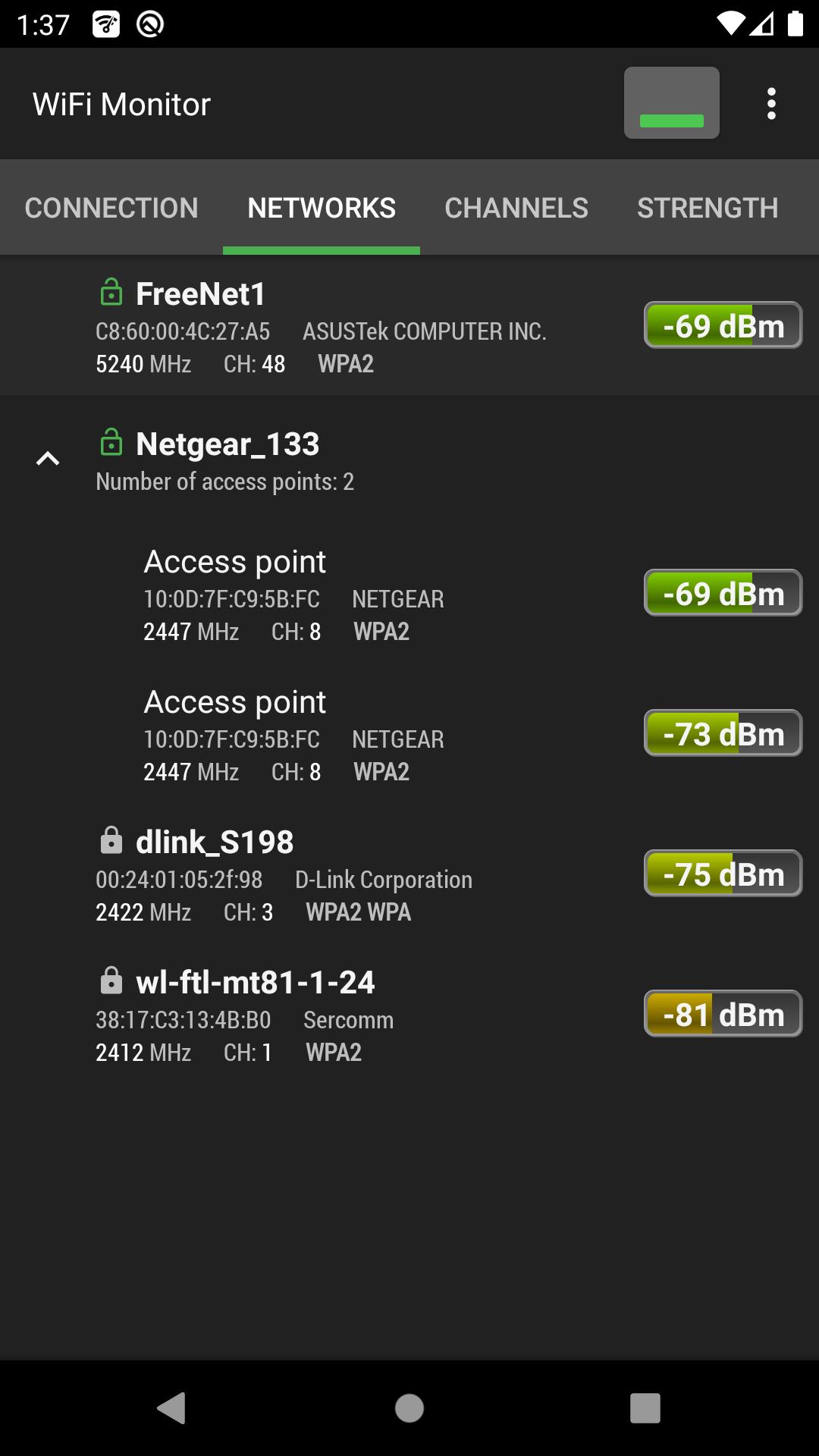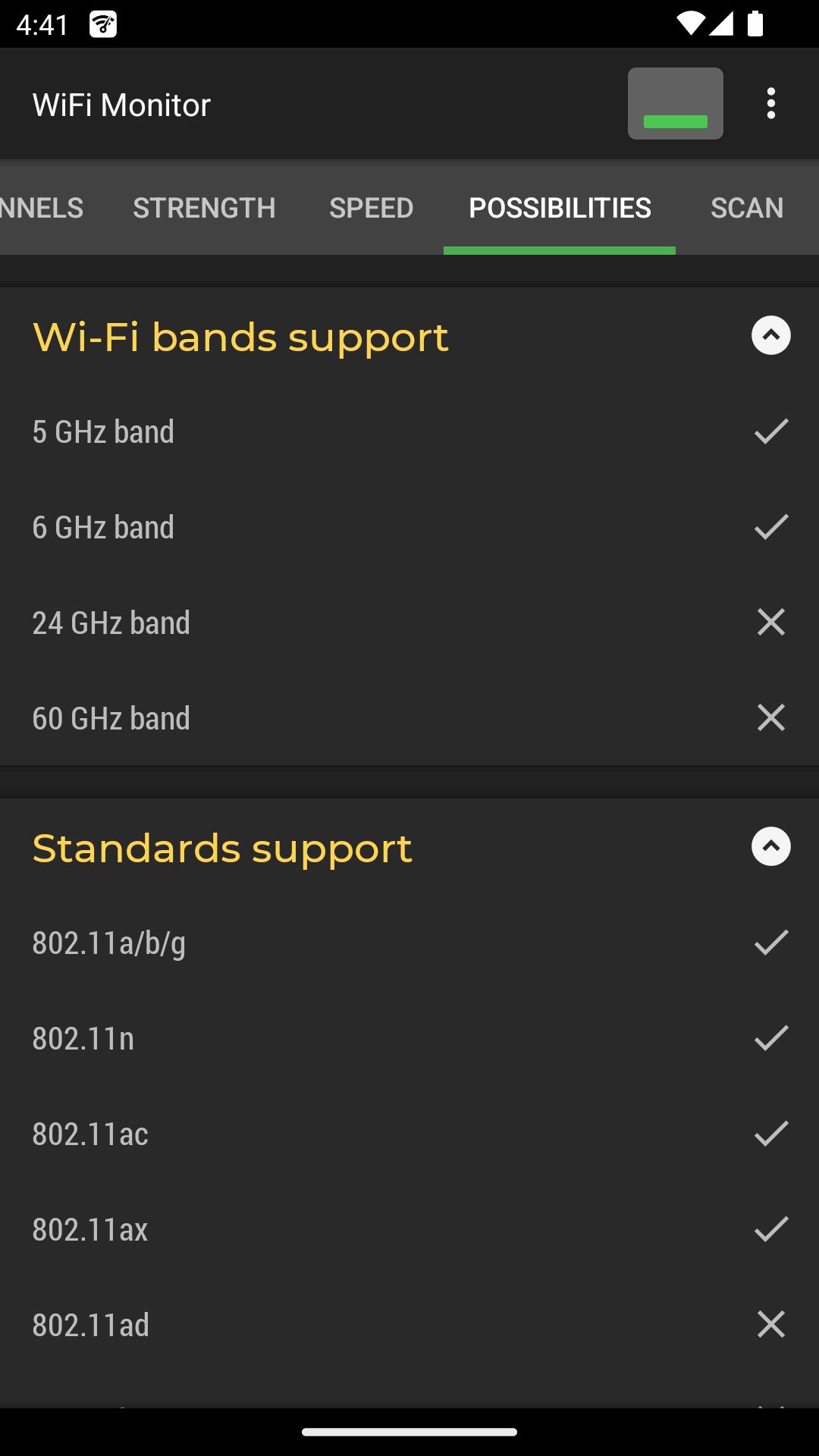WiFiMonitor is a powerful app designed to provide in-depth analysis of your Wi-Fi network, tracking key parameters like signal strength, frequency, and connection speed. This makes it invaluable for setting up wireless routers, monitoring Wi-Fi usage, and identifying potential connection problems. It even functions as a network scanner, allowing you to discover all devices connected to your WLAN.
The app's intuitive interface presents data clearly across several tabs. The "Connection" tab details your current Wi-Fi hotspot, showing its name, router manufacturer, signal strength, security settings, and more. The "Networks" tab offers a comprehensive analysis of all available Wi-Fi networks, categorizing them by type, manufacturer, and security protocol. The "Channels" tab visualizes signal strength based on frequency, helping you pinpoint potential interference issues. For a quick overview, the "Strength" chart compares the signal strength of various hotspots, while the "Speed" chart displays real-time transmitted and received data.
Need to identify devices on your network? The "Scanning" section lets you do just that, displaying detailed parameters for each connected device. Furthermore, WiFiMonitor allows you to save collected data to a log file for later review or export to other applications.
Features of the WiFiMonitor App:
- Comprehensive Wi-Fi Network Analysis: Track signal strength, frequency, and connection speed to optimize your network performance.
- Detailed Connection Tracking: View SSID, BSSID, router manufacturer, connection speed, signal strength, frequency, channel, ping information, security settings, and your device's MAC/IP address.
- In-depth Network Analysis: Analyze available Wi-Fi networks by type, manufacturer, signal strength, and security protocol, with convenient grouping of networks sharing the same SSID.
- Frequency-Based Signal Analysis: Identify potential interference by visualizing signal strength across different frequencies.
- Visual Data Representation: Use the "Strength" and "Speed" charts for quick comparisons and real-time data monitoring.
- Device Scanning: Discover and view parameters for devices connected to your network.
- Data Logging and Export: Save and export your data for later analysis or use in other applications.
Conclusion:
WiFiMonitor provides a powerful yet user-friendly solution for comprehensive Wi-Fi network monitoring. Its detailed analysis, intuitive interface, and data management features make it an essential tool for anyone seeking to optimize their wireless network. Download WiFiMonitor today and take control of your Wi-Fi!