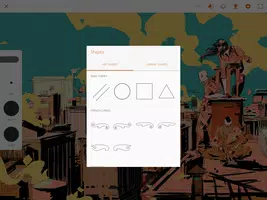Key Features:
- Industry-Recognized Excellence: Winner of the Tabby Award for Creation, Design & Editing and PlayStore Editor's Choice Award.
- Pro-Level Tools: Craft vector art with image/drawing layers easily transferable to Illustrator or Photoshop.
- Custom Workspace: Magnify up to 64x, sketch with five specialized pen tips, manage multiple layers, and utilize shape templates.
- Cloud Connectivity: Directly access assets from Adobe Stock and Creative Cloud Libraries.
Pro Tips:
- Explore different pen styles and layer combinations for distinctive creations.
- Leverage advanced zooming for impeccable detailing.
- Enhance illustrations with Capture's vector shapes and templates.
- Showcase work on Behance for professional critiques.
Award-Winning Creative Solution
Recognized with prestigious awards, Adobe Draw stands as the premier choice for illustrators and designers producing high-end vector artwork.
Precision Drawing Instruments
Choose from five adjustable pen tips with customizable opacity, stroke weight, and color palettes for limitless creative expression.
Smart Layer Management
Organize projects effortlessly with flexible layer controls including renaming, duplication, merging, and blending adjustments.
Shape Library Integration
Incorporate fundamental templates or dynamic vector shapes sourced from Capture to elevate your compositions.
Fluid Creative Cloud Workflow
Export editable files directly to Illustrator or layered PSDs to Photoshop maintaining full editability across platforms.
Creative Cloud Ecosystem
Search Adobe Stock's royalty-free collection and access personal Creative Cloud Libraries containing stocks, Lightroom photos, and Capture shapes.
Universal Project Access
CreativeSync technology automatically synchronizes files, fonts, and preferences across all your devices.
Community Engagement
Publish directly to Behance for professional feedback or share via social platforms to expand your creative network.
Privacy Commitment
Adobe maintains strict adherence to privacy policies and terms of service available via app documentation.
Latest Updates v3.6.7
As of July 26, 2019
- Enhanced Photoshop Compatibility: Preserved layer structure during transfers.
- Project Recovery: Retrieve accidentally deleted files through Creative Cloud.
- Performance Optimizations: Improved app stability and responsiveness.