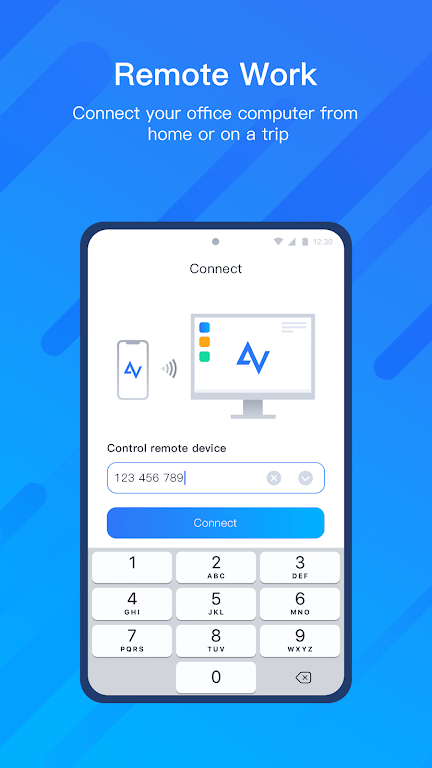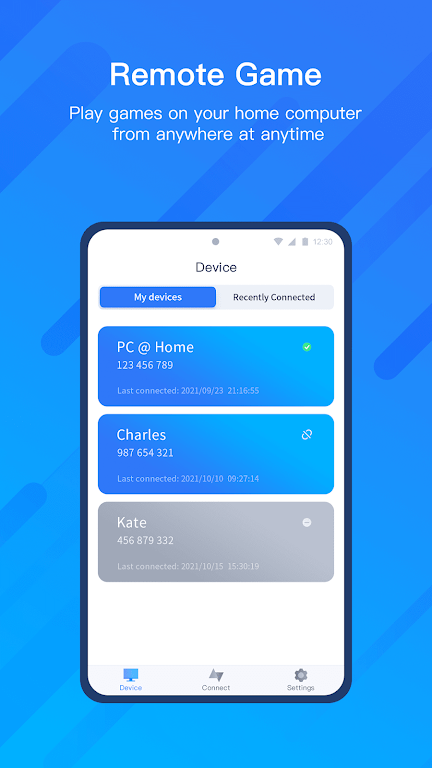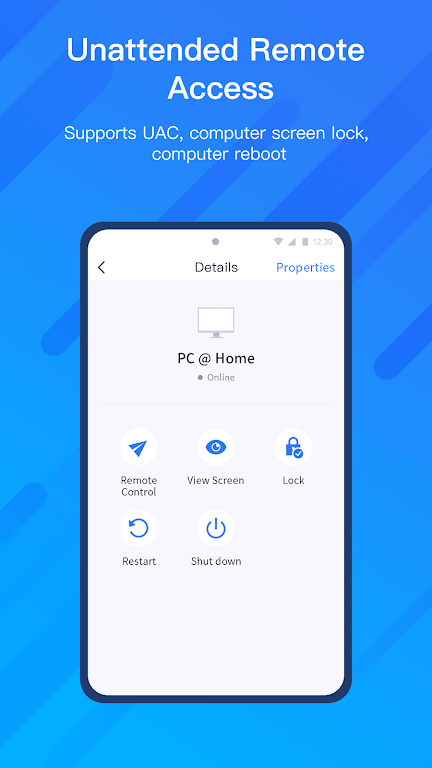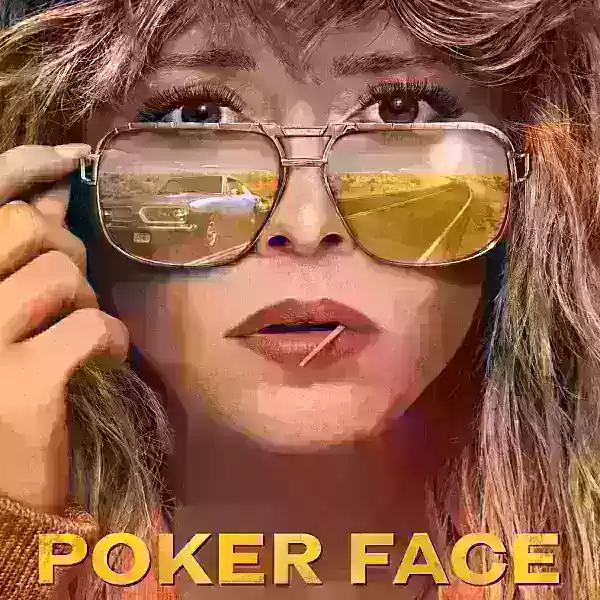Features of AnyViewer Remote Desktop:
Free: AnyViewer is a free app, allowing users to enjoy the convenience of remote desktop access at no cost.
Secure: The app safeguards your data with end-to-end encryption during remote sessions, creating a secure environment for remote work and entertainment.
Fast: AnyViewer prioritizes optimizing connection speeds and improving image quality, ensuring that using a remote device feels as smooth and convenient as using a local one.
Easy-to-use: With an improved interaction method and a virtual mouse and keyboard, the app simplifies the study and operation process, enhancing efficiency for remote work.
Accessibility services: AnyViewer uses accessibility services exclusively for its remote control feature, ensuring that no personal information is collected or sent.
Improved efficiency: The user-friendly interface and enhanced features of AnyViewer boost the efficiency of remote work, technical support, and entertainment.
Conclusion:
AnyViewer is a free, secure, and fast application that offers an easy-to-use solution for all your remote desktop needs. With its improved efficiency and compatibility, it delivers a seamless experience for remote work, technical support, and entertainment. Download AnyViewer today and experience the convenience and ease of using remote desktop freeware.