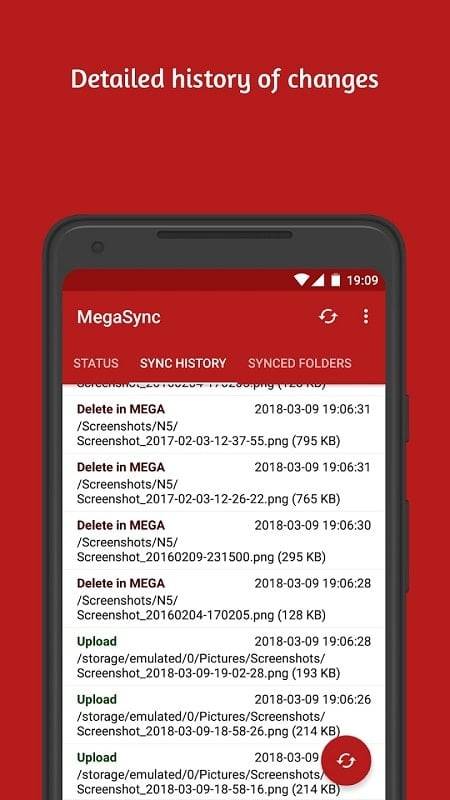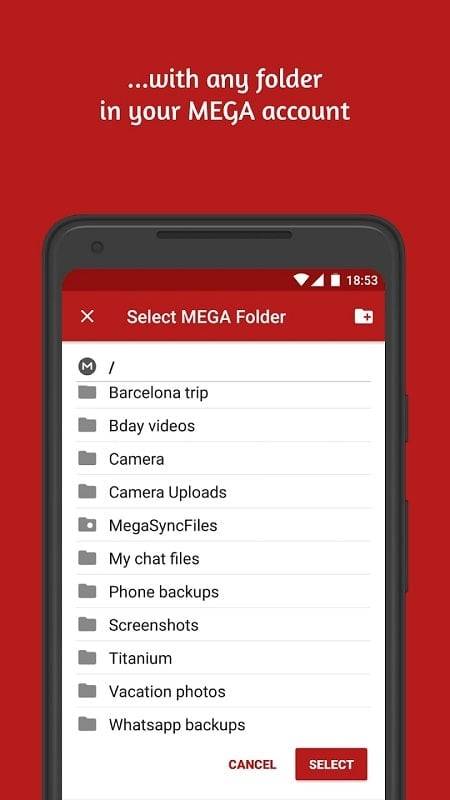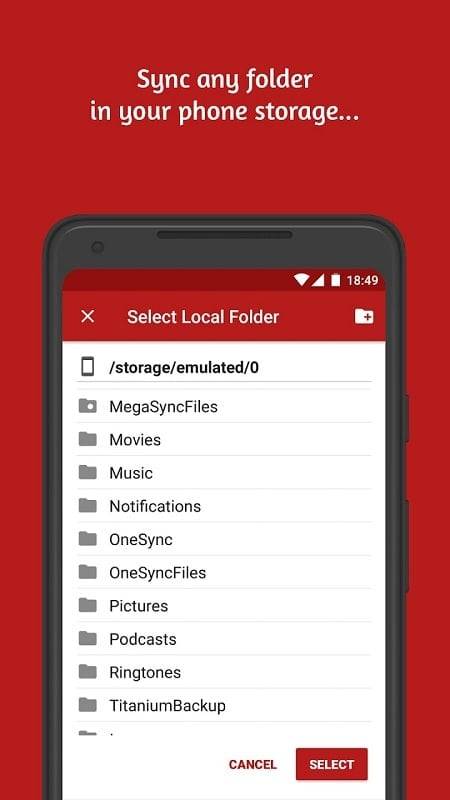Streamline your file management with Autosync for MEGA - MegaSync! This powerful tool effortlessly synchronizes and backs up your files across multiple devices and cloud storage platforms, including MEGA. Enjoy seamless two-way synchronization, choosing from various sync modes like "Upload only" and "Download mirror" to perfectly manage your data. Your files remain updated without excessive battery drain, and robust encryption ensures data privacy and security throughout the transfer process. Upgrade to the premium version for advanced features such as syncing multiple folder pairs and handling larger files. Say goodbye to manual syncing and hello to efficient, automated file management.
Key Features of Autosync for MEGA - MegaSync:
- Effortless Backup and Sync: Automatically synchronize files and folders with MEGA and other devices.
- Unbreakable Security: All data transfers and communications are securely encrypted, safeguarding your privacy.
- Flexible Sync Modes: Choose from various sync modes (Upload only, Download only, and more) for customized file management.
- Battery-Friendly: Maintains continuous synchronization with minimal battery consumption.
- Simple Setup: Easy to set up and use; files stay synchronized without manual intervention.
- Reliable Performance: Seamless operation even under fluctuating network conditions, ensuring consistent synchronization.
Conclusion:
Autosync for MEGA - MegaSync offers a convenient solution for managing files across devices and cloud storage. Its user-friendly interface, combined with effortless backup and synchronization, secure encryption, and multiple sync modes, makes it a top choice. Upgrade to premium for enhanced features and support. Download now for reliable and efficient file synchronization, ensuring your data is always up-to-date and securely stored.