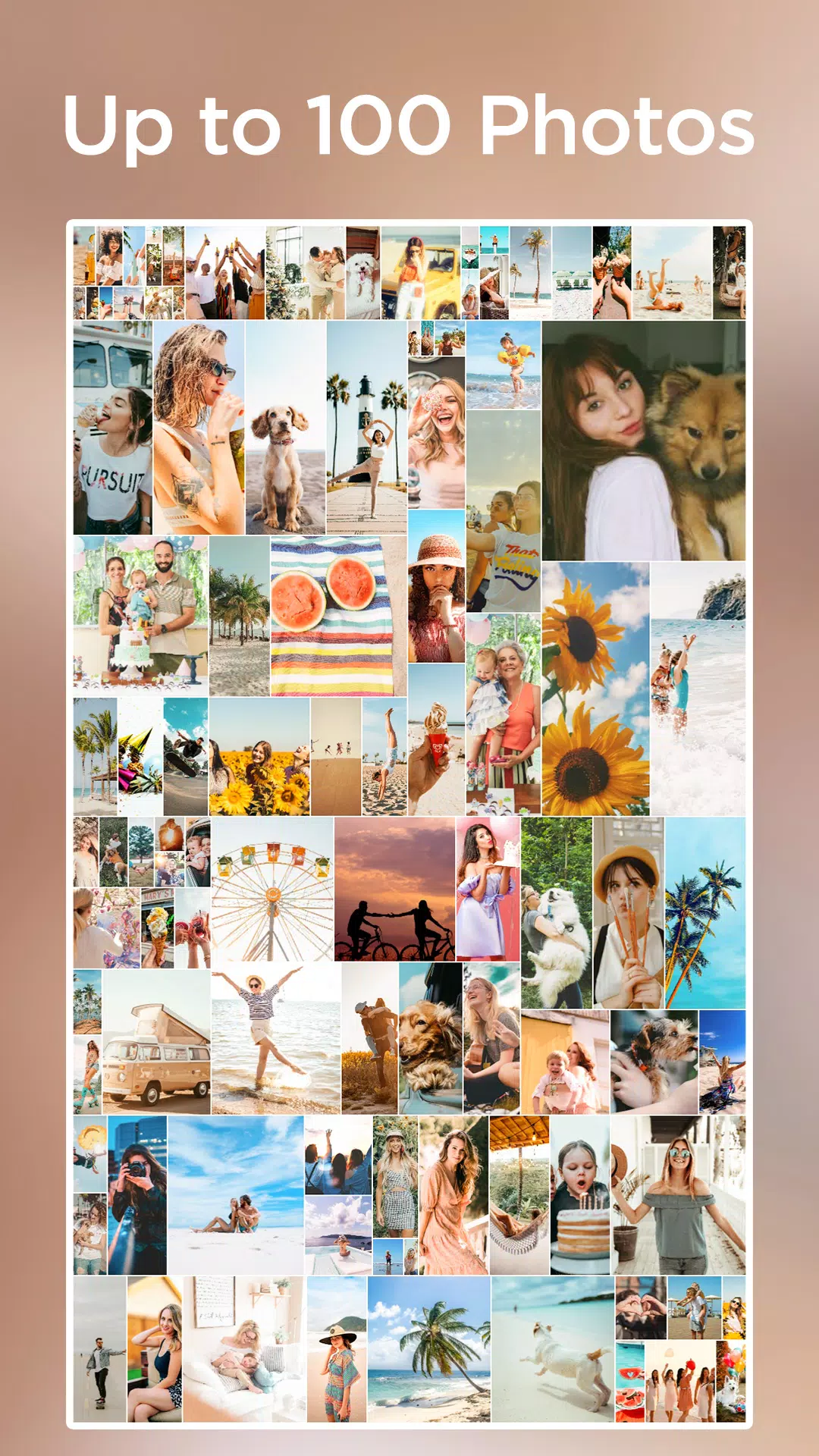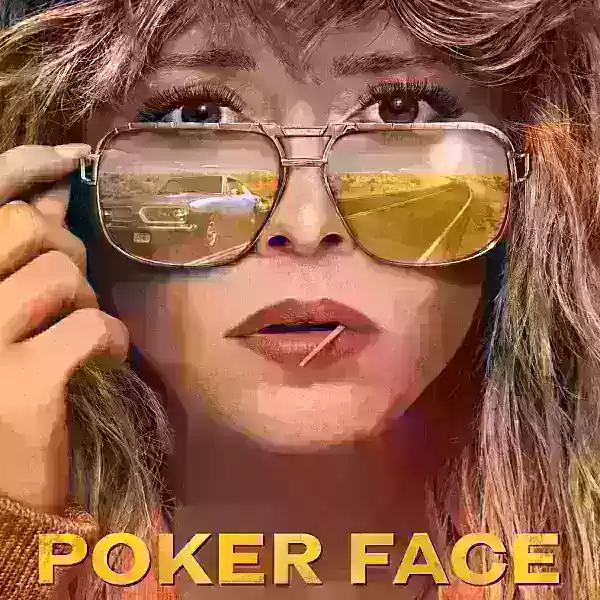FotoCollage: Your Go-To Photo Collage Maker and Editor
FotoCollage is a powerful yet user-friendly photo editing app, perfect for creating stunning collages. Simply select your favorite images and arrange them effortlessly using a wide array of layouts. Enhance your creations with diverse backgrounds, text, stickers, and frames to achieve truly unique results. It's the photo editor you'll love!
Key Features:
- Versatile Collage Creation: Combine photos seamlessly using numerous layouts. Support for up to 100 photos in a single collage.
- Customizable Layouts: Adjust layouts to your liking, including rounded corners for a softer look.
- Advanced Photo Editing: Fine-tune image sharpness and shadows for professional-looking results.
- Background Variety: Create striking collages with various backgrounds, including blur effects for a sophisticated touch.
- Extensive Effects Library: Apply over 37 unique photo effects to add personality and flair.
- Decorative Elements: Access a vast library of stickers, tags, emojis, text styles, borders, and frames.
- Intuitive Image Manipulation: Rotate, mirror, flip, drag, swap, and zoom images with ease.
- Stylish Text Enhancements: Add text with customizable font sizes, colors, gradients, outlines, shadows, spacing, and background options.
- Emoji and Sticker Fun: Choose from 500+ fun stickers and emojis to personalize your collages. Regular updates ensure fresh content. Makeup stickers (neon, muscle, wing, hair, etc.) are also available.
- Background Options: Select from numerous cute patterns (love, dot, xoxo, texture, etc.) and adjust opacity, space, size, and angle. Solid colors, blur, and gradient backgrounds are also supported.
- Advanced Filters: Transform your photos with one-tap filters, adjusting brightness, contrast, and warmth for perfect results.
- Creative Graffiti Tool: Unleash your creativity with customizable brushes, including patterns, solid lines, dotted lines, fluorescent brushes, and decorative brushes.
⭐ 500+ Layouts: Explore 100+ popular design templates and mix up to 100 images to create shaped collages (heart, diamond, etc.).
⭐ Text Styling: Enjoy complete control over text appearance.
⭐ Emoji and Makeup Stickers: Add personality with a large selection of stickers and makeup effects.
⭐ Backgrounds & Patterns: Choose from a huge variety of backgrounds and patterns to enhance your collages.
⭐ Advanced Filters & Adjustments: Refine your photos with powerful filters and precise adjustments.
⭐ Graffiti Brush Tool: Add unique artistic touches with customizable brushes.
Share your amazing collages on TikTok, WhatsApp, Instagram, Facebook, and more! Download FotoCollage and start creating today!
Version 7.9.1.1 (Updated Sep 14, 2024):
- New: More layouts and font adjustment styles added.
- Improvements: AICut function optimized, bug fixes, and performance enhancements.
Contact us at [email protected] with any feedback.