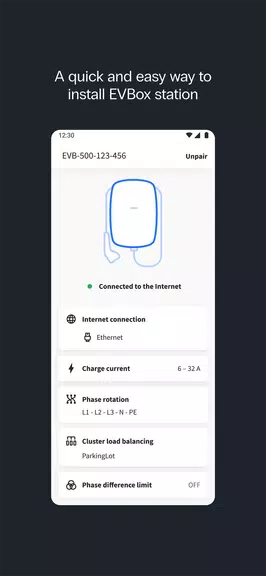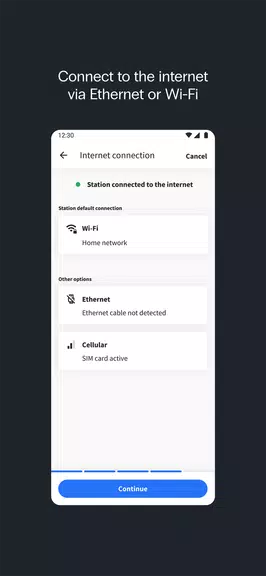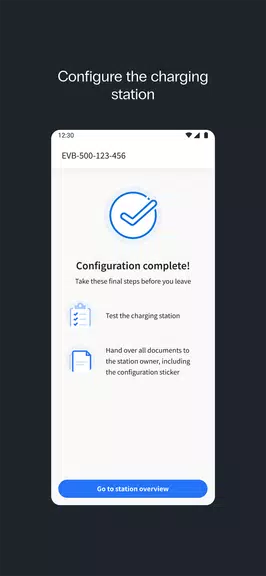Key Features of EVBox Install:
-
Complete Station Setup: Configure all essential settings for optimal charging station performance.
-
Flexible Network Connectivity: Connect stations easily via Ethernet, Wi-Fi, or cellular networks for seamless communication.
-
Precise Charging Current Control: Adjust the maximum charging current to match energy needs and local limitations.
-
Smart Current Balancing: Optimize energy distribution across multiple charging points for efficient power usage.
-
Automated Firmware Updates: Keep your stations updated with the latest features and security improvements.
-
Step-by-Step Installation Guide: Clear instructions guide installers through each setup step for accurate and quick installations.
User Tips for Successful Installation:
-
Verify Network Compatibility: Confirm network compatibility (Ethernet, Wi-Fi, or cellular) before starting setup.
-
Adjust Charging Current Wisely: Set the charging current based on available power to prevent overloads.
-
Utilize Current Balancing: Enable current balancing for multiple stations on the same network for even power distribution.
-
Stay Updated: Regularly check for and install firmware updates for optimal performance and security.
-
Follow In-App Instructions: Carefully follow the app's instructions for accurate and efficient setup.
In Summary:
EVBox Install empowers professional installers with comprehensive configuration and streamlined setup for charging stations. From network options and precise current adjustments to automatic updates and built-in guidance, this app provides everything needed for reliable installations. This indispensable tool ensures flawless charging station operation, making every installation efficient and expert-level.