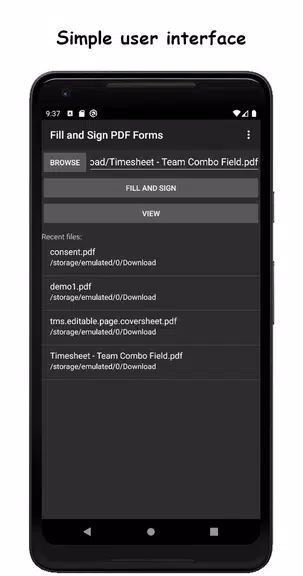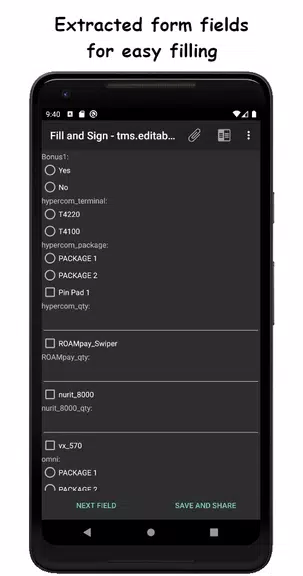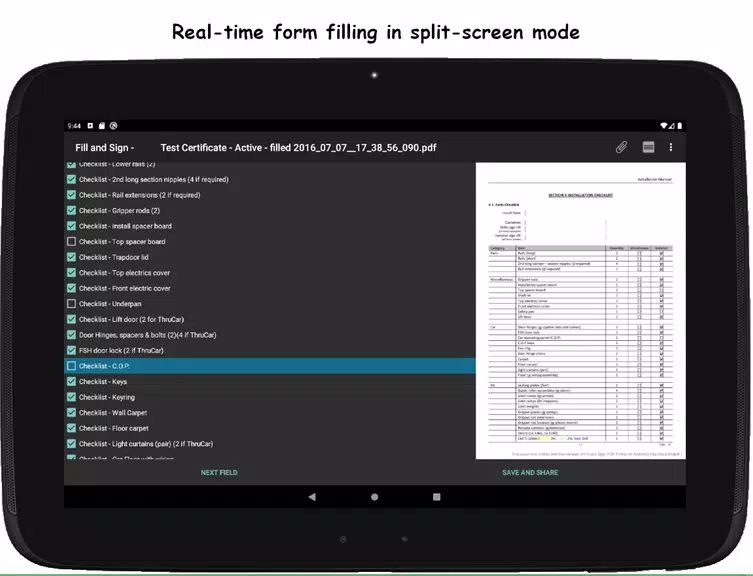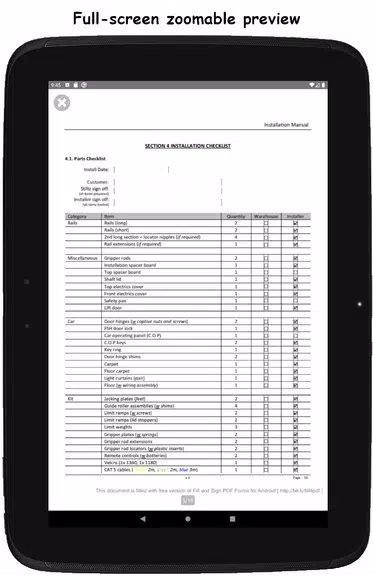The Fill and Sign PDF Forms app is an intuitive and efficient solution for handling fillable PDF forms that contain AcroFields. Designed with a clean, user-friendly interface, the app streamlines the process of filling out and digitally signing documents, making it ideal for both casual and professional use.
One of the standout features is its ability to extract form fields directly from PDFs, presenting them in an organized and easy-to-navigate layout. For forms with unlabeled or misaligned fields, the app offers a real-time split-screen mode, allowing users to view and edit the document side-by-side for greater accuracy.
Signing capabilities are enhanced through integration with a Signature Capture library, which can be installed on demand. This enables users to create legally binding signatures directly within the document. Additionally, the app supports photo attachments, data export functionality, and allows users to view, email, and share completed documents seamlessly.
Users can import PDF files either from their device’s file manager or via the app's internal browser, ensuring flexibility in how documents are accessed and processed.
Key Features:
Effortlessly fill and sign PDF forms containing AcroFields.
Form fields are extracted and displayed in a clear, accessible UI.
Real-time split-screen view assists with accurate field labeling.
Signature Capture library integration available for digital signatures.
Attach photos and export input data with ease.
Import PDFs from your device or open them directly from the built-in browser.
Final Thoughts:
The Fill and Sign PDF Forms App delivers a smooth and reliable experience for completing and managing PDF forms. With added benefits like document sharing, data export, and API access, it’s a versatile tool for modern digital workflows. Upgrade to the full version for an ad-free environment and watermark-free output—ideal for professionals who need polished, clean documents every time.
Download today and share your feedback to help us make [ttpp] even better!