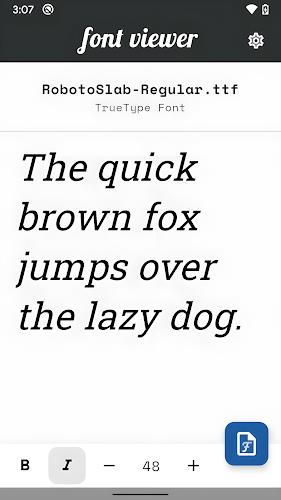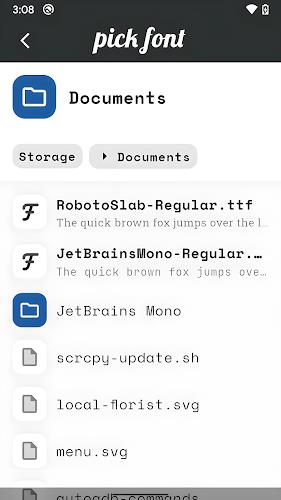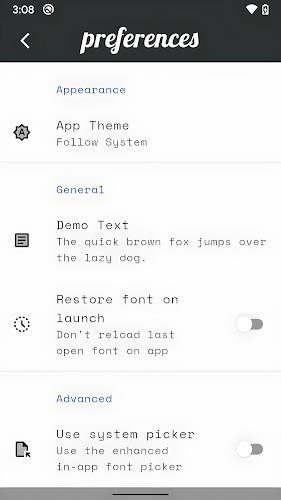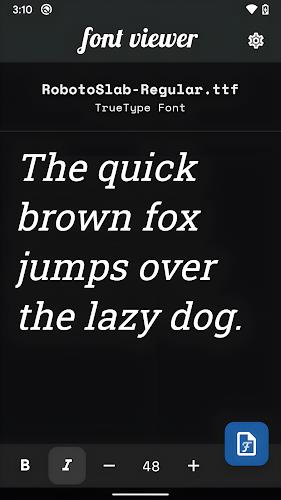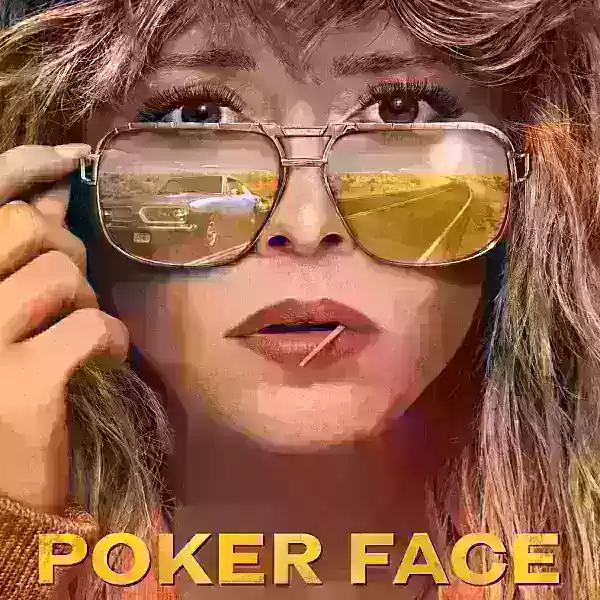Features of Font Viewer - Preview Fonts:
⭐️ Exquisite User Interface: Font Viewer features a visually appealing and user-friendly UI, offering a delightful and seamless browsing experience.
⭐️ Text Styling at Your Fingertips: With Font Viewer, you can customize your text by adjusting its size and applying formatting options like bold and italic. This empowers you to truly bring your words to life!
⭐️ Seamless Font Selection: Forget the hassle of manual font searching. It provides a convenient integrated font picker, making it easy to select and switch between different fonts. On Android 11 and above, you can even use the system picker for an enhanced selection experience.
⭐️ Enhanced File Accessibility: It allows you to easily access font files from other apps, saving you time and effort. Whether you receive a font file via email or download it from the web, this app enables you to effortlessly preview it.
⭐️ Delight in Dark Mode: If you enjoy a dark-themed interface, Font Viewer fully supports Dark Mode, allowing you to enjoy a visually pleasing experience even in low-light environments.
⭐️ Customizable Demo Text: Tired of the same default text? It lets you personalize your demo text, giving you the freedom to showcase and evaluate fonts the way you want.
Conclusion:
With regular updates and exciting new features on the horizon, Font Viewer continuously evolves to meet your font preview needs. Download it now and unleash your creativity! For any inquiries or suggestions, please feel free to contact me at [email protected]. Your feedback is immensely valuable to us.