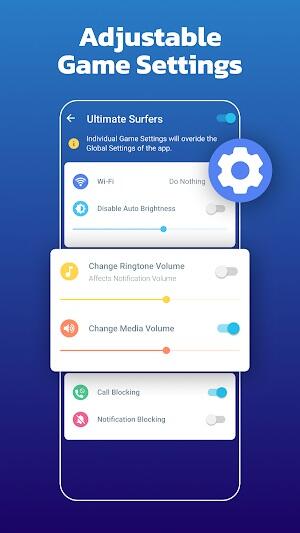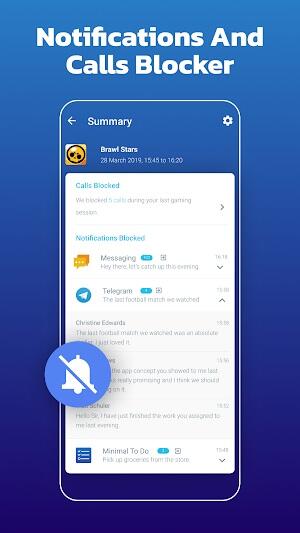Enhance your mobile gaming with Game Mode APK, a powerful tool from ZipoApps designed to optimize Android gaming performance. This Game Booster PRO app smooths gameplay by optimizing app performance and system operations, ensuring uninterrupted, fluid gaming. Available on Google Play, it's the ideal choice for Android gamers seeking a performance boost.
How to Use Game Mode APK
- Download and install: Begin by downloading and installing the Game Mode app from the Google Play Store for seamless device integration.

-
Configure settings: Optimize settings for all apps or customize them individually for precise control over Game Mode's enhancements.
-
Launch games: Launch games directly from the app or use the convenient home screen widget for quick, effortless access.
Game Mode APK's Key Features
Game Mode offers a range of features designed to enhance your Android gaming experience:
-
Automated Call Rejection: Stay focused on gameplay by automatically rejecting incoming calls, preventing interruptions during crucial gaming moments.
-
Notification Blocking: Eliminate distracting pop-ups and alerts for improved concentration and a more immersive gaming experience.

-
Game Booster: Optimize device performance for gaming by adjusting system resources to boost app speed and smoothness, reducing lag and improving performance.
-
WiFi Control: Quickly manage your WiFi connection directly within the app, ensuring a stable internet connection for online games.
-
Audio Customization: Effortlessly adjust ringtone and media volume to fine-tune your audio experience.
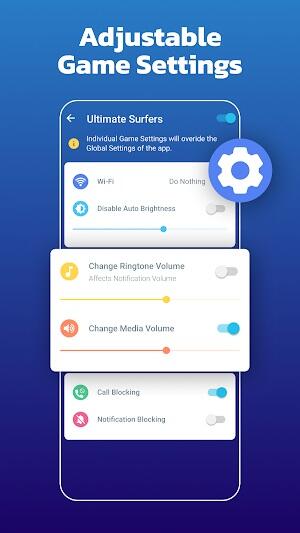
-
Customizable Widgets: Create home screen widgets for instant access to your favorite games.
-
Data Security: Game Mode prioritizes data safety by keeping your information secure and not transmitting it outside your device.
Game Mode transforms your Android gaming, ensuring every session is smooth and thrilling.
Tips for Optimizing Game Mode APK
Enhance Game Mode's effectiveness with these helpful tips:
-
Clear App Cache: Regularly clearing app caches improves performance and speed by preventing unnecessary data buildup.
-
Close Background Apps: Close background apps to dedicate resources to gaming, enhancing stability and speed.
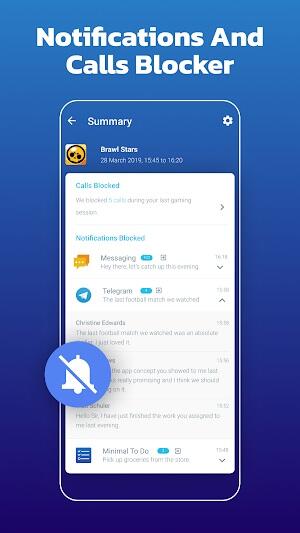
-
Monitor Battery Usage: Track battery consumption to identify and manage power-hungry apps, extending playtime and improving efficiency.
-
Keep Software Updated: Regular updates ensure compatibility and maximize Game Mode's performance.
-
Utilize Airplane Mode: Use Airplane Mode for offline gaming to reduce battery drain and eliminate interruptions.
Game Mode APK Alternatives
Consider these alternatives for enhanced mobile gaming:
- Game Turbo (Xiaomi): Optimized for MIUI devices, offering CPU/GPU optimization, sound customization, and in-game shortcuts.
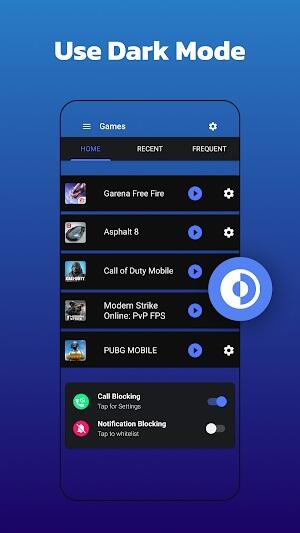
-
Game Booster 4x Faster: Aims to boost gaming speed significantly, offering various optimization settings including GPU Turbo and visual enhancements.
-
Game Launcher+ (Samsung): A comprehensive gaming solution for Samsung devices, organizing games, offering performance enhancements, and including screen recording and notification management tools.
Conclusion
Game Mode APK stands out as a powerful tool to significantly enhance your Android gaming. Its performance optimizations and user-friendly design create a truly immersive gaming experience. Download Game Mode ROG APK today to experience smoother, more responsive gameplay. It's a must-have for any serious mobile gamer.