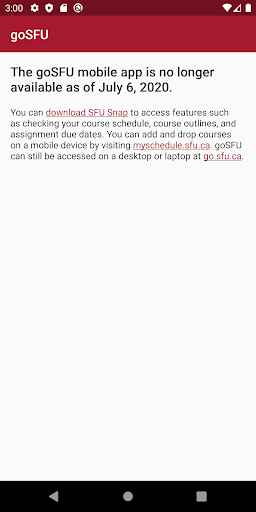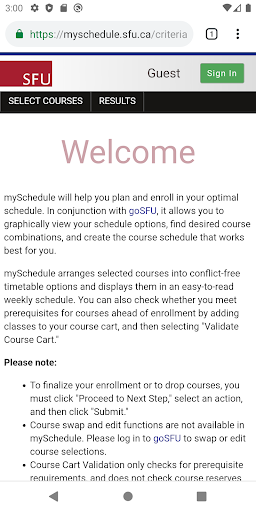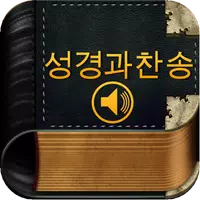goSFU App Features:
Effortless access to your course schedule: Quickly view your schedule for improved organization and planning.
Instant access to course outlines: Easily review detailed outlines, including learning objectives, assessments, and materials.
Assignment deadline tracking: Never miss a deadline with the app's integrated assignment tracker.
Mobile course registration: Add or drop courses conveniently from your mobile device using myschedule.sfu.ca.
Desktop/laptop compatibility: Although discontinued on mobile, goSFU remains accessible via go.sfu.ca on desktop and laptop computers.
Streamlined academic management: Maintain a connected, organized academic life with all these features in one place.
In Summary:
While the goSFU mobile app is no longer supported, SFU Snap and other options offer similar functionality. Manage your courses, access outlines, track deadlines, and make schedule adjustments efficiently. Download SFU Snap today for a smooth academic experience.