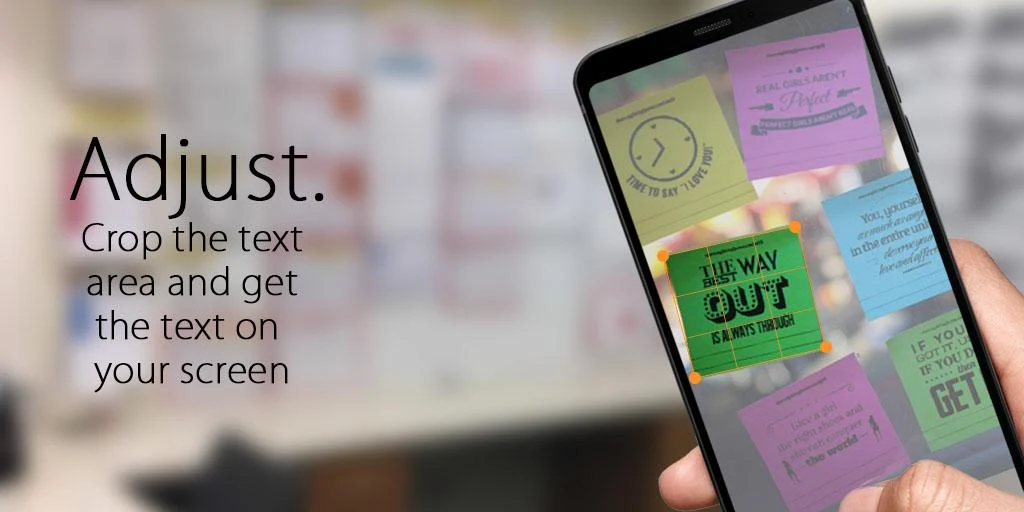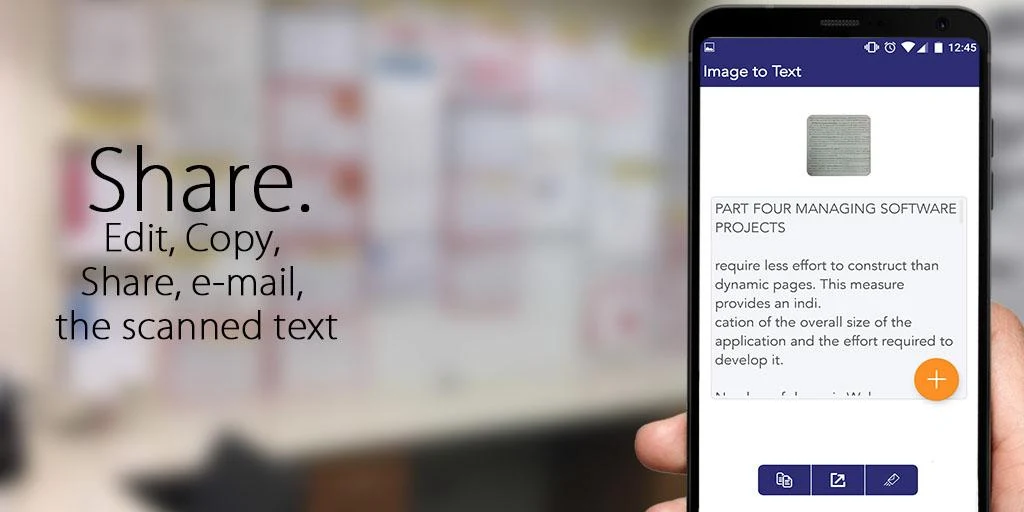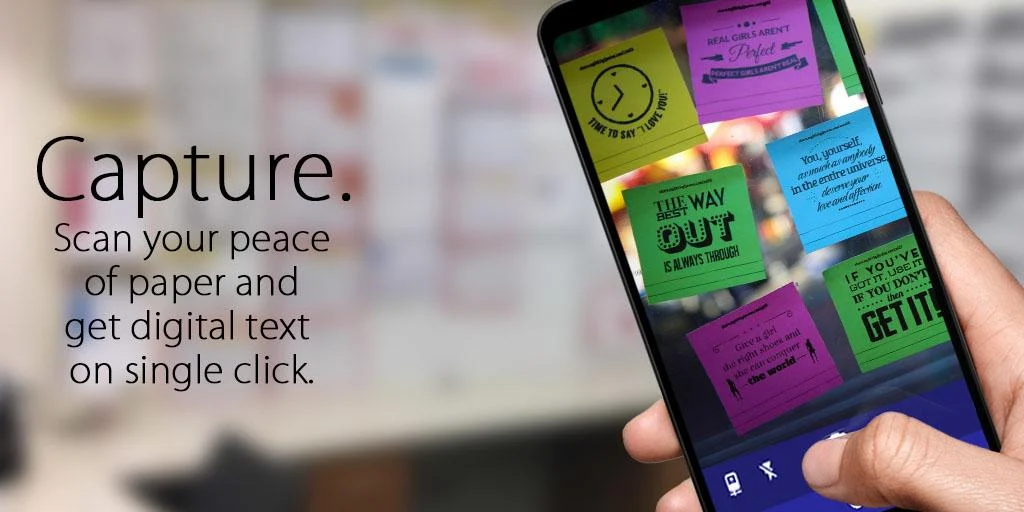Features of Image To Text:
User-Friendly Interface: Designed with simplicity in mind, the app's interface is accessible to everyone, from students to business professionals and journalists.
Highly Accurate Text Recognition: Utilizing cutting-edge technology, the app ensures precise conversion of text from images, so you can rely on its accuracy.
Effortless Sharing: Once converted, the text can be seamlessly shared through email or on social media platforms, making it easy to distribute important information.
Clipboard Integration: The app allows you to quickly copy the extracted text to your clipboard, enabling you to use it in other applications with ease.
FAQs:
Can this app recognize handwriting?
No, the app is optimized for printed text and does not support the recognition of handwritten text.
Is this app free to use?
Yes, the app is free to download and use, with ads that help keep the service available to everyone at no cost.
Is there a limit to the number of images/texts I can scan?
No limits here! You can scan as many images and texts as you need.
Conclusion:
The Image To Text app is an essential tool for anyone looking to convert text from images efficiently. With its intuitive interface, reliable text recognition, and versatile sharing options, it's the perfect app for turning images into editable text with just a few taps. Download it today and see the difference it makes in your productivity. We value your feedback, so please share your experience by leaving a review!