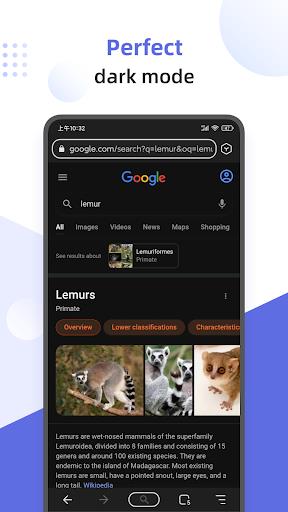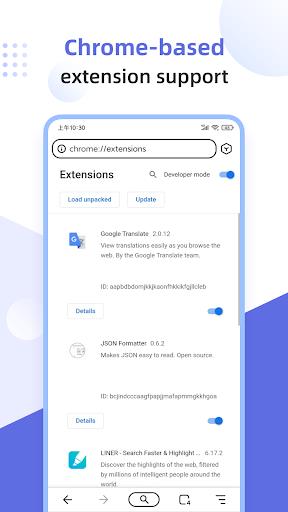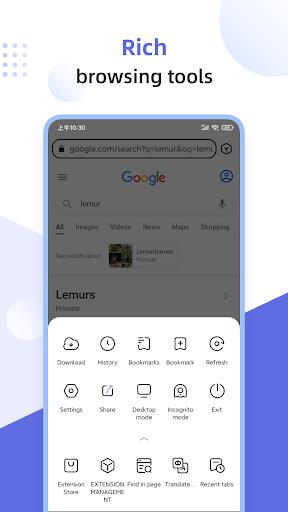Features of Lemur Browser - Extensions:
Comprehensive support for Google extensions, Microsoft Edge extensions, and Tampermonkey, enabling a highly customizable browsing environment.
Delivers a pure, high-speed browsing experience with its advanced kernel engine, optimized for seamless performance.
Facilitates effortless browsing, from reading the latest news and watching videos to listening to music, all within a user-friendly interface.
Offers a broad spectrum of supported extensions, including Clean Master, Google Translation, Grammar Checker, Adguard Adblocker, Adblock, Dark Reader, Bitwarden, and more, enhancing your browsing capabilities.
Seamless integration with the Chrome Web Store and Microsoft Edge Development for easy extension management.
Equipped with advanced features like search engine management, stunning high-definition wallpapers, customizable homepage settings, QR code scanning, efficient tag management, a near-perfect dark mode, and a robust privacy mode for enhanced security and convenience.
Conclusion:
Lemur Browser's high-speed kernel engine ensures swift and responsive browsing, while its array of features including search engine management, high-definition wallpapers, homepage customization, and efficient tag management significantly improve usability. The browser's QR code scanning capability, along with its nearly perfect dark mode and dedicated privacy mode, offer an additional layer of security and convenience. Download Lemur Browser today to elevate your browsing experience with unparalleled customization and performance.