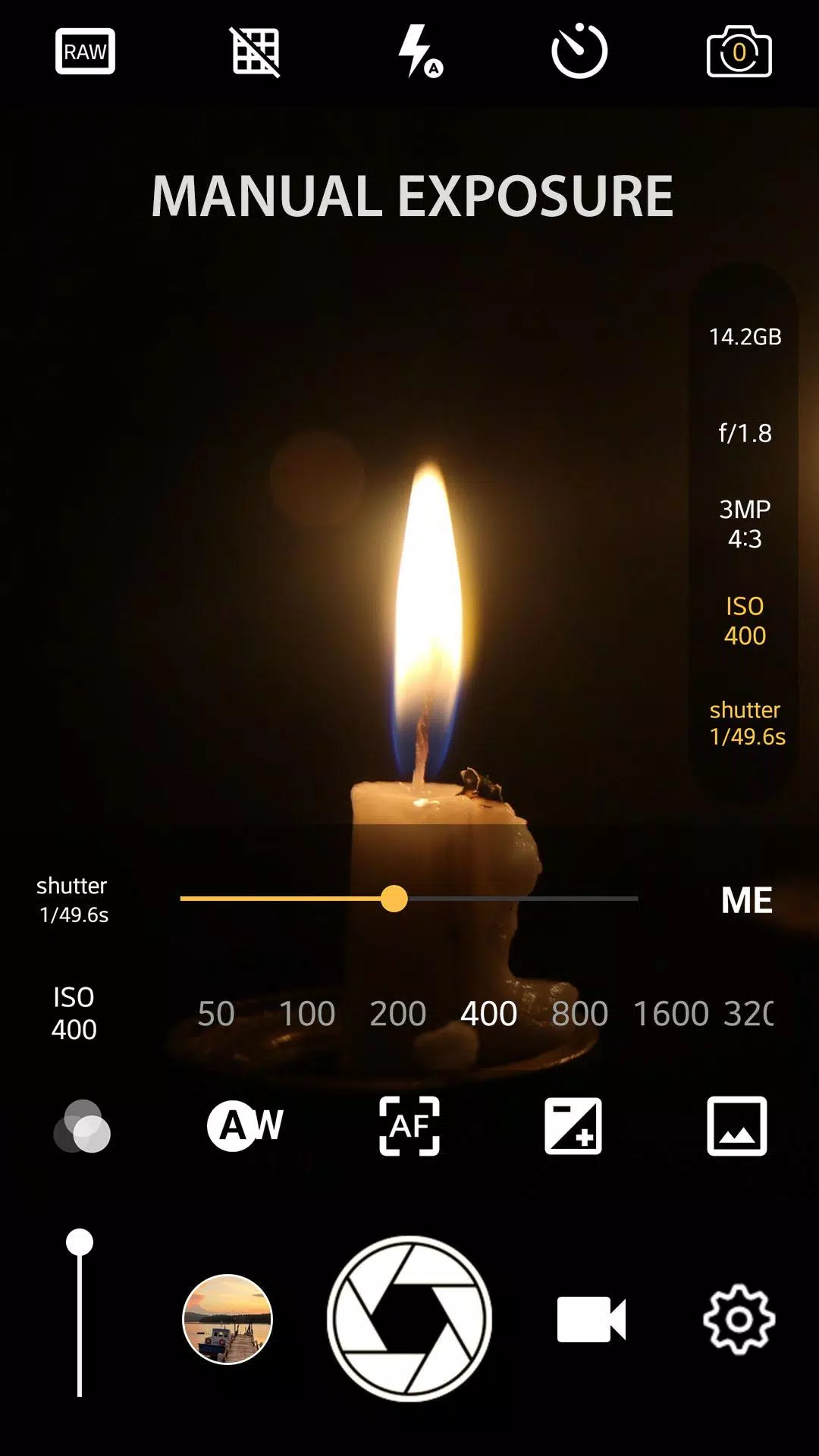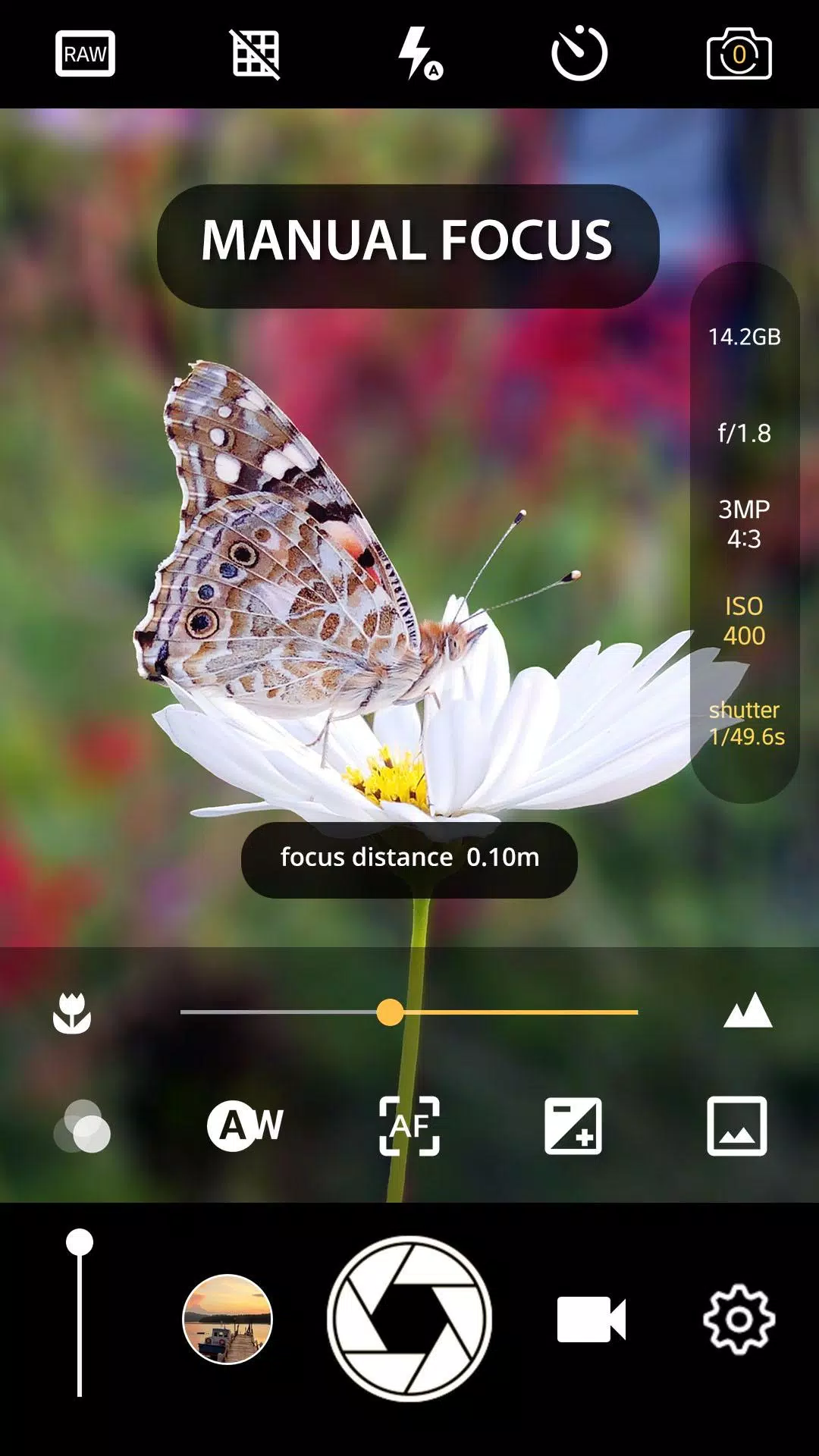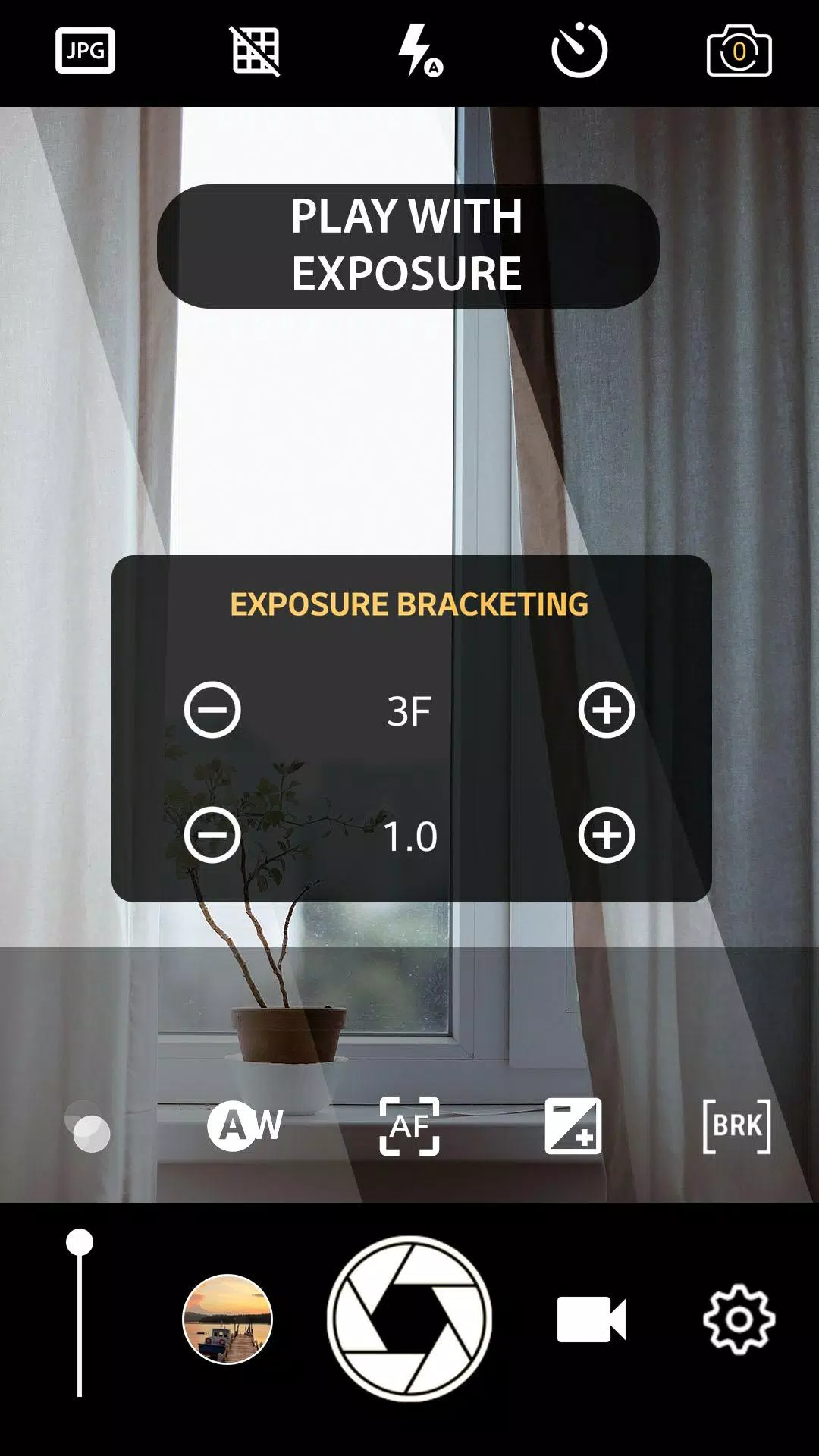Level Up Your Mobile Photography with This DSLR Camera App
Transform your smartphone into a professional-grade camera with this manual DSLR app. Enjoy full manual control over ISO, shutter speed, exposure, and focus, unlocking advanced photographic capabilities. Capture stunning photos and record crisp 4K UHD videos (on supported devices).
Key Features of DSLR Camera HD Professional:
✓ Exposure Control ✓ White Balance Control ✓ Manual ISO ✓ Manual Focus ✓ Shutter Speed Control ✓ RAW Photo Saving ✓ Real-time Filters/Color Effects ✓ 4K Video Recording (Supported Devices) ✓ Time-lapse/Fast Motion Video ✓ Slow Motion Video* ✓ Customizable Video Frame Rate and Bit Rate ✓ Intervalometer/Interval Shot ✓ Geotagging ✓ Photo Stamping
*Requires Android 5.0+ with Camera2 API enabled by your phone manufacturer.
This fast and responsive camera app excels at burst mode photography, ideal for stop-motion or time-lapse videos. Create unique images with various effects and professional features like manual exposure lock, manual ISO, white balance, and customizable grid overlays. Achieve DSLR-quality results with ease.
Additional Professional Features:
* Configurable burst mode for stop-motion and time-lapse creation * Face detection/facial recognition * Front/rear camera selection; RAW photo saving (rear camera only) * Scene modes, focus modes, burst mode, color effects, white balance, manual exposure lock, and manual ISO * 4K video quality and resolution options (with optional audio recording) * Shutter sound on/off option * Rotation-friendly GUI; no pausing during orientation changes * Adjustable volume keys for zoom and exposure compensation * High-performance burst mode * Remote control with optional audio countdown timer and automatic repeat mode * Customizable volume keys for quick actions * Manual shutter speed adjustment * Manual focus (like DSLR Camera Halide) * Manual ISO selection (like ProCam Halide) * Manual exposure * Location targeting * Multi-touch and single-touch gesture controls * Portrait/landscape orientation lock for photos and videos * 4K video recording (supported devices) * Real-time photo filters * Photo grids (4K camera lines, golden ratio lines) * Silent camera mode option * Optional GPS location tagging (geotagging) for photos and videos, including compass direction * Date/time stamping with location coordinates and custom text * (Some) external microphone support * Manual focus distance; manual ISO; manual exposure lock; RAW (DNG) file saving (front and rear cameras) * Flash mode options * JPG and RAW photo saving * Brightness/exposure settings * Burst camera mode for time-lapse and stop-motion creation * 4K video recording capability (supported devices)
This app combines all the features of a DSLR camera in a compact and user-friendly interface.
Download DSLR Camera HD Professional and start capturing stunning 4K videos today!
Note:
Full manual camera functionality requires Android 5.0+ with Camera2 API support. Check your device settings for "enable Camera2API" to confirm compatibility.
What's New in Version 1.15 (Oct 10, 2023)
- Major bug fixes for Android 10+
- Fixed crash on entering settings
- Improved accessibility of Manual mode
- Enabled flash with manual ISO