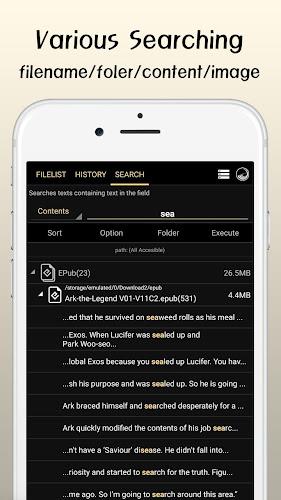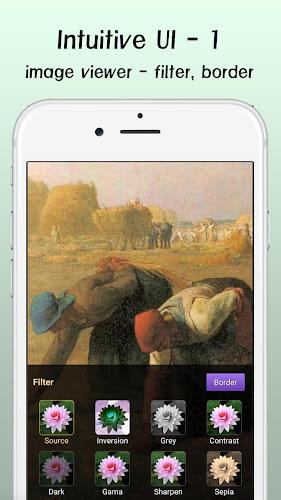App Features:
-
Extensive File Format Support: Open and view text files, comics, compressed archives, PDFs, and ePub files stored locally or on your web server. Supported formats include TXT, CSV, SMI, SUB, SRT, JPG, PNG, GIF, BMP, WEBP, TIFF, HEIC, AVIF, ZIP, RAR, 7Z, CBZ, CBR, CB-ALZ/EGG, and PDF.
-
Advanced Text Viewer: Read and manage text files with ease. Adjust fonts, size, line spacing, margins, character encoding, and text/background colors. Utilize quick navigation, search, editing tools, and various text alignment options.
-
Immersive Comic Viewer: Enjoy a seamless comic reading experience. View JPG, PNG, GIF, BMP, WEBP, TIFF, HEIC, AVIF, ZIP, RAR, 7Z, CBZ, CBR, CB-ALZ/EGG files with zooming, multiple page-turning methods, flip effects, quick navigation, slideshows, picture rotation, and support for animated GIF/WEBP/AVIF files.
-
Robust File Management: Manage your files efficiently with features like color-coded file information display, file previews, file extension selection, sorting by name, size, or date, and support for deleting, renaming, copying, and moving files. A powerful file search function is also included.
-
Enhanced Functionality: Benefit from customizable themes/colors, multilingual support, SFTP, FTP, SMB, WebDAV, Google Drive, Dropbox, MS OneDrive integration, password protection, SPEN support (Note 9 and above), headset/media button support, backup/restore settings, and shortcut management.
Conclusion:
The "File Viewer" app provides a comprehensive solution for viewing and managing a wide range of file types on your Android device. Its intuitive interface and customizable settings ensure a smooth and personalized user experience. With broad file format support, cloud storage integration, and enhanced security features like password locking, this app is the perfect tool for efficient file organization and access.