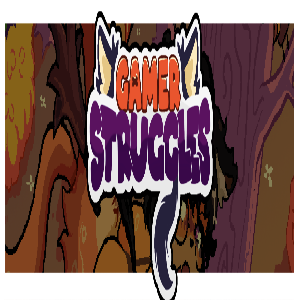Anime games often face criticism, yet there are several gems worth adding to your gaming collection. The latest addition, *Bleach: Rebirth of Souls*, is currently experiencing some launch hiccups, particularly on PC. If you're encountering crashes, here's how to address *Bleach: Rebirth of Souls* crashing on PC.
How To Tackle Bleach: Rebirth of Souls Crashing on PC

In addition to the no sound bug, which results in no audio during gameplay, some *Bleach* fans are unable to progress past the tutorial without the game crashing. Even those who reach the story mode or attempt online play struggle with *Bleach: Rebirth of Souls* failing to load properly, with some labeling it as "unplayable." However, there's hope, as a fix is being developed.
Ryan Wagner, Brand Manager for Bandai Namco, has confirmed that the team behind *Bleach: Rebirth of Souls* is aware of the crashing issue and is actively "looking into it." While Wagner didn't provide a timeline for the solution, here are some interim steps you can take to potentially bypass *Bleach: Rebirth of Souls* crashing on PC.
Restart the Game
While not a foolproof solution, closing and reopening the game might provide the necessary reset. You can repeat this process without losing much time. If the issue persists, consider trying a more comprehensive approach.
Restart the PC
Sometimes, a PC needs a break to function properly. Turn off your system and take a moment to enjoy some *Bleach* anime episodes. Remember, even filler episodes have their charm and can be a delightful way to pass the time while waiting for your PC to reboot.
Run the Game as Administrator
Although some *Bleach: Rebirth of Souls* players on Steam have reported that this method didn't work for them, it's still worth a try. Follow these steps:
- Right-click on the *Bleach: Rebirth of Souls* shortcut.
- Select Properties and go to the Compatibility tab.
- Check the box for "Run this program as an administrator."
Delete and Reinstall the Game
If all else fails and you can't wait for the official patch, consider deleting *Bleach: Rebirth of Souls* and reinstalling it. While the game is sizable, reinstalling might resolve the crashing issue long enough for you to at least complete the tutorial.
These are the steps to fix *Bleach: Rebirth of Souls* crashing on PC. For more on the series, check out all the arcs in order.
*Bleach: Rebirth of Souls* is currently available on PlayStation, Xbox, and PC.