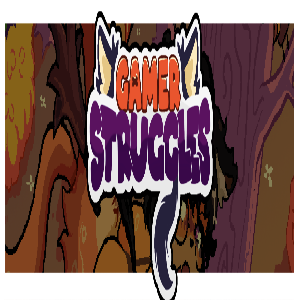*Hello Kitty Island Adventure* takes inspiration from *Animal Crossing*, immersing players in an island setting where they can engage in various activities to enhance their environment. However, not all tasks can be completed in a single day. Here, we detail the daily and weekly reset times for *Hello Kitty Island Adventure*, ensuring you stay on top of your island's progress.
When Do Daily Resets Occur in Hello Kitty Island Adventure?

| Time Zone | Reset Time |
| PST | 11 AM |
| MST | 12 AM |
| CST | 1 AM |
| EST | 2 AM |
| GMT | 7 AM |
| CET | 8 AM |
| JST | 4 PM |
| AEDT | 6 PM |
The daily reset in *Hello Kitty Island Adventure* occurs at the same time every day worldwide. Upon reset, players will experience several in-game changes. Daily quests refresh, presenting new challenges and opportunities for rewards. Resources will respawn, inviting players to explore their island and gather essential items. Additionally, the reset allows players to give gifts to NPCs again, with a daily limit of three gifts per NPC. This mechanic fosters friendship, as players can continue building relationships with each reset.
When Do Weekly Resets Occur in Hello Kitty Island Adventure?
| Time Zone | Reset Time |
| PST | Sunday at 11 AM |
| MST | Monday at 12 AM |
| CST | Monday at 1 AM |
| EST | Monday at 2 AM |
| GMT | Monday at 7 AM |
| CET | Monday at 8 AM |
| JST | Monday at 4 PM |
| AEDT | Monday at 6 PM |
Weekly resets in *Hello Kitty Island Adventure* mirror the daily resets but occur once a week. Alongside the usual changes, a new set of weekly quests becomes available at the start of the week, typically more complex than daily tasks. A highlight of these quests involves locating Tophat Gudetama for Pochacco, who appears at different spots on the island, offering varied rewards based on his location.
How To Time Travel in Hello Kitty Island Adventure
For players eager to speed up their progress, time traveling is an option available on the Nintendo Switch. Here's how to do it:
- Access the Switch’s settings by clicking the gear icon.
- Navigate to System Settings, then System, and then Date and Time.
- Turn off the “Synchronize Clock to the Internet” setting.
- Adjust to your desired date and time and save the changes.
- Open *Hello Kitty Island Adventure*.
However, time traveling can lead to issues such as multiplayer disruptions and misaligned in-game events. Players should be aware that this method might cause more problems than it solves.
In summary, understanding the daily and weekly reset times in *Hello Kitty Island Adventure* can help players maximize their island development and enjoyment. Whether you're engaging in daily tasks, pursuing weekly quests, or considering time travel, these insights will guide your adventure effectively.
*Hello Kitty Island Adventure is available now on PC and Nintendo Switch.*