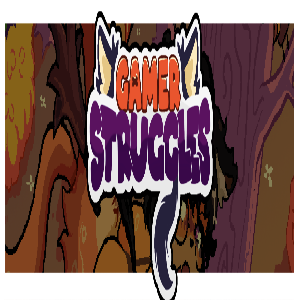Draconia Saga offers a rich and immersive RPG experience with plenty of challenges and adventures. To help you get the most out of your journey in Arcadia, we’ve compiled a list of essential tips and tricks. These insights will enhance your gameplay, making it easier to conquer tough battles, manage your resources, and enjoy the game to its fullest on BlueStacks. Especially if you’re a beginner to Draconia Saga, you’ll want to use these tips to optimize your progression and experience.
Enhance Your Gameplay by Playing on BlueStacks
Playing Draconia Saga on BlueStacks provides a superior gaming experience, thanks to several powerful features. One of the most notable is the Keymapping Tool, which allows you to use your mouse and keyboard instead of relying on touchscreen controls. This change gives you much better control over your character’s movements and attacks, making it easier to dodge and stay mobile during combat. By leveraging these tools, you can significantly improve your gameplay and enjoy a smoother, more responsive experience.

Consistently upgrading these aspects will keep your character strong and ready for any challenge. Whether it's improving your gear, mastering new skills, or optimizing your strategy, every little enhancement counts towards your success in the game.
By following these tips and tricks, you’ll be well on your way to mastering Draconia Saga and fully enjoying your adventure in Arcadia. To enjoy the best gameplay, remember to play Draconia Saga on PC with BlueStacks. Enjoy superior controls, stunning graphics, and efficient gameplay with BlueStacks’ powerful features. Start your journey today and dominate the magical world of Draconia Saga!