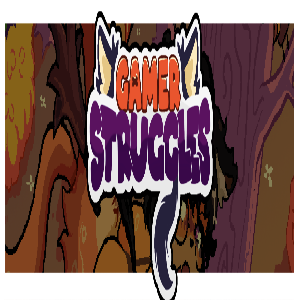Troubleshooting Monster Hunter Wilds Launch Issues on PC
Monster Hunter Wilds boasts stunning visuals, but sometimes beauty comes with technical hiccups. If you're experiencing problems launching the game on your PC, here are some solutions:
Quick Fixes:
First, try the simplest solution: completely restart Steam. Ensure the Steam process is fully terminated before relaunching. Attempt to start the game again. This might require several tries.
If restarting Steam doesn't resolve the issue, navigate to the game's installation directory. Locate and delete the CrashReport.exe and CrashReportDLL.dll files. Then, try launching the game once more.
More Involved Solutions:
If neither of the above steps work, a complete game reinstall might be necessary. Alternatively, contact Capcom's customer support for further assistance. The problem could stem from your system configuration. A fresh installation should often resolve software-related issues.
It's possible this is a widespread problem. In that case, Capcom will likely release a patch to address the issue. Patience may be required while waiting for an official fix.
For more Monster Hunter Wilds guides and information, including armor set lists, cooking tips, and pre-hunt meal strategies, check out The Escapist.