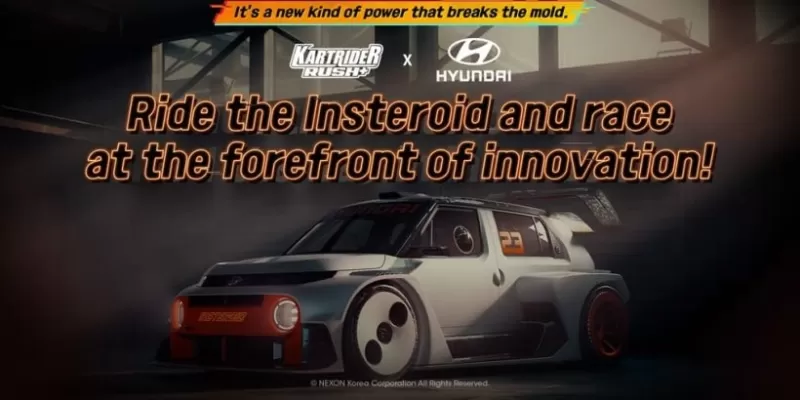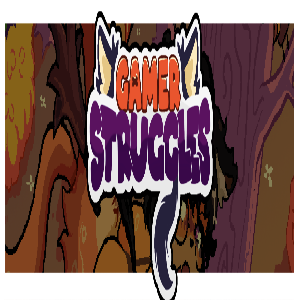If you're eager to dive deep into *Path of Exile 2's* endgame content, mastering the art of loot filtering is essential. Loot filters minimize clutter, making the game more enjoyable and helping you focus solely on the items that truly matter. Among the various tools available, FilterBlade stands out as the go-to solution for managing loot filters effectively.
How to Set Up FilterBlade Loot Filters in Path of Exile 2
To get started with FilterBlade, follow these steps:
- Head to the FilterBlade website.
- Select Path of Exile 2 when prompted.
- The default loot filter, NeverSink, will automatically load. From there, adjust the Strictness level based on your current playthrough stage.
- Navigate to the Export to PoE tab at the top right corner.
- Name your filter (any name works) and proceed to either Sync or Download:
- Sync: Automatically updates your game with the latest filter changes from the author.
- Download: Saves the filter file to your computer for offline use or easy comparisons between different strictness levels.
- Launch Path of Exile 2 and navigate to Options > Game.
- If you chose Sync, select the newly added FilterBlade from the dropdown menu next to Item Filter.
- If you went with Download, click the folder icon beside the dropdown and point the game to your saved filter file.
Congratulations! You’ve successfully integrated FilterBlade into your gaming experience.
Which Loot Filter Strictness Should You Choose?
FilterBlade offers seven strictness levels to cater to different stages of progression. Below is a breakdown of each level and its ideal use case:
| Strictness | Effect | Best For |
|---|---|---|
| Soft | Highlights only valuable materials and items; hides nothing. | Act 1-2 |
| Regular | Hides useless items with no crafting or sale value. | Act 3 |
| Semi-Strict | Hides items with low potential or limited value. | Act 4-6 |
| Strict | Hides most items without high turnover potential. | Early Mapping Phase (Waystone Tier 1-6) |
| Very Strict | Hides low-value rare items and crafting bases; also hides Waystone Tier 1-6. | Mid to Late Mapping Phase (Tier 7+) |
| Uber Strict | Hides nearly all non-tiered rare items and crafting bases; focuses on high-value currencies. | Late Mapping Phase (Tier 14+) |
| Uber Plus | Hides almost everything except valuable currencies and high-return rare/uniques. | Ultra Endgame Mapping Phase (Tier 15-18) |
For new characters or fresh league runs, consider starting with the Semi-Strict level. Meanwhile, Soft and Regular levels are ideal for players progressing through the early campaign phases.
To view hidden items temporarily, press the Highlight Key (default ALT on PC). FilterBlade also adjusts the font size of revealed items, ensuring minimal visual disruption during gameplay.
How to Customize FilterBlade Loot Filter in Path of Exile 2
FilterBlade excels in flexibility, allowing users to tweak every aspect of their loot filter effortlessly. Follow these steps to customize your settings:
Using the Customize Tab
- Switch to the Customize tab next to Overview.
- Browse through categories and subcategories to locate the item you wish to modify.
- Use the search bar to quickly find specific items, such as currency icons like the
 .
. - Preview sounds by clicking the in-game showcase icon.
Adjusting Colors and Sounds
For Individual Items:
- Navigate to the Customize tab and locate the desired entry.
- Modify text, border, background, and audio cues as needed.
For the Entire Filter:
- Visit the Styles tab to adjust global settings like text color, borders, backgrounds, and sound effects.
- Choose from preloaded options or upload custom sounds in MP3 format.
Unsure where to begin? Experiment with publicly available Modules, which are community-driven presets offering visual or auditory tweaks.
With FilterBlade, the possibilities are endless. Happy hunting!