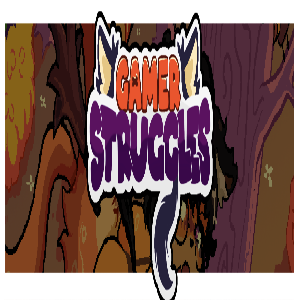$TRUMP GAME offers a playful twist on the concept of building a wall, casting you as Donald Trump in a light-hearted, casual gaming experience. Your mission is to guide Trump through a challenging obstacle course, collecting money and diamonds to aid your progress. The objective is to navigate as far as you can, skillfully avoiding traps and obstacles along the way.
For an enhanced gaming experience, you can play $TRUMP GAME on your Windows PC or laptop using the BlueStacks emulator. Follow these steps to get started:
Installing $TRUMP GAME on PC
- Visit the game page and click the “Play $TRUMP GAME on PC“ button.
- Install and launch BlueStacks.
- Start playing.
For Those Who Already Have BlueStacks Installed
- Launch BlueStacks on your PC.
- Search for $TRUMP GAME using the homescreen search bar.
- Click on the relevant result.
- Install the game and start playing.

Minimum System Requirements
BlueStacks is designed to run on most systems, with the following minimum requirements:
- OS: Microsoft Windows 7 and above
- Processor: Intel or AMD Processor
- RAM: At least 4GB of RAM (Note: 4GB or more disk space does not substitute for RAM.)
- Storage: 5GB Free Disk Space
- Administrator Rights: You must be an Administrator on your PC.
- Graphics Drivers: Ensure you have up-to-date graphics drivers from Microsoft or the chipset vendor.
$TRUMP GAME is not just another casual game; it’s a fun-filled and engaging experience that promises hours of entertainment. Whether you're into Endless Runners or simply seeking a light-hearted way to spend your time, this game caters to all. With its easy-to-master controls, vibrant graphics, and competitive features, it’s an ideal choice for casual gamers.
Enjoy the ultimate gaming experience with $TRUMP GAME on your PC or Laptop using BlueStacks.