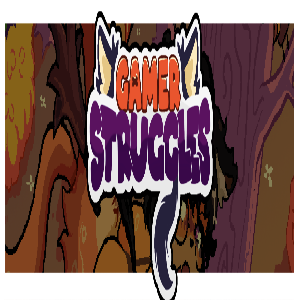Mastering Fortnite Ballistic: Optimal First-Person Settings
Fortnite, while not typically a first-person shooter, introduces Ballistic, a game mode demanding a different approach to settings. This guide highlights crucial adjustments within the Reticle & Damage Feedback tab (Game UI section) specifically for first-person modes like Ballistic.
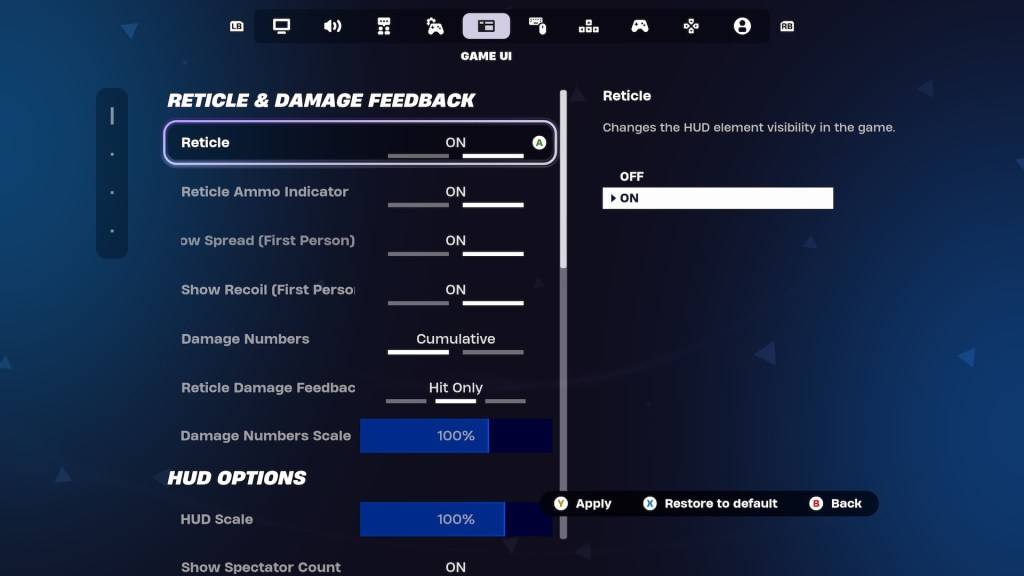
Experienced Fortnite players often have meticulously crafted settings. Ballistic's unique first-person perspective necessitates some tweaks:
Show Spread (First Person): OFF
While commonly used in FPS games, displaying weapon spread is less beneficial in Ballistic. Hip-firing proves surprisingly effective, negating the need for visual spread indication. Disabling this setting simplifies reticle focus, enhancing headshot accuracy.
Show Recoil (First Person): ON
Recoil presents a significant challenge in Ballistic. Keeping this setting enabled allows the reticle to reflect recoil, providing crucial visual feedback. This is particularly helpful when using Assault Rifles, whose power compensates for reduced accuracy.
Alternative: No Reticle
For highly skilled players prioritizing ranked performance, completely disabling the reticle offers maximum control. This requires exceptional aim and is not recommended for casual players.
These adjustments optimize your Fortnite Ballistic experience. For additional competitive strategies, explore enabling and utilizing Simple Edit in Battle Royale.
Fortnite is available on various platforms, including Meta Quest 2 and 3.