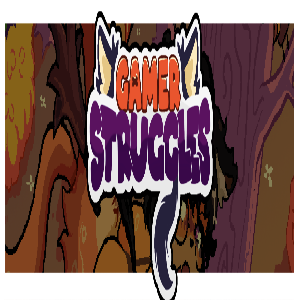Dive into the chilling world of Whiteout Survival, a survival strategy game where you lead a community through a relentless icy apocalypse. This guide is packed with essential tips and tricks designed to help new players thrive in this harsh environment, boosting your account's progression and unlocking more rewards.
Tip #1. Join an Alliance
Joining an alliance isn't just a simple suggestion; it's a critical step for your survival. With thousands of diverse alliances available in Whiteout Survival, selecting the right one can make a significant difference. Evaluate an alliance's effectiveness by checking their weekly activity score and member count. Prioritize joining an active, thriving alliance to benefit from shared resources, learn from seasoned players, and participate in regular alliance-based events. Avoid those that seem inactive or disengaged.

Tip #5. Recruit and Upgrade Powerful Heroes
Whiteout Survival blends survival strategy with gacha mechanics, allowing you to recruit special survivors known as "Heroes". These heroes vary in rarity from Rare to Legendary, with higher rarities boasting superior base stats and abilities. Utilize your golden and platinum keys to open chests that might contain hero fragments or complete heroes, alongside other valuable resources. In the early stages, consider using Gems to summon heroes, setting the foundation for a strong squad.
As with any RPG, enhancing your heroes is key to success. You can level up your heroes, boost their skill levels, and ascend them to higher star levels, all of which significantly enhance their stats and combat effectiveness. Be mindful of your resources, and avoid over-investing in lower rarity heroes that you might replace later with more powerful ones.
For the ultimate gaming experience, we recommend playing Whiteout Survival on a PC or laptop using BlueStacks. This setup offers a smooth, lag-free experience at 60 FPS in Full HD on a larger screen, enhancing your control and enjoyment with a keyboard and mouse.