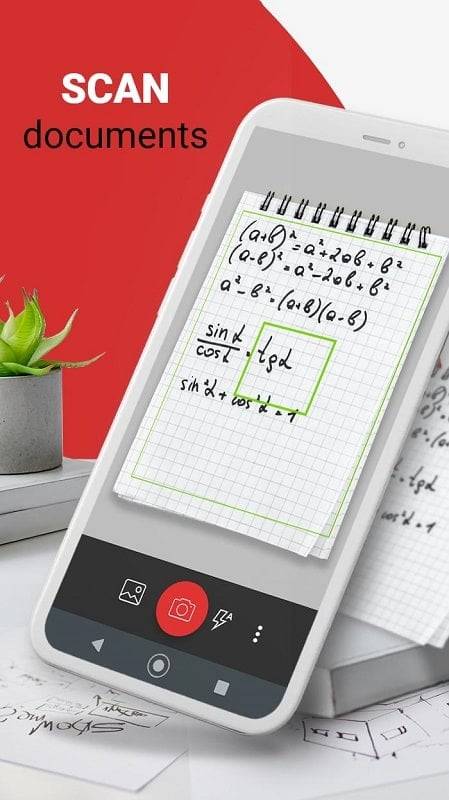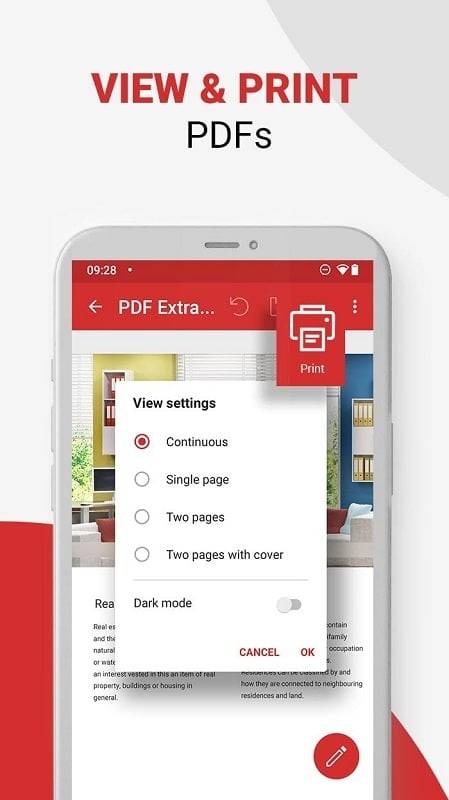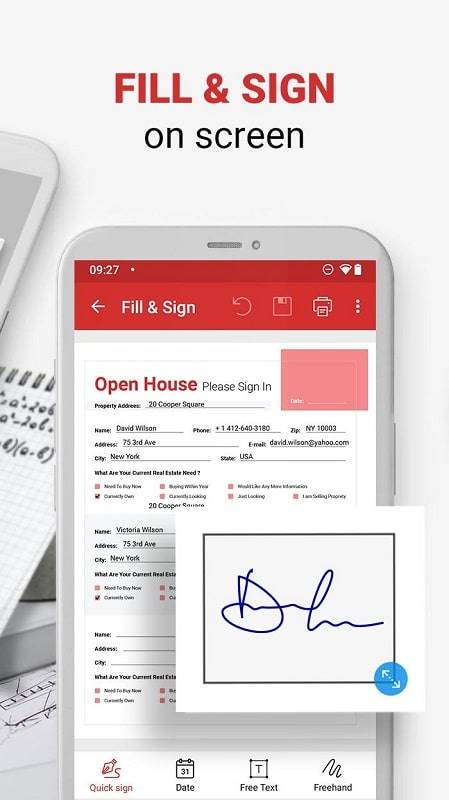PDF Extra: Streamlining PDF Management on Your Smartphone
PDF Extra empowers users to effortlessly manage PDF files on their smartphones, offering a comprehensive suite of features for both personal and professional use. Its intuitive design and robust functionality make it ideal for busy professionals and casual users alike. From secure storage and easy printing to convenient editing and annotation tools, PDF Extra simplifies the way we interact with PDFs.
Key Features of PDF Extra:
- All-in-One PDF Solution: PDF Extra provides a complete set of tools for handling PDFs, from simple viewing and sharing to advanced editing and document management. This all-in-one approach eliminates the need for multiple apps.
- Intuitive User Interface: The app's user-friendly design ensures a seamless experience. Common tasks like printing, copying, editing, and text searching are streamlined for effortless navigation.
- Space-Efficient Design: Despite its extensive capabilities, PDF Extra maintains a small footprint on your smartphone, preserving valuable storage space.
User Tips for Maximum Efficiency:
- Leverage Integrated Tools: Make the most of built-in features such as document scanning, note-taking, and electronic signatures to optimize workflow and productivity.
- Effortless Printing: Connect directly to Bluetooth printers for quick and easy document printing without needing a computer.
- Night Mode for Comfortable Reading: Reduce eye strain with the convenient night mode, perfect for late-night reading sessions.
Conclusion:
PDF Extra is a highly recommended tool for anyone seeking a streamlined and efficient way to handle PDFs on their mobile device. Its comprehensive feature set, user-friendly interface, and space-saving design make it a versatile and indispensable app for both personal and professional use. Experience the convenience and reliability of PDF Extra today.