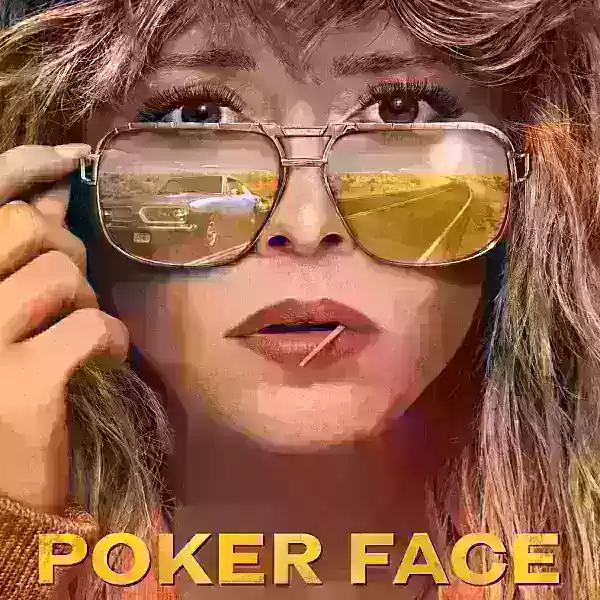ConverAPP's PDF to Word Converter offers a straightforward method for editing PDF files by transforming them into easily editable Microsoft Word documents. Unlike many converters that compromise image quality, font fidelity, or formatting, ConverAPP preserves the original fonts, images, and formatting throughout the conversion process. It efficiently handles batch conversions of multiple PDFs into editable Microsoft Office documents, maintaining the integrity of the original layout. This tool provides high-quality, accurate conversions, including tables and bullet points, and requires no registration for immediate use. While paid alternatives exist, ConverAPP offers a free and highly effective solution.
Key advantages of ConverAPP's PDF to Word Converter include:
- Effortless PDF Editing: Converted Word documents allow for easy editing using standard Microsoft Word functionality.
- Comprehensive Conversion: Unlike limited converters, this software extracts both text and images, preserving special fonts and formatting.
- Free and User-Friendly: A free, quick, and efficient alternative to paid PDF to Word conversion services.
- Preservation of Formatting: Original fonts, images, and formatting are consistently maintained after conversion, even for batch processing.
- Superior Conversion Quality: Ensures high-quality and accurate conversion of PDFs to DOC/DOCX, including tables and bullet points.
- Instant Conversion: No registration is needed; conversion is immediate and simple.