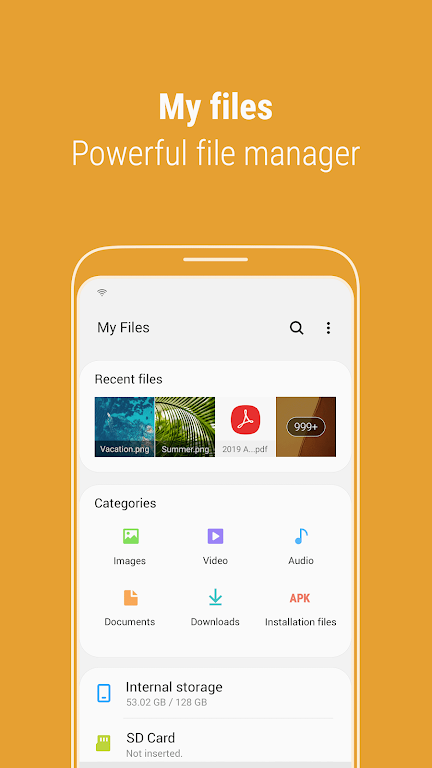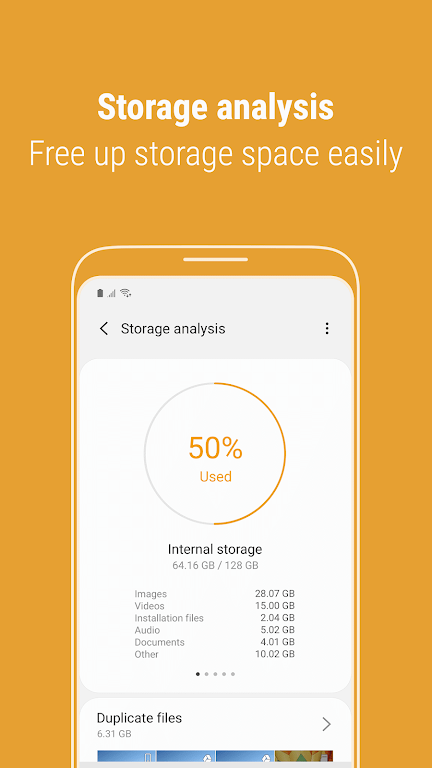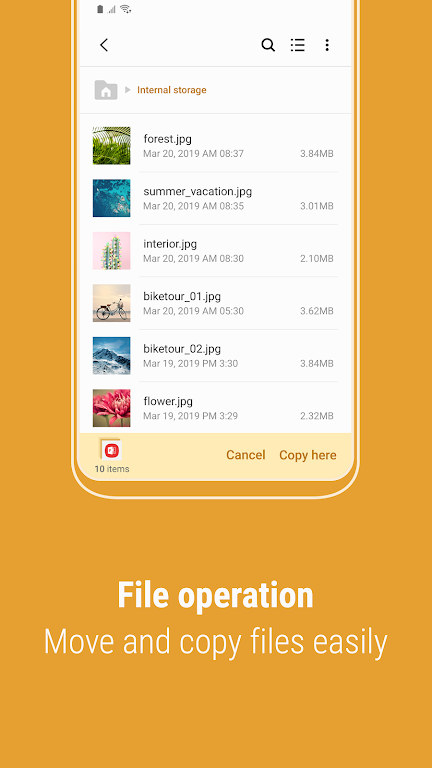Introducing Samsung My Files, the ultimate file management app for your smartphone. Just like a computer's file explorer, it lets you easily browse and organize all your device's files. But Samsung My Files goes further, managing files on SD cards, USB drives, and even cloud storage connected to your phone. With a few taps, free up storage space and hide unused areas. Enjoy user-friendly features like the Recent Files list, Categories list, and the ability to create folder and file shortcuts. Take control of your files with Samsung My Files.
Features of Samsung My Files:
- Storage Analysis: Quickly free up storage space using the "Storage Analysis" button.
- Customizable Home Screen: Hide unused storage areas by editing your My Files home screen.
- Improved File Viewing: View long file names completely using the "Listview" button.
- Comprehensive File Management: Browse and manage files on your phone, SD card, or USB drive. Create folders, move, copy, share, compress, decompress files, and view file details.
- User-Friendly Interface: Access the Recent Files list for easy access to recently used files. Categorize files by type (documents, images, audio, video, .APK files). Create folder and file shortcuts for quick access on your home screen and within My Files.
- Storage Space Optimization: Analyze and free up storage space, ensuring ample room for important files.
Conclusion:
Samsung My Files simplifies file management, bringing all your files into one convenient location. Features like storage analysis, customizable home screens, and improved file viewing make organizing and accessing files effortless. The Recent Files list and file categorization ensure easy file location. Download Samsung My Files now for seamless file management and optimized storage space.