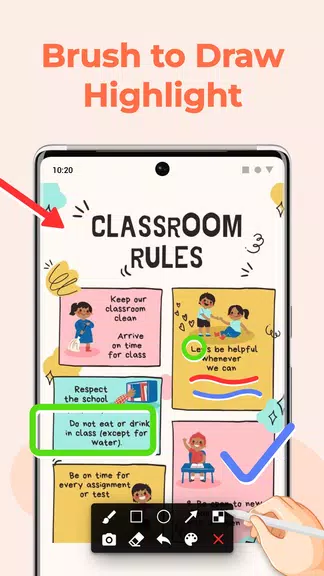Experience effortless screen recording with XRec Lite, a powerful yet user-friendly app designed for capturing high-quality screen videos. Perfect for recording gameplay, creating tutorials, or preserving those un-downloadable moments, XRec Lite offers a comprehensive suite of features. Add a personal touch with the facecam, highlighting key details with the brush tool, and easily manage recordings via the convenient floating ball controls. Enjoy lag-free recording, Full HD export options with customizable settings, and seamless sharing – all without watermarks or time restrictions. Even low-storage devices will appreciate the efficiency of this lite version.
Key Features of XRec Lite Screen Recorder:
-
Crystal-Clear Audio & Video Recording: Capture videos with pristine audio, utilizing multiple audio sources for versatile recording scenarios.
-
Integrated Facecam: Record yourself and your screen simultaneously for engaging video content. Easily switch between front and rear cameras for a picture-in-picture effect.
-
Intuitive Brush Tool: Effortlessly highlight important on-screen elements with the drawing tool, focusing viewer attention on key details.
-
Streamlined Floating Ball Controls: One-touch access to recording, pausing, resuming, and screenshot functions for a smooth user experience.
-
Lag-Free Performance: Enjoy instantaneous recording without any delays, ensuring you never miss a crucial moment.
-
High FPS & Professional Export: Achieve superior visual quality with support for up to 120 FPS recording. Export videos in Full HD with custom settings for optimal results.
Why Choose XRec Lite?
XRec Lite empowers you to create professional-quality screen recordings with ease. Its comprehensive feature set, including facecam, brush tool, and intuitive controls, combined with its lag-free performance and high-resolution export capabilities, makes it the ideal choice for gamers, educators, and anyone needing a reliable screen recording solution. Download XRec Lite today and start capturing those memorable moments!