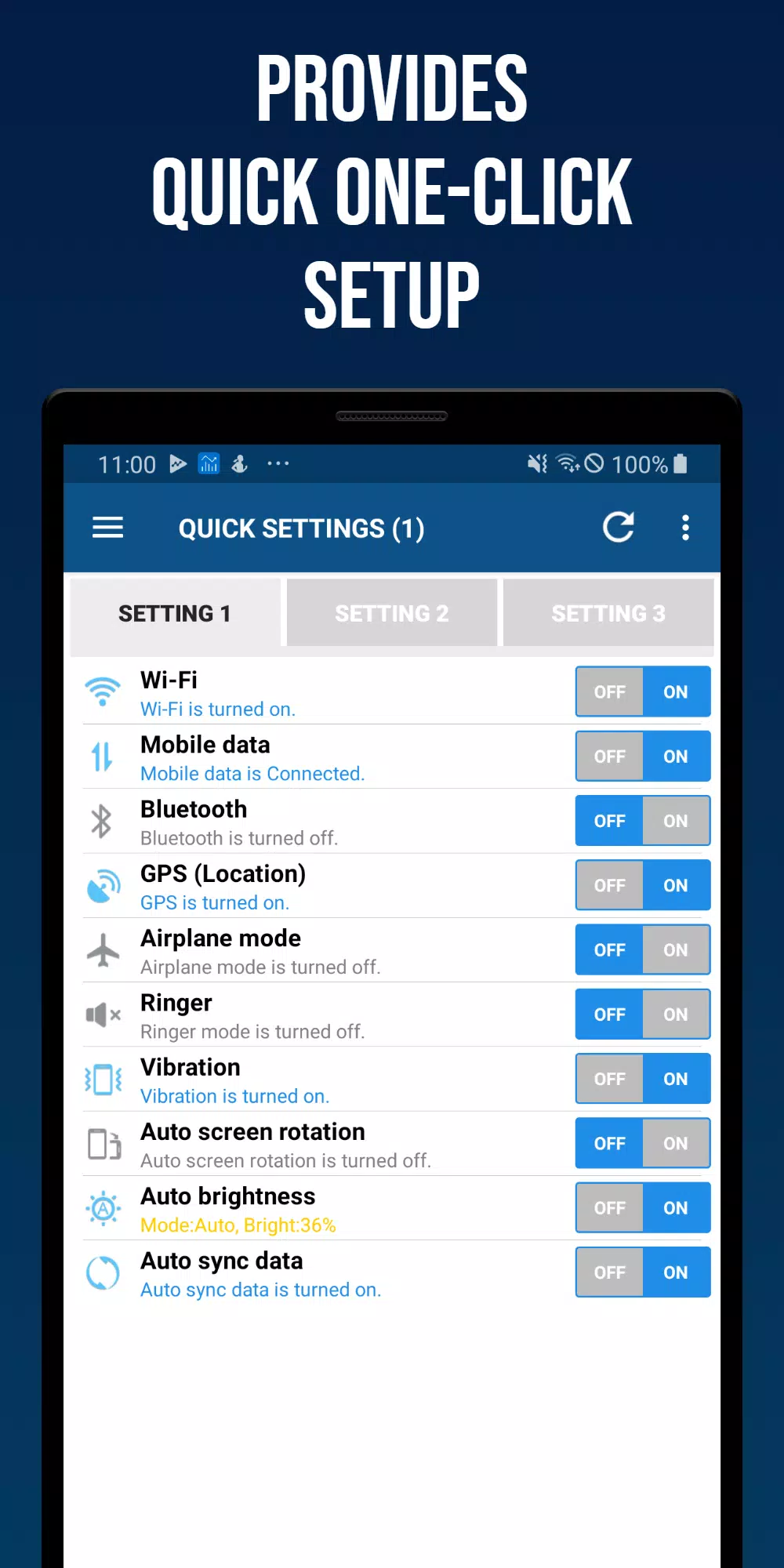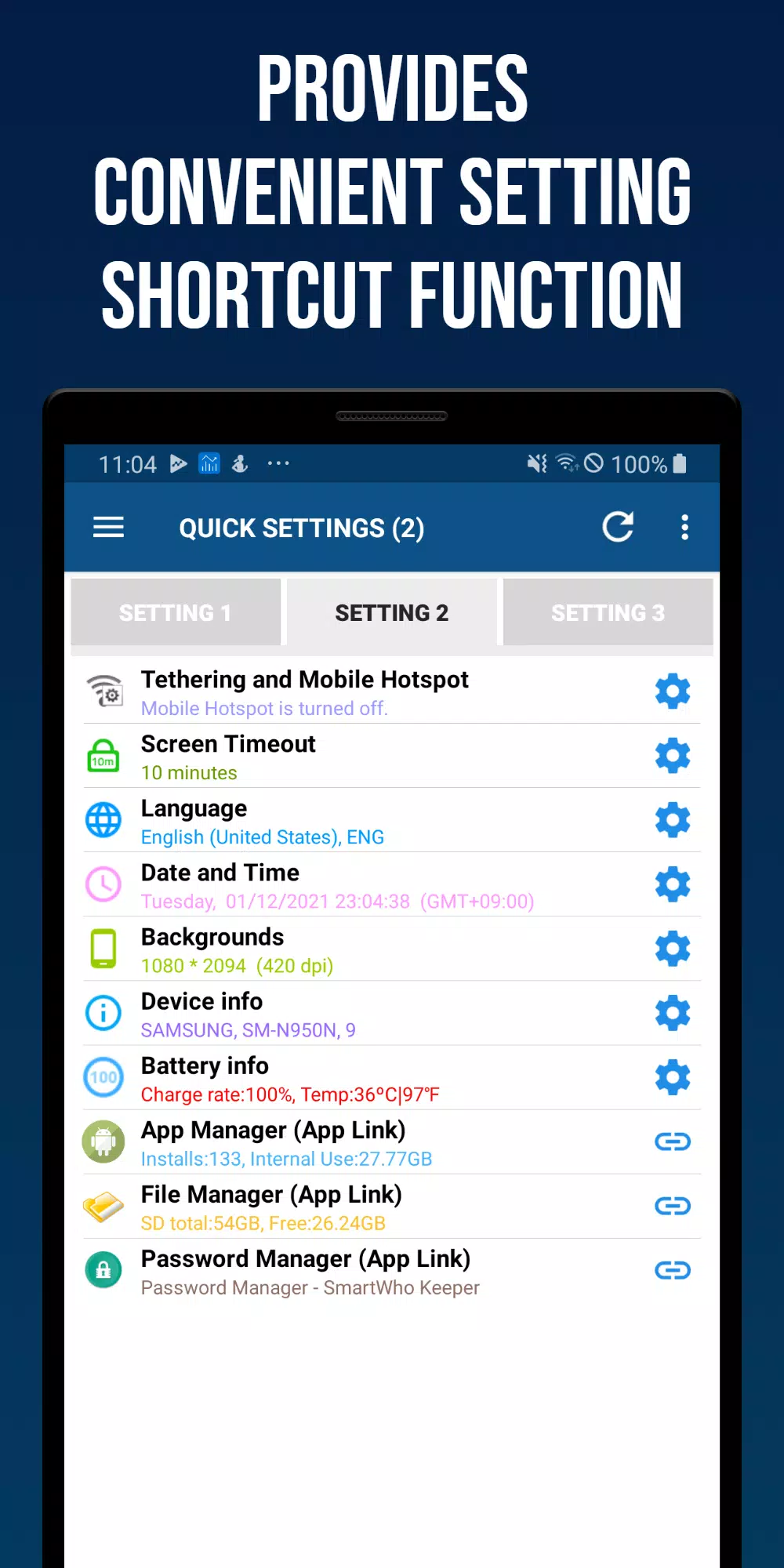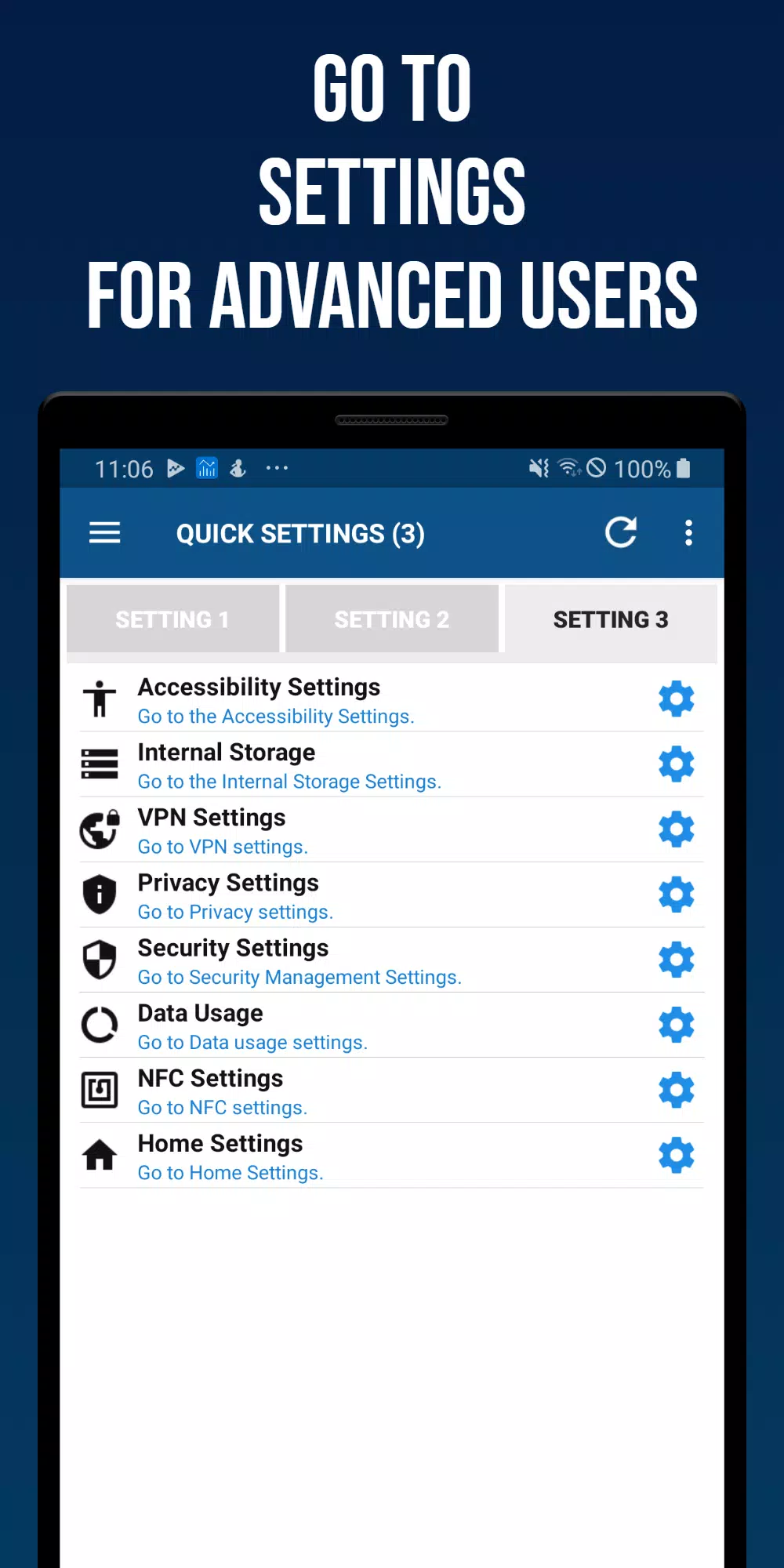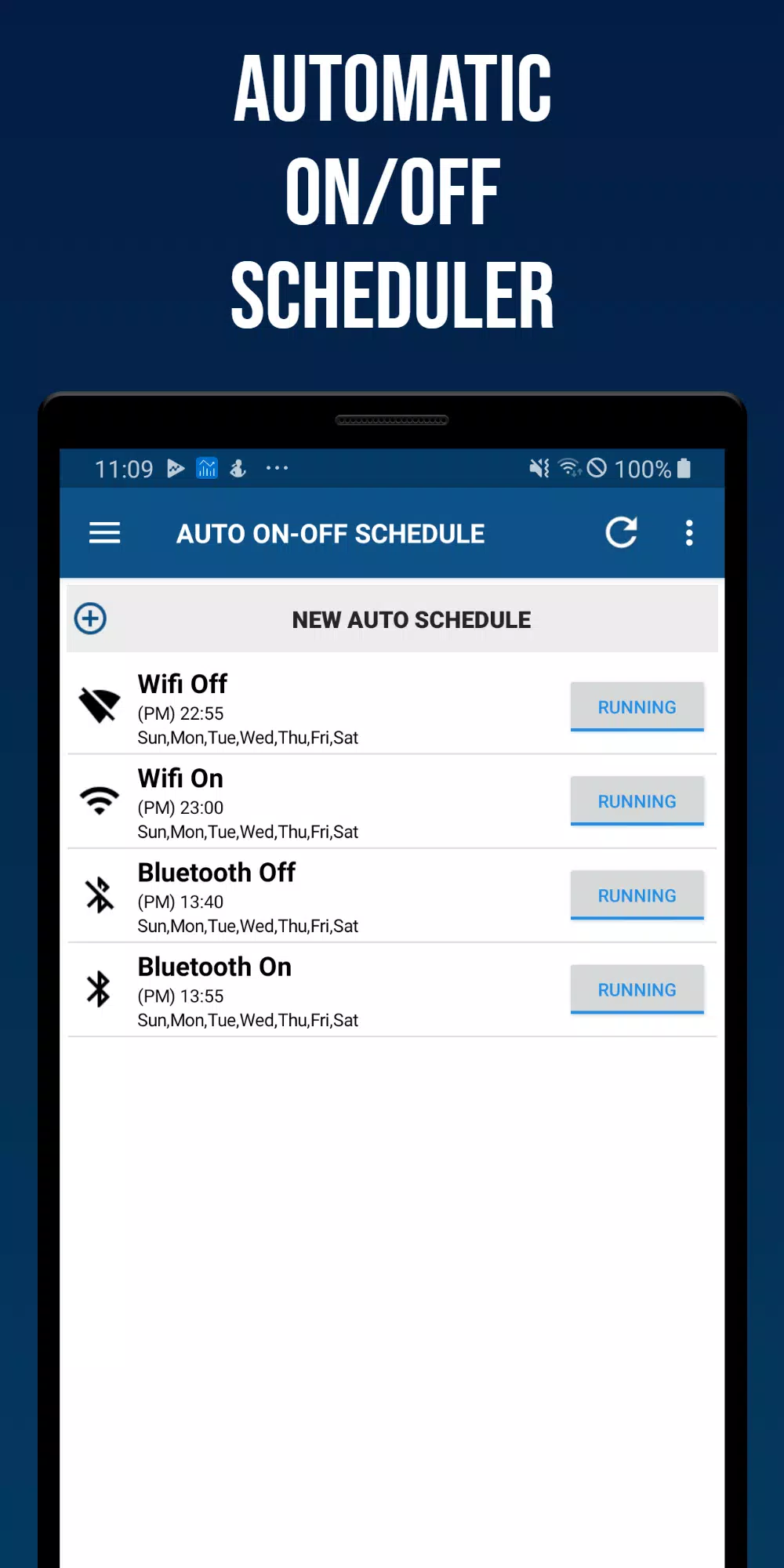Smart Quick Settings: Your Android's One-Stop Shop for Easy Access to Key Features
Smart Quick Settings streamlines Android device management, offering a user-friendly interface for quick access to essential settings across various devices and Android versions. This app prioritizes optimal UI/UX, making common adjustments simple and intuitive.
Developed and maintained in-house, Smart Quick Settings provides direct control over many device settings. For settings requiring access to the device's native settings pages, the app offers seamless, quick links. Furthermore, it allows for convenient monitoring of each setting's status.
Backed by over 10 years of customer feedback and continuous development, Smart Quick Settings puts user experience first.
Key Features:
Smart Quick Settings offers quick access and control over:
- Connectivity: Wi-Fi, Mobile Data (3G, LTE), GPS, Bluetooth, Flight Mode, Tethering & Mobile Hotspot. The app displays status and provides direct links to detailed settings.
- Audio & Notifications: Ringtone (with detailed sound settings), Vibration (with detailed vibration settings). Easily toggle these on/off.
- Display: Screen Auto-Rotation, Screen Auto-Brightness (with manual brightness adjustment), Screen Auto-Off Time.
- System: Auto Sync, Language, Date & Time (including time server synchronization and format adjustments), Wallpaper (lock screen and background).
- Device Information: Access manufacturer, device name, model number, and Android version.
- App & Security Management: View installed apps, internal memory usage, and launch Smart App Manager (a SmartWho product) and Password Manager (another SmartWho product).
- Battery Information: Check battery charge rate and temperature. Includes a link to detailed battery settings.
Automated Scheduling:
Create custom schedules to automatically turn Wi-Fi, Bluetooth, vibration, sound, screen brightness, auto-sync, and auto-screen rotation on or off at specific times.
Customization:
Manage status bar settings and reset app settings.
Home Screen Widgets:
Choose from three widget sizes (4x1, 4x1, and 4x2) for convenient access to your most frequently used settings.